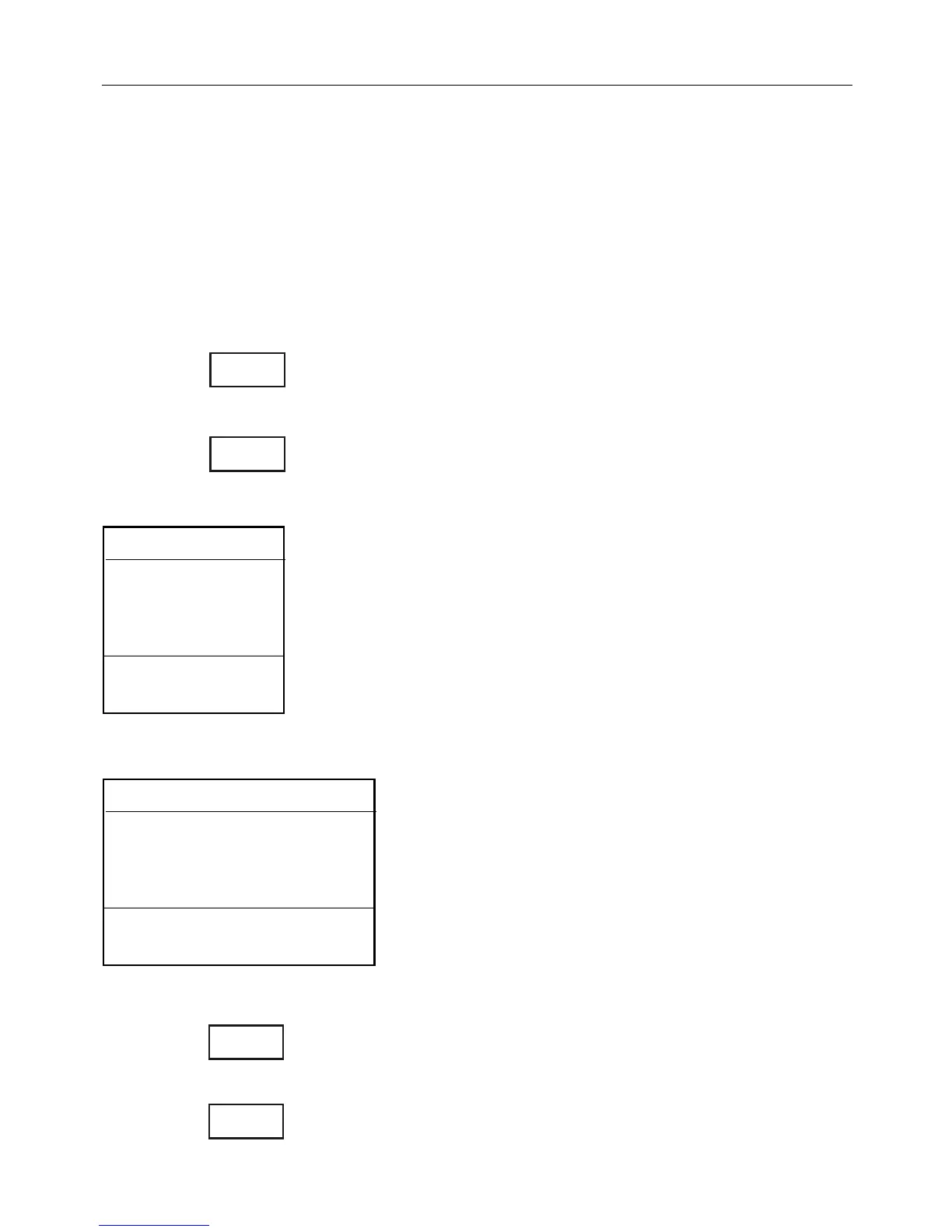zoom beyond the chart, which automatically is
switched off and replaced by a lat/lon coordinate grid.
In this mode the scale can go down to 1:60.
'/4/FUNCTION - has three main functions:
.Direct access to chart display, .Select, change or
stop navigaion, .Home function for cursor or ship.
The [GOTO] is a shortcut to call up the chart display
from any other display.
With chart in display, press [GOTO] to call up info
window with available navigation modes:
To select ’Cursor’ navigation will require that the cur-
sor is active. ’Waypoint’, ’Route’ and ’Track’ naviga-
tion will require there is at least one stored in the
memory. For further details on the different NAV
modes, refer to section:
4.1.1 Cursor navigation, 4.1.5 Waypoint navigation,
4.1.7 Route navigation, 4.1.10 Track navigation.
With NAV mode active, press the GOTO key and:
Press [1] to advance to the next waypoint in the
route (Route navigation). Press [2] if you for
some reason have drifted off course and wish
to continue to the approaching waypoint.
Press [3] if you wish to change the current
form of navigation mode e.g. from route to
waypoint navigation.
. Press [GOTO] to select ’Home’ to center the ship sym-
bol or cursor position on the screen.
Press [MENU] to turn off the info window.
GOTO
Select NAV mode
#URSOR
2:Waypoint
3:Route
4:Track
Home: GOTO
Exit: MENU
MENU
GOTO
GOTO
Navigation is ON
7AYPOINTADVANCE
2:Restart to approaching point
3:Change navigation mode
4:Turn NAV OFF
Home: GOTO
Exit: MENU
#%-+))#HARTANDPOSITIONMENUS #HAPTER
15