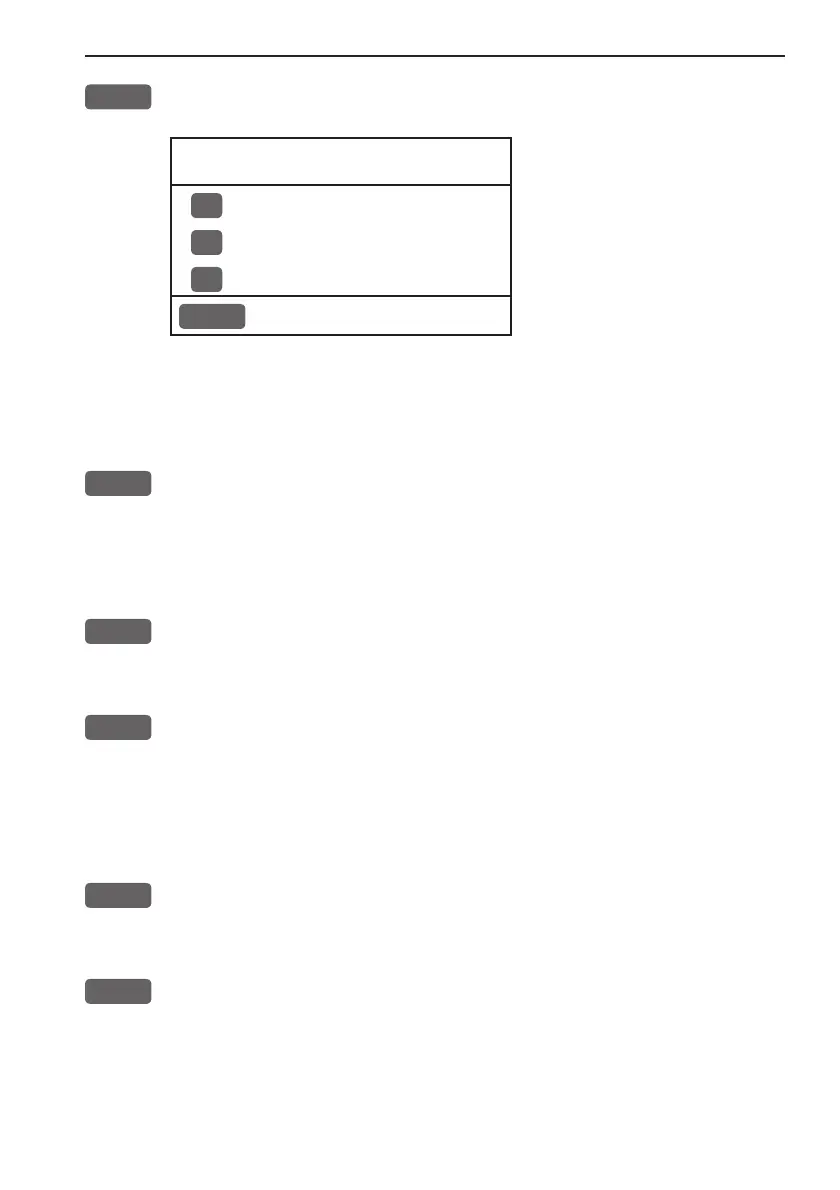CE33 Miscellaneous menu Chapter 8-7
ENT
Accept warning and continue
NMEA connection
1
Transmit WPs
3
Transmit routes
7
Receive WPs and routes
MENU
Exit
The normal communication via the NMEA port is temporarily
abrupted during the time of data transfer.
Transmit WPs
1
Press [1] to start transmission of all waypoints stored in the CE33
WP list to PC
When the transmission is completed you will receive a new info
window informing of how many waypoints were transferred.
MENU
Exit function and return to normal NMEA communication
Transmit routes
3
Press [3] to start transmission of all routes stored in the CE33 Route
list to PC
When the transmission is completed you will receive a new info
window informing of how many waypoints and routes were trans-
ferred.
MENU
Exit function and return to normal NMEA communication
Receive WPs and routes
7
Press [7] to enable reception of waypoints and routes from the plan-
ning program
The transmission of waypoints and routes can now be activated from
the PC program.