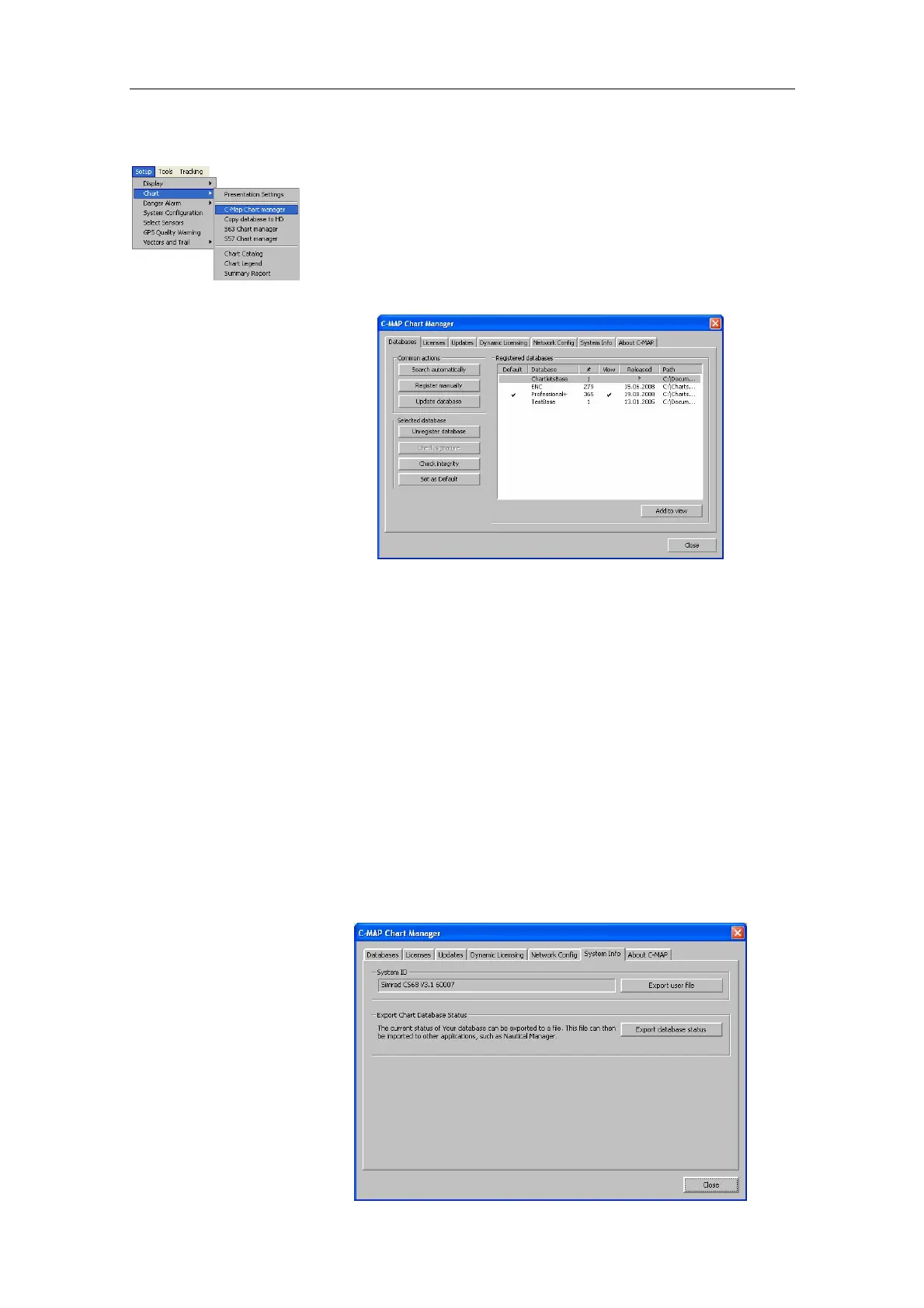GETTING READY TO USE THE SYSTEM
20221859 / F 31
Installing C-MAP license code
The pre-installed C-MAP database includes detailed charts,
but a license code for detailed chart zones have to be obtained
from Jeppesen or your local Simrad dealer before the system
can be used.
All C-MAP chart management is performed by using the
C-MAP Chart Manager.
Use the following procedure to obtain and install the chart
license code:
− Submitting the system identification code to Jeppesen or
to your local Simrad dealer
− Registering the chart database
− Applying the license code
Submitting the C-MAP license code
To obtain a license code from C-MAP system ID must be
submitted to Jeppesen or to your local Simrad dealer.
The C-MAP system ID is found on a label outside the MC50
unit. It can also be found in the System ID field on the C-MAP
Chart Manager.