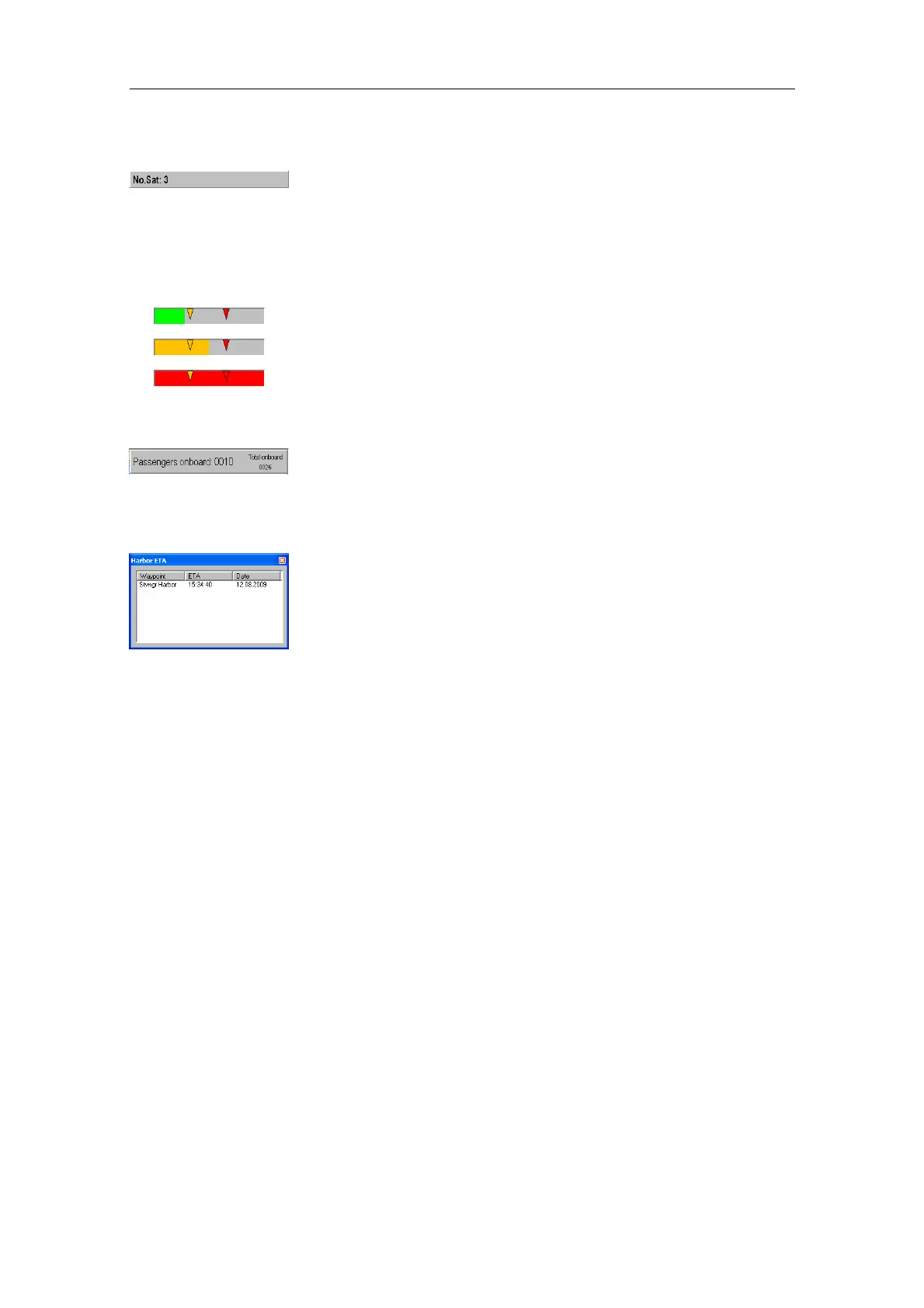Simrad CS66
50 20221859 / F
GPS Quality window
The GPS quality window visualizes the defined quality limits for
the GPS signal as described in
Defining the quality limits for the GPS signal, page 40.
The following color indication for GPS quality is used in the
slide bar:
− GPS signal better than warning limit
− signal quality between warning and alarm limit
− signal quality worse than alarm limit
Passengers onboard window
Displays number of passengers and total number of persons
onboard.
Harbor ETA window
This window is only available when a route is active.
The display shows the name of the last waypoint if this is
entered in the Waypoint table. If no name is entered the
Waypoint column will be empty.