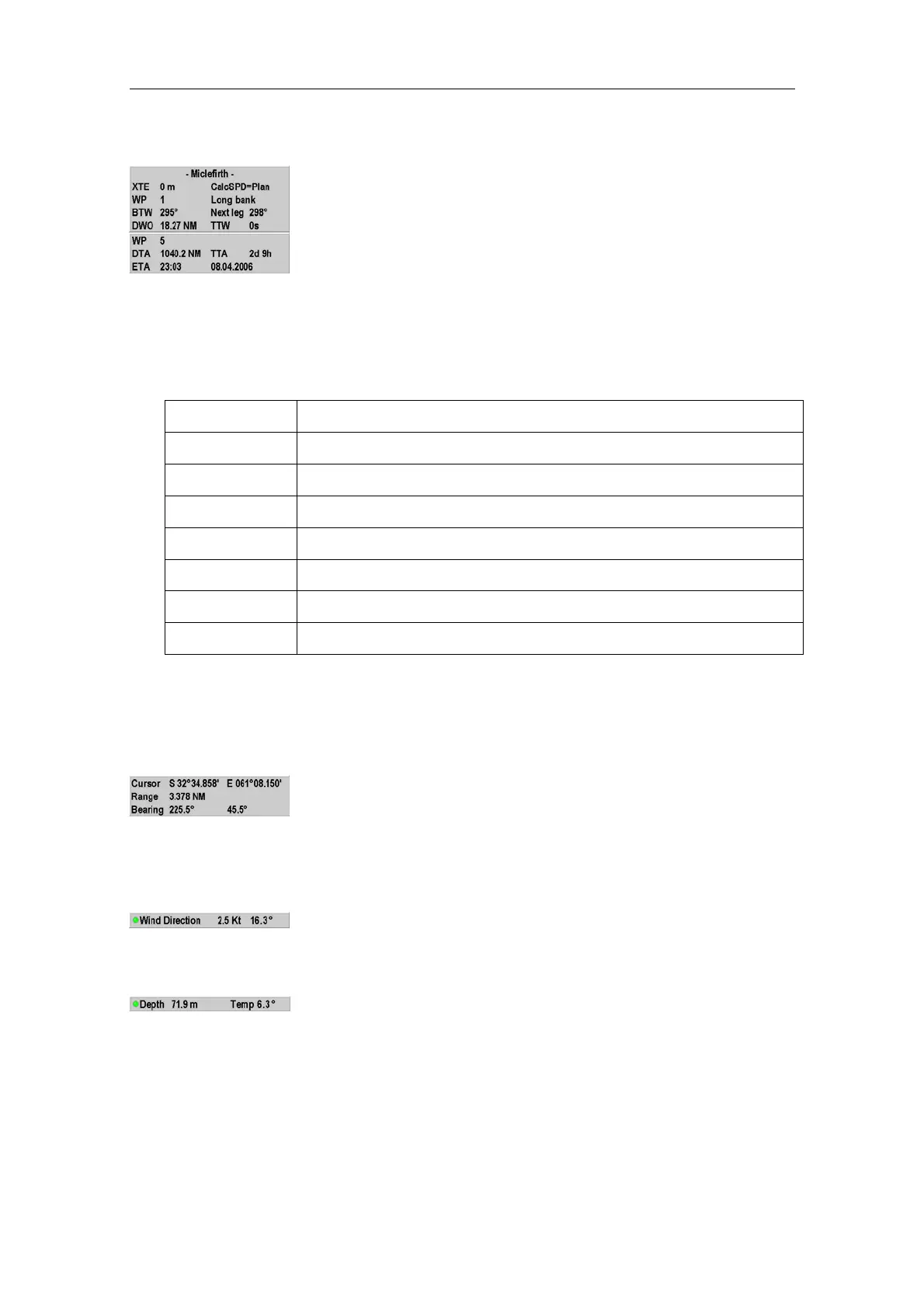SETTING UP THE DISPLAY
20221859 / F 49
Route window
The route window showing the route name will be automatically
activated when a route is started.
It is possible to remove the window from the display by
deselecting it from the Window menu.
The window is divided in two sections, separated by a
horizontal line. The upper section shows information about
current waypoint, while the lower section holds information
about the route.
The window contains the following information:
XTE:
Cross track error
CalcSPD:
Speed used for ETA calculation. Refer page 100
WP:
Number and name for next waypoint
BTW / Next leg:
Bearing to first waypoint, and next leg heading
DWO / TTW:
Distance and time to wheel over point
WP:
Number and name for last waypoint
DTA / TTA:
Distance and time to last waypoint
ETA:
Estimated time of arrival at the last waypoint
Cursor window
Used for displaying cursor information as shown below.
Cursor: Coordinates for the cursor’s present
position
Range / Bearing: Range and bearing from vessel to cursor’s
present position
Wind window
Displays true wind.
Depth window
The depth window displays depth and temperature value as
measured by an echo sounder.