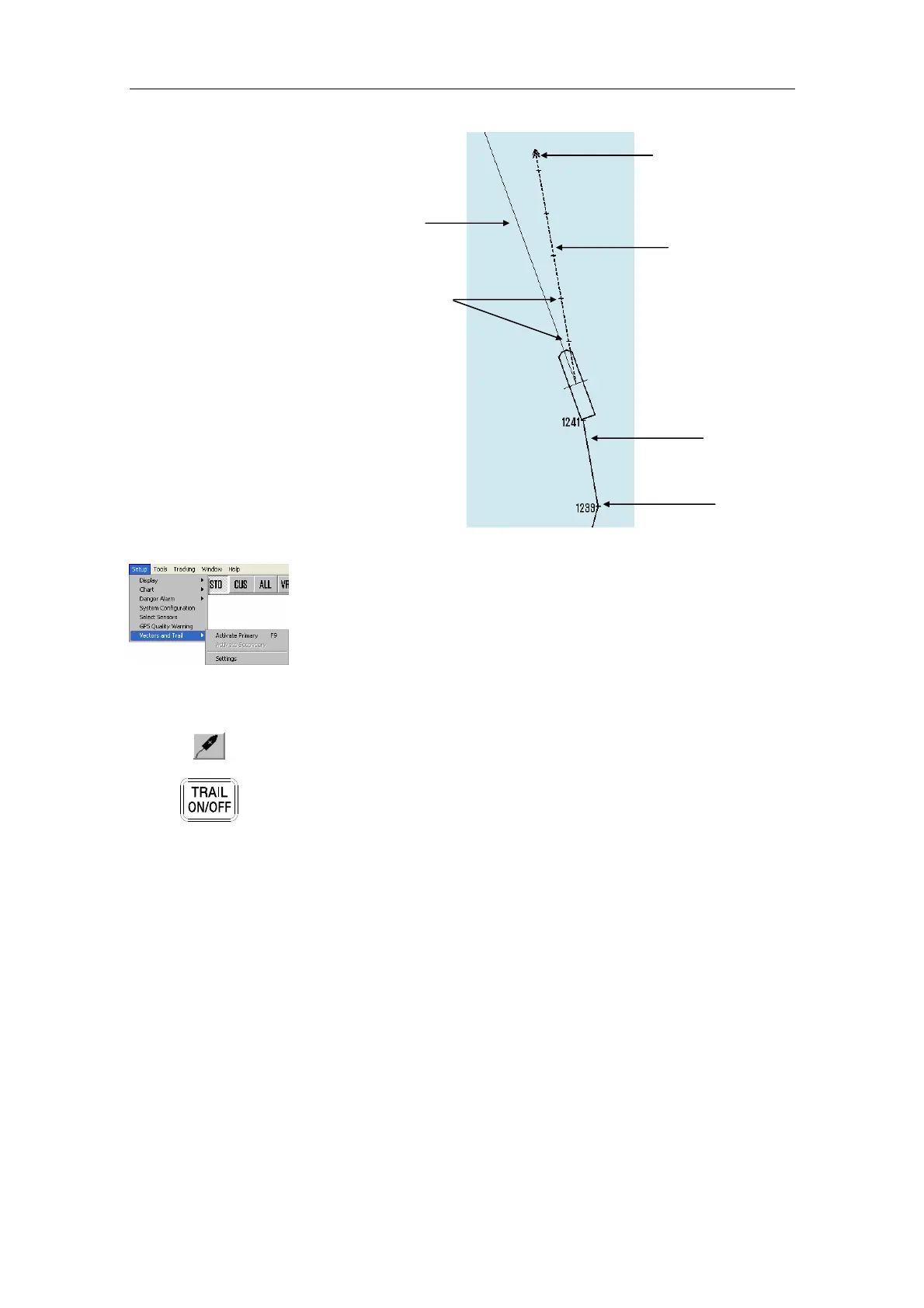Simrad CS66
54 20221859 / F
Trails are activated by selecting the Setup menu followed by
Vectors and Trail command, and then selecting the Activate
Primary or Activate Secondary commands.
Active function is labeled with a tick.
Trail based on primary source may also be displayed by
selecting the F9 keyboard key, the Trail toolbar key, or the
TRAIL ON/OFF key on the optional COP30.
Trail based on secondary source can only be displayed as
described in Primary source /Secondary source, page 55.
GYRO VECTOR
COURSE/SPEED
OVER GROUND
VECTOR
TRAIL
TIME LABELS
TIME
STABILISATION
INDICATOR