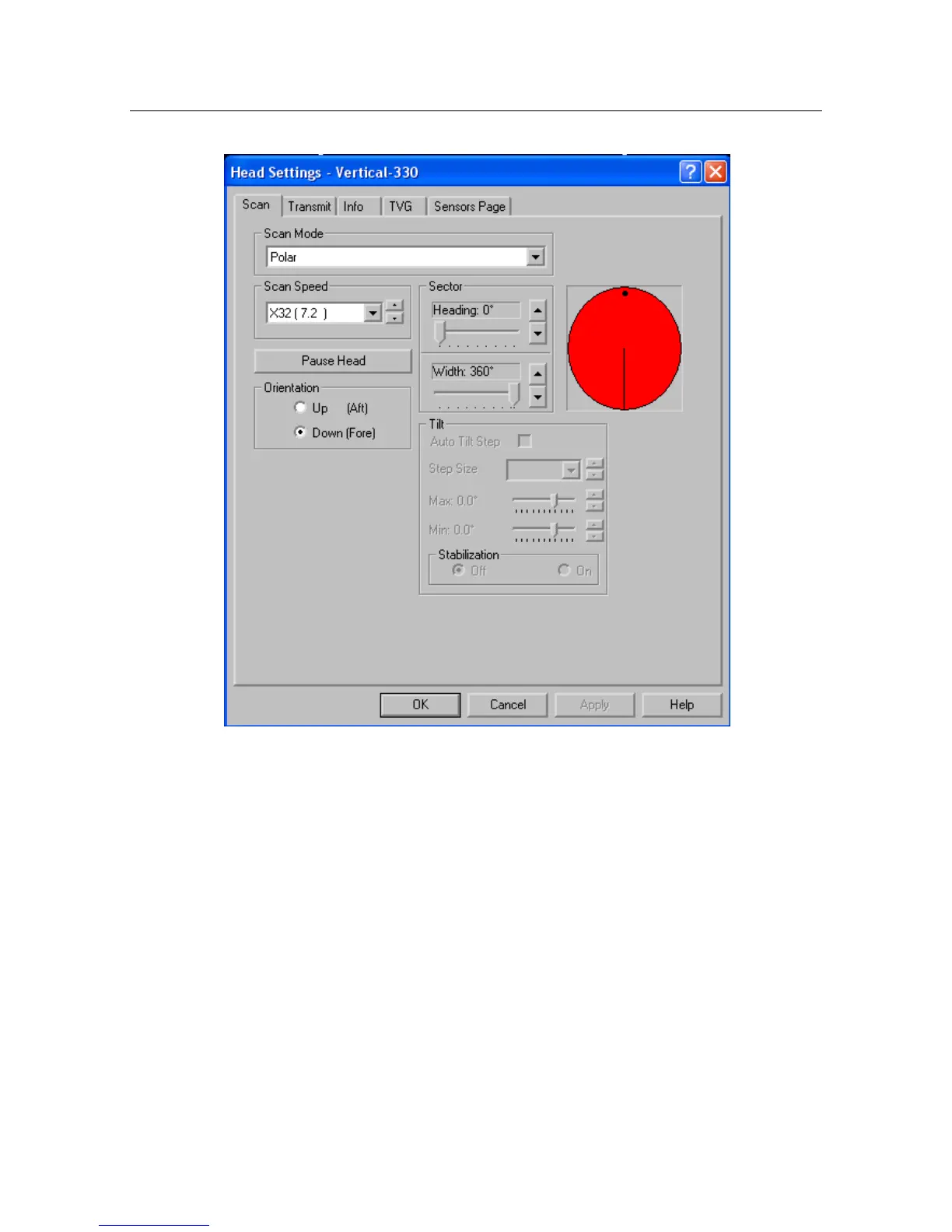FS 70 System Operation
974-24007001/5.0 19
The Scan Mode box allows you to select Polar, Sector, Net Opening, Sounder, Smooth
Sounder, or Lock mode.
Use the Scan Speed box to select the scanning speed for the head.
The Pause Head button will make the head stop scanning and/or pinging.
Select Up (Aft) in the Orientation box if the transducer is mounted pointing to the stern
side. Select Down (Fore) if the transducer is mounted pointing to the bow side.
Use the Sector controls to adjust the Heading of the area to be scanned as well as the
Width of the sector. Use the slider controls or the increase-decrease buttons for either
adjustment. The area to be scanned is shown graphically beside these controls.
Tilt and Stabilization: when running a FS925 sonar head, the tilt and stabilization controls
will be enabled. Tilt control is used to adjust the vertical angle of the FS925 sonar head. By
enabling the Stabilization, the FS925 will automatically compensate the boat rolling angle
using the reading from pitch/roll sensor.