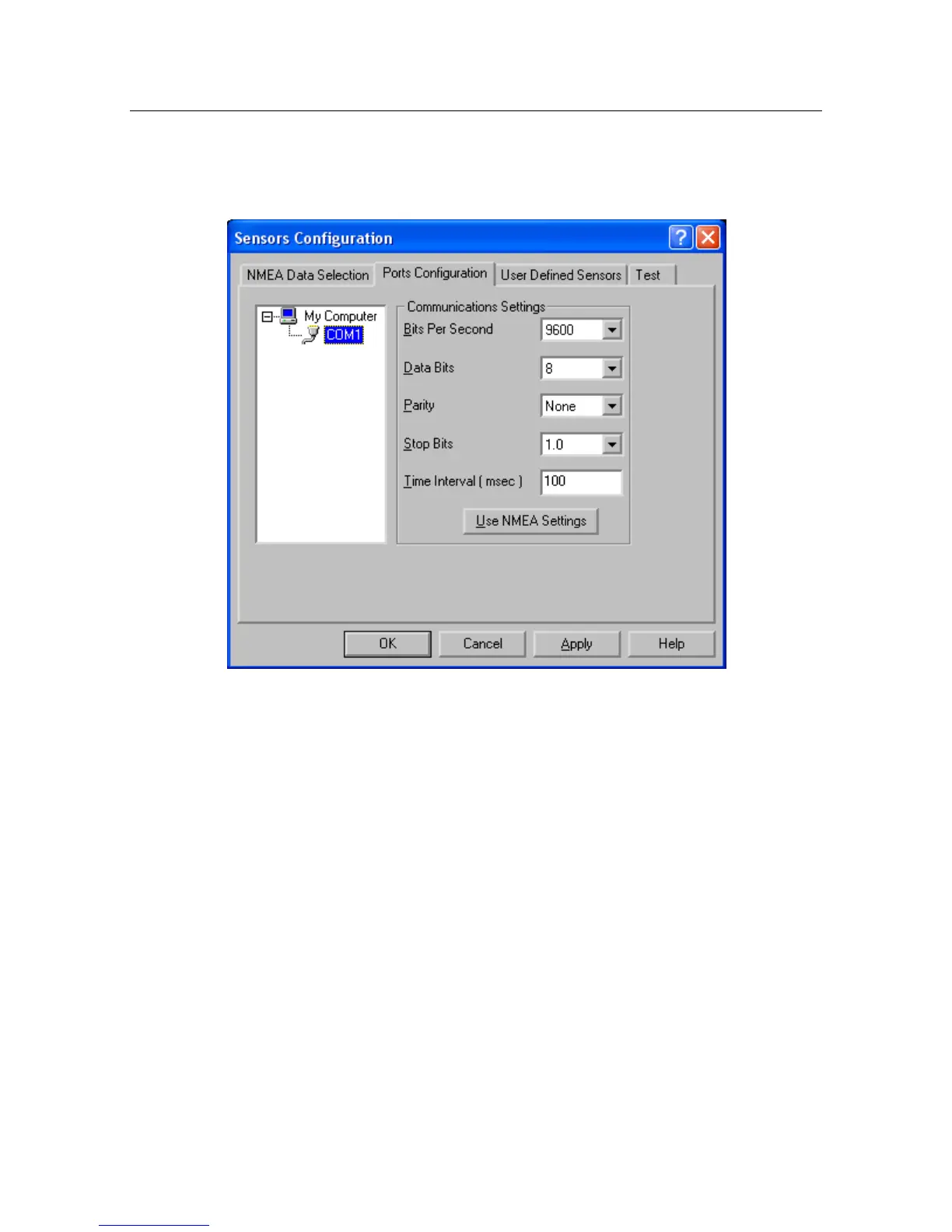FS70 Trawl Sonar System
32 974-24007001/5.0
3.2.5.3 Setting the COM port for sensors
- In the Ports Configuration page, select the COM port that you want to configure in the
tree under My Computer.
- Set Bits Per Second, Data Bits, Parity, and Stop Bits to match with the sensor
settings.
- Set the Time Interval for the sensor data input rate.
- Click the Use NMEA Settings button to quickly set all of the settings to NMEA
default.