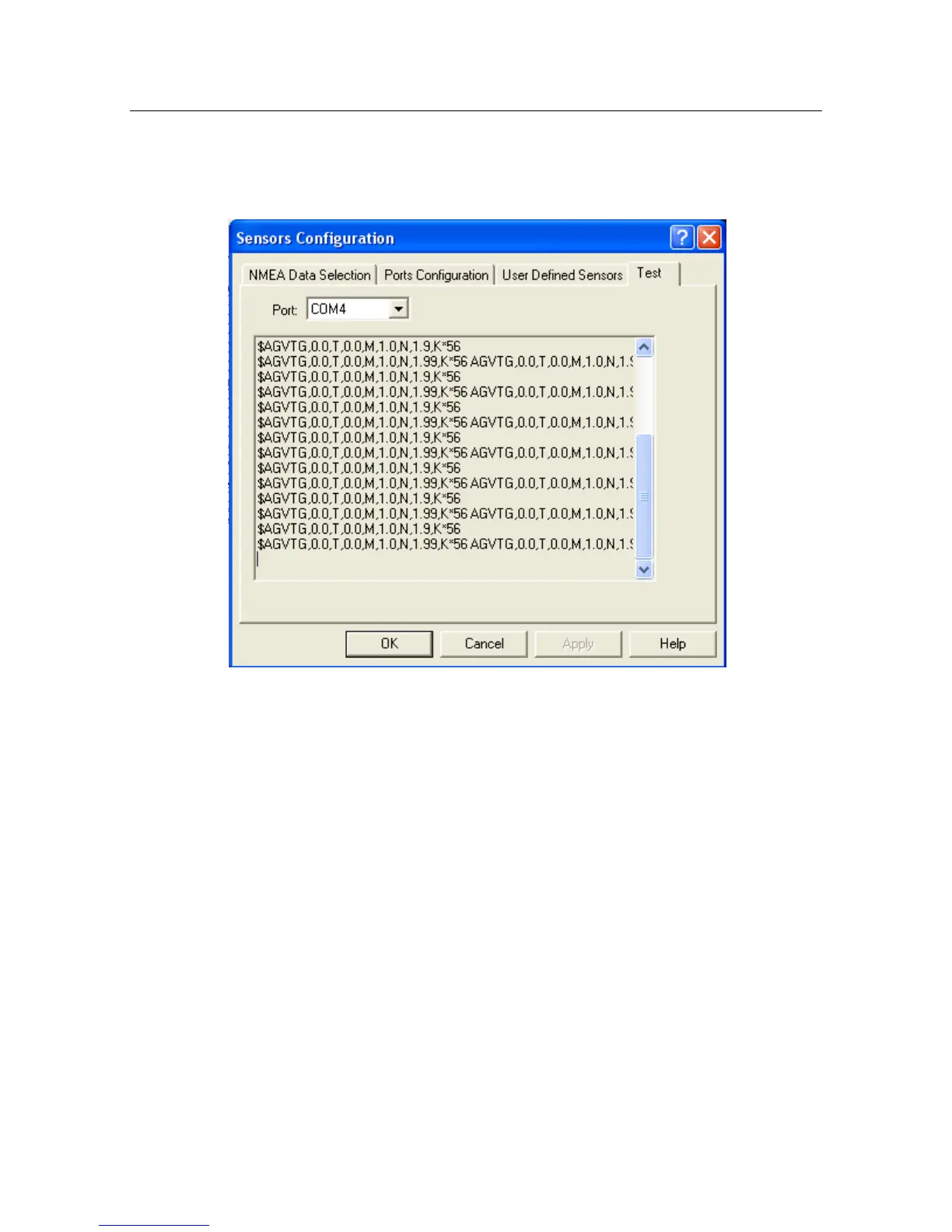FS 70 System Operation
974-24007001/5.0 33
3.2.5.4 Checking the sensor data
In the Test page, check the sensor data received from the COM port.
3.2.6 Recording Playback and Exporting:
3.2.6.1 Recording
With DATSS, you can record the sonar data and settings to the ".smb" data file. The
recorded data are time-stamped with UTC time and displayed in GMT format during
playback. To start recording:
Click Rec Toolbar in the Display tab to enable or disable the recording tool bar.
