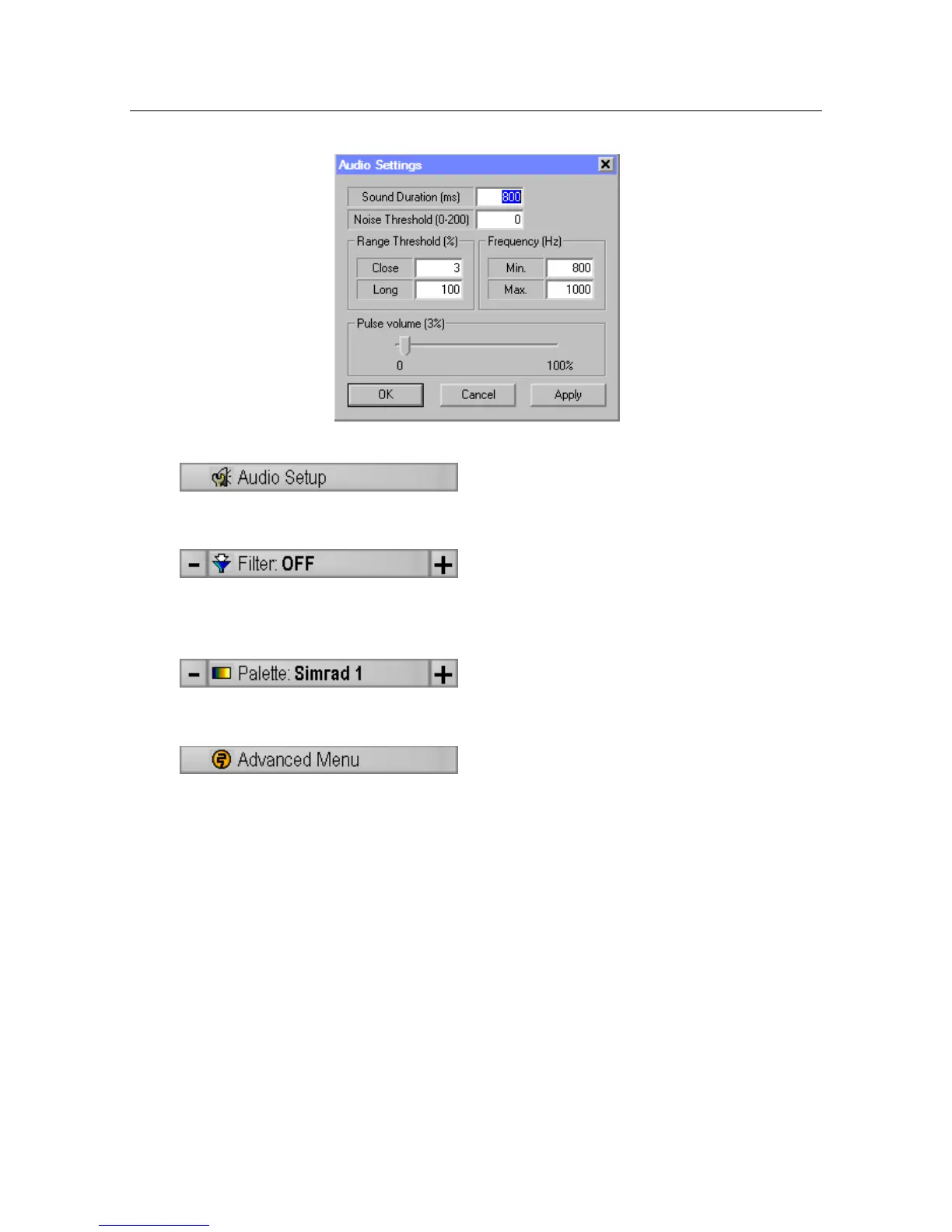FS 70 System Operation
974-24007001/5.0 53
Click to open the Audio Settings dialog window.
3.2.8.5 Acoustic interference Filter
Click to enable the filter to filter out the acoustic
interference.
3.2.8.6 Palette selection
Click to select the palette to plot the sonar image.
3.2.8.7 Advanced Menu
Click to select the advanced menu. The advanced
menu contains the following items:
View: opens the View Menu
