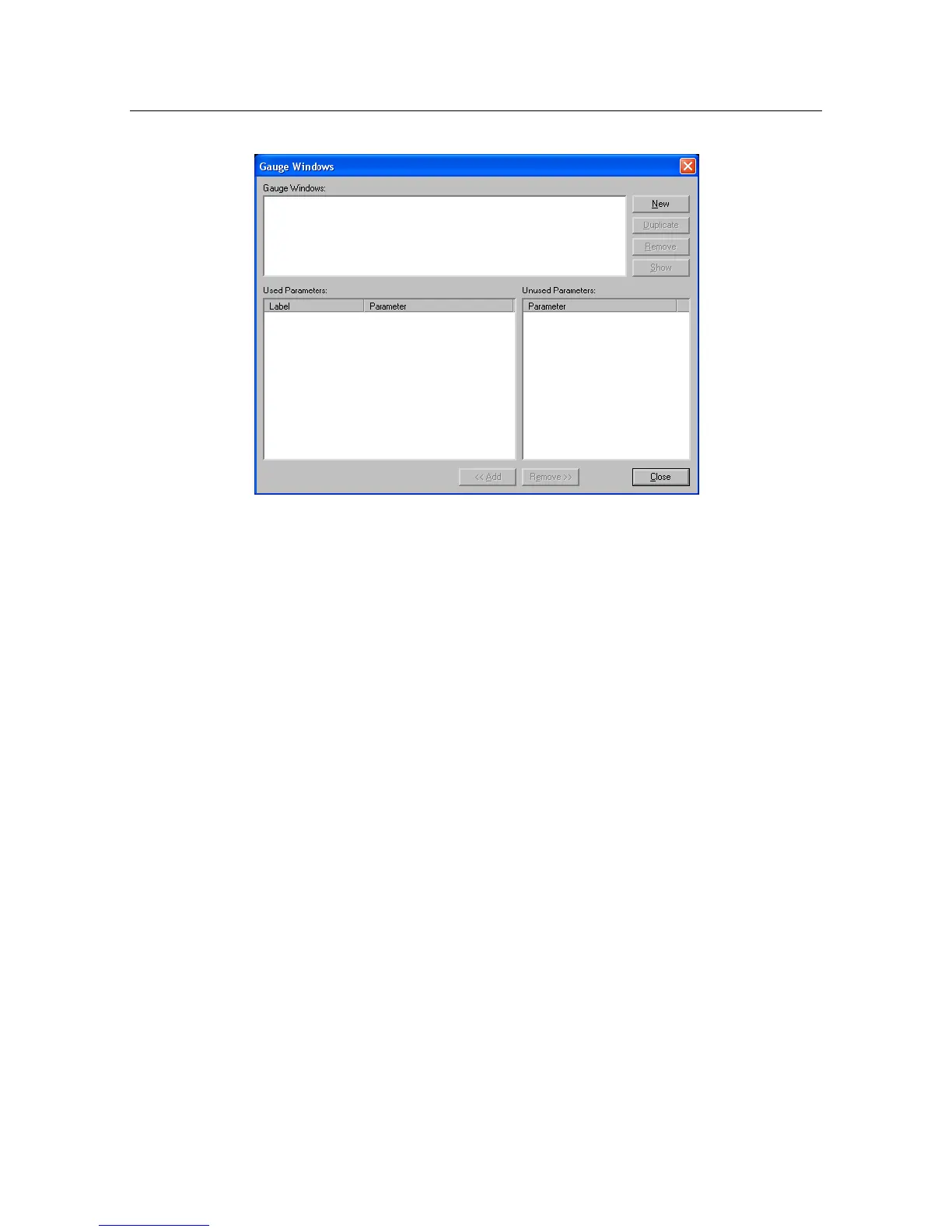FS70 Trawl Sonar System
28 974-24007001/5.0
2. In the "Gauge Windows" dialog box, click "New" button.
3. Enter a name for the new gauge window then click "OK".
4. To add parameters into the gauge window, select from the "Unused Parameters" list
then press the "Add" button.
5. To remove parameters from the gauge window, select from the "Used Parameters" list
then press the "Remove" button.
6. Click "Close" button to finish.
7. Use the "Duplicate" button to quickly duplicate an existing gauge window and add
more parameters.
8. Use the "Show" button to show/hide the selected gauge window.
3.2.5 NMEA Input and Output:
3.2.5.1 NMEA Input
NMEA standard sensors such as GPS can be imported to The DATSS through a COM Port
or a Virtual COM Port. To enable NMEA input, click NMEA Input/Output button on the
Setup tab and then select Input