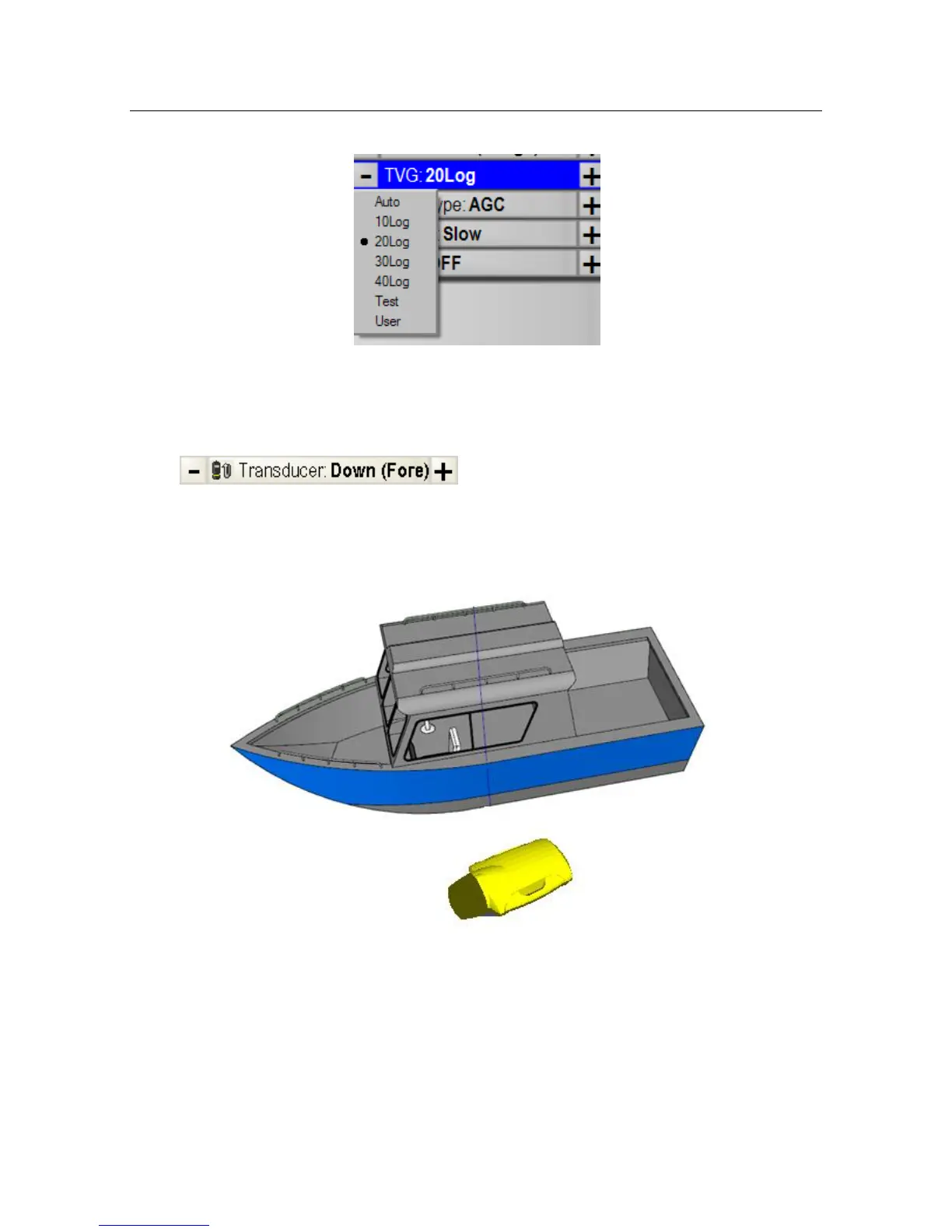FS 70 System Operation
974-24007001/5.0 51
Click the middle of the TVG button, a drop down menu will appear. Select the appropriate
TVG for the current selected sonar head.
3.2.8.2 Sonar orientation
Click to change the sonar transducer orientation.
There are 2 types of transducer orientation which depends on the sonar mounting.
Fore: Transducer is pointing to the bow.
Aft: Transducer is pointing to the stern