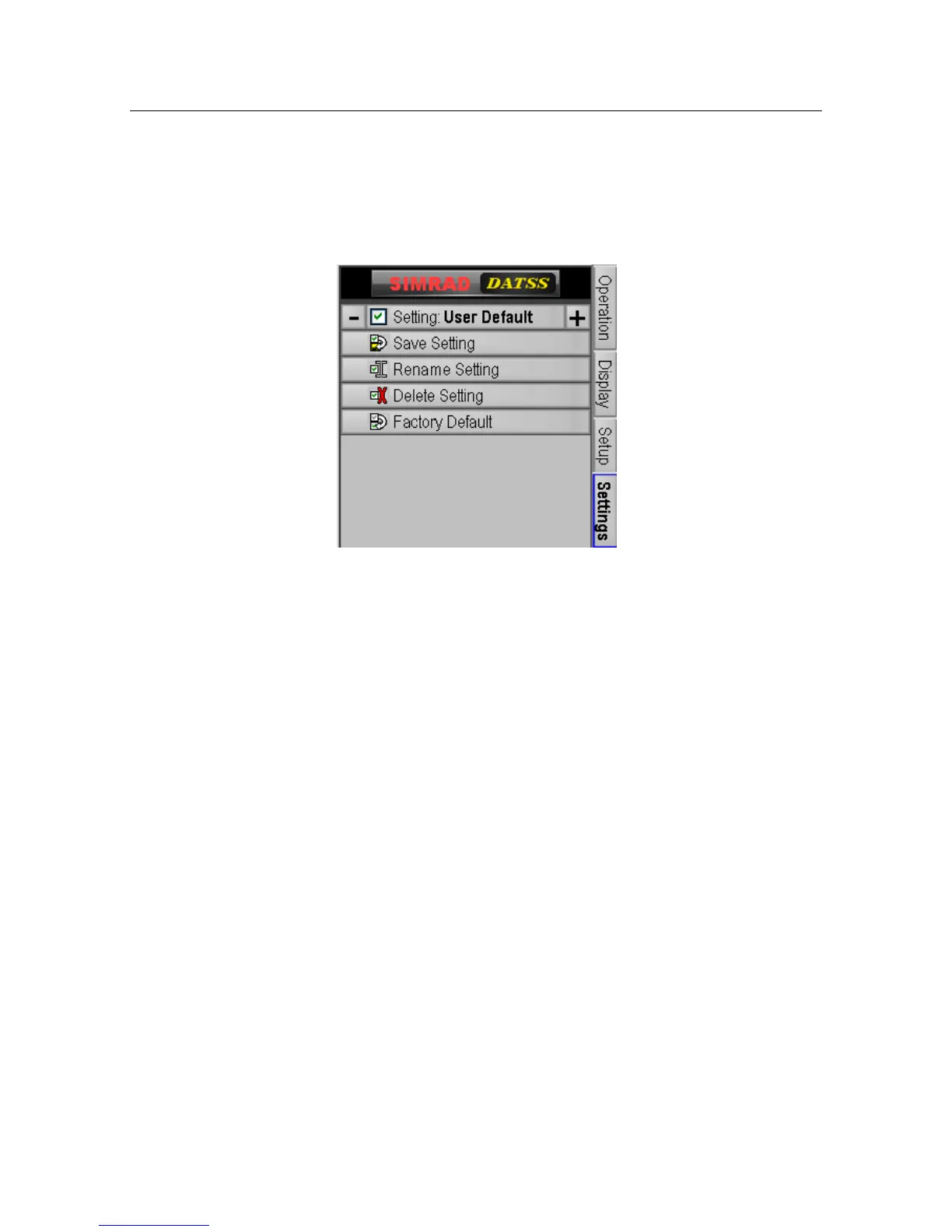FS70 Trawl Sonar System
44 974-24007001/5.0
3.2.7.5 Users Settings Control Panel Tab
The main “Users” control panel allows you to set the settings for the active sonar based on
previously saved settings. To change the setting, just left or right click the mouse over the
button you have selected, move the mouse up or down until the desired button is
highlighted and click the left mouse button or right mouse button to activate the new
setting.
NOTE: When you “Save Setting” you automatically save the setting for both the
vertical and the sounder at the same time.
3.2.7.6 Sensors Control Panel Tab
The main “SENSORS” control panel allows you to select the sensors you want to setup. To
change the value of the system parameter just left or right click the mouse over the button
you have selected, move the mouse up or down until the desired button is highlighted and
click the left mouse button or right mouse button to activate the new setting.
