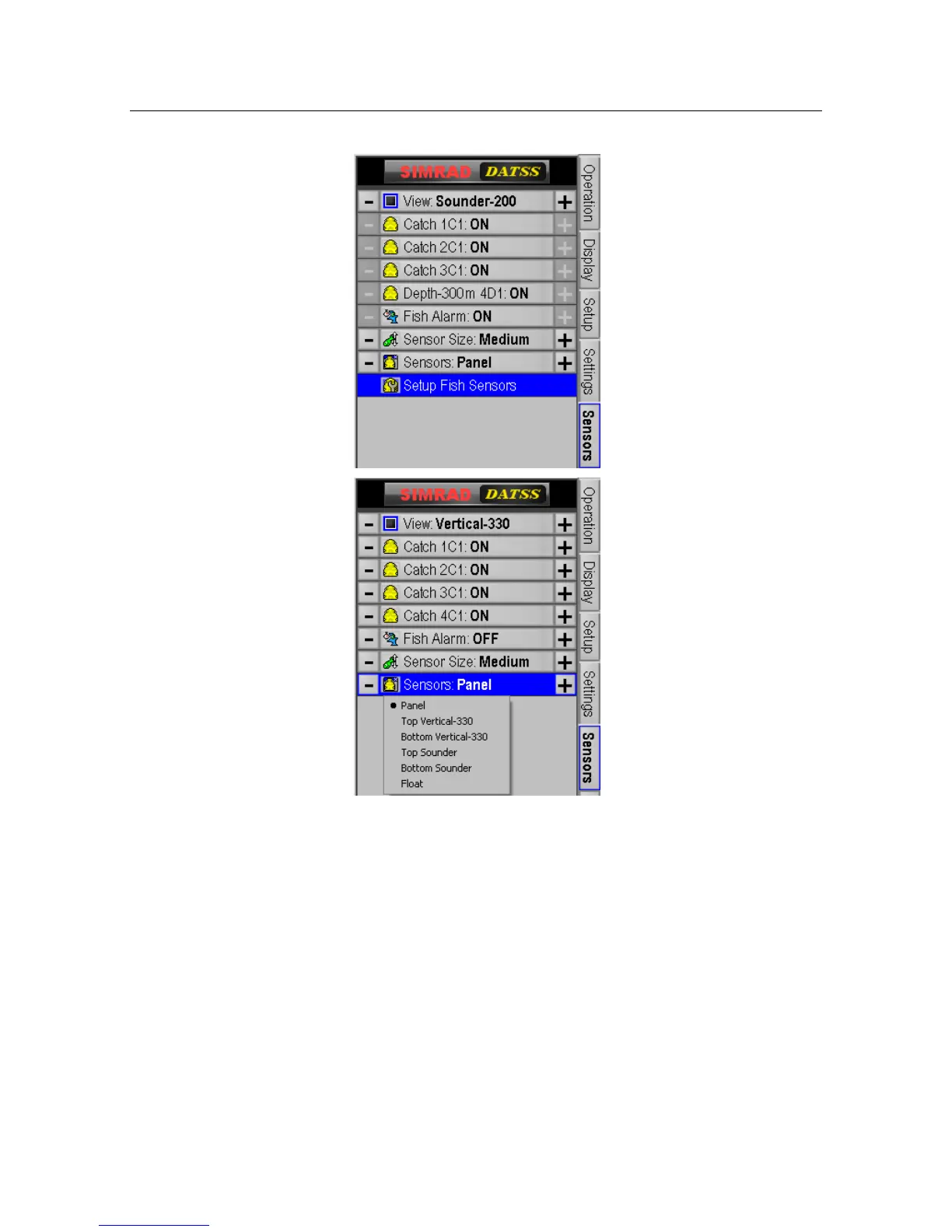FS 70 System Operation
974-24007001/5.0 45
By placing the mouse cursor on the “Setup Fish Sensors” button and then left clicking the
mouse, the Fish Sensor Window will pop up as indicated on the following page. Move the
mouse cursor up or down to select the sensor you want to select and then left click the
mouse on the appropriate selection to activate the mode of operation. By placing the mouse
cursor on the “Sensors Panel” button and then right clicking the mouse a drop down menu
will appear. Move the mouse cursor up or down to select the location of the sensor panel
you want to select. Next left click the mouse on the appropriate button selection to activate
the operation.