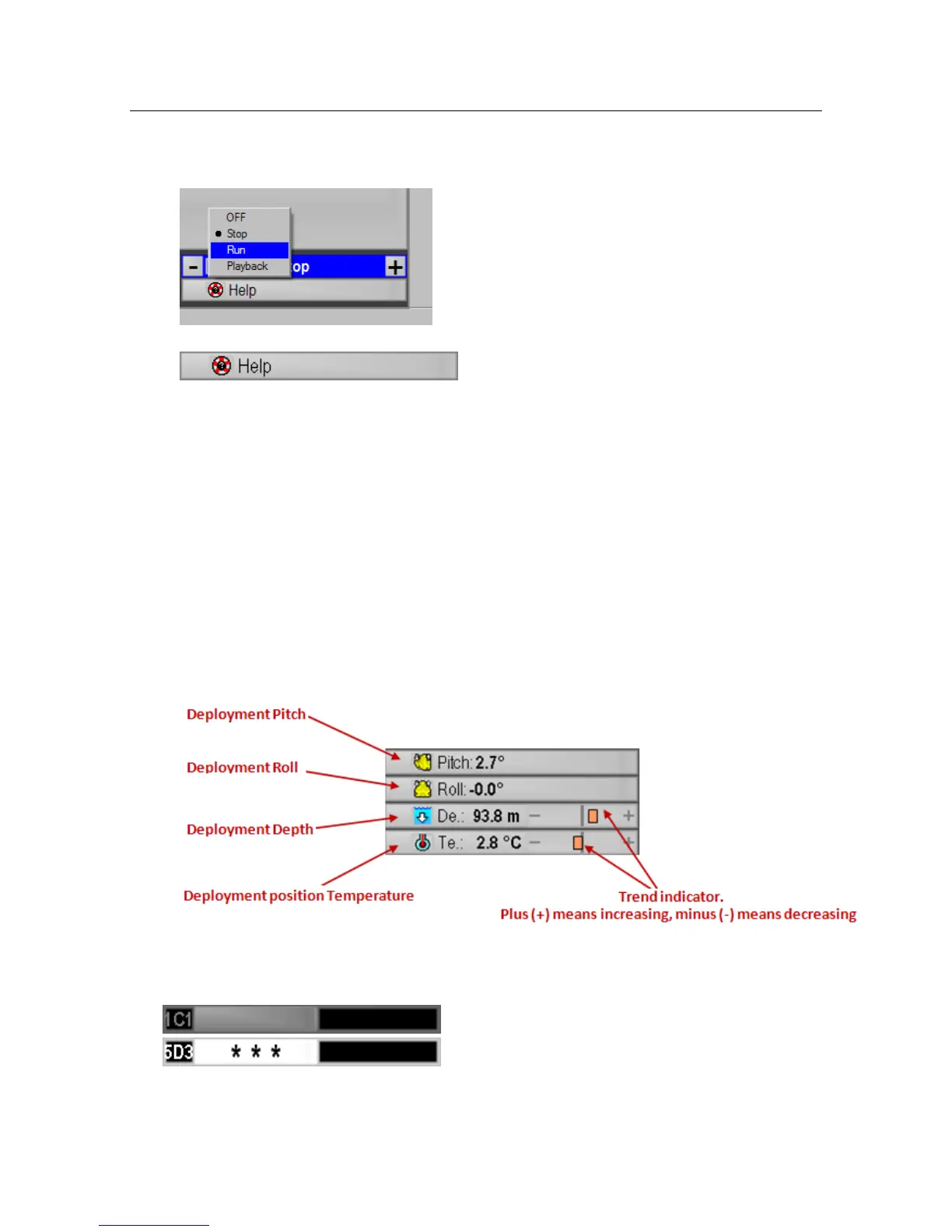FS 70 System Operation
974-24007001/5.0 57
3.2.12 The System Menu
Click button to select one of the system modes.
Click button to open the help file.
3.2.13 The Sensor Indicator
The Sensor Indicator showing data from all the sensors with digits and symbols in data
windows. Numeric display shows the present value of the sensor data in easy to read digits
or symbols. Changes in values are indicated with digits showing rate of change combined
with graphic symbols.
3.2.13.1 Deployment pack sensors
Deployment pack sensors are installed with the deployment pack and indicates deployment
pack status.
3.2.13.2 Sensor Indicator Status
Sensor is configured, not activated.
Sensor is activated, no data received.
