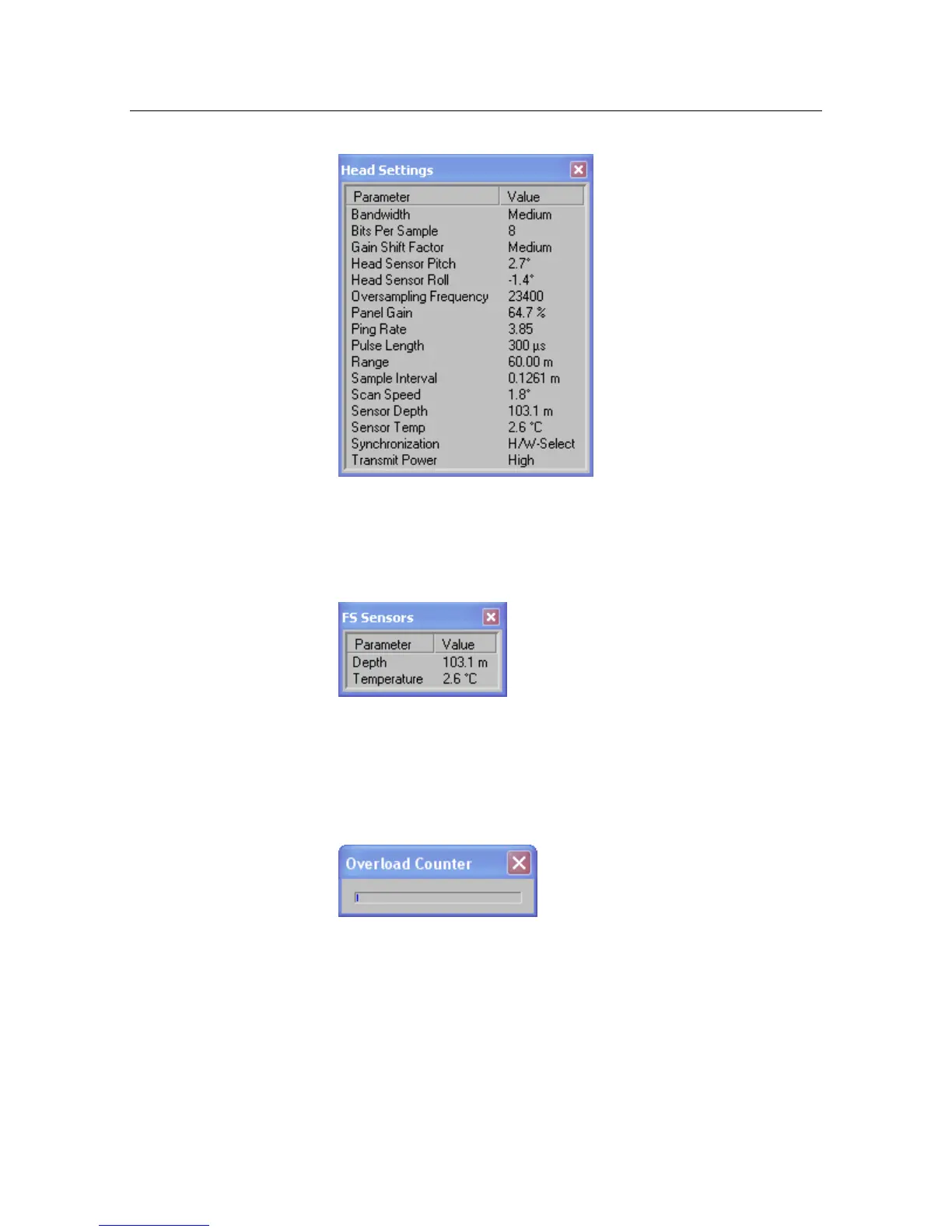FS 70 System Operation
974-24007001/5.0 27
The FS Sensors Gauge Window: The FS Sensors Gauge Window shows the depth and
temperature sensor data from the trawl sensor pack. Right-click on the sonar image
view and select FS Sensors to display The FS Sensors Gauge Window.
The Overload Counter Gauge Window: The Overload Counter window displays the
percentage of sonar samples that are in saturation. The display is logarithmic in nature,
where 10% count is displayed as half scale and 100% as full scale. User is encouraged
to adjust the TVG to minimize the number of saturated samples.
To Create a customized gauge window to display customized parameters
1. Right-click on the sonar image view and select Customize Gauge Window