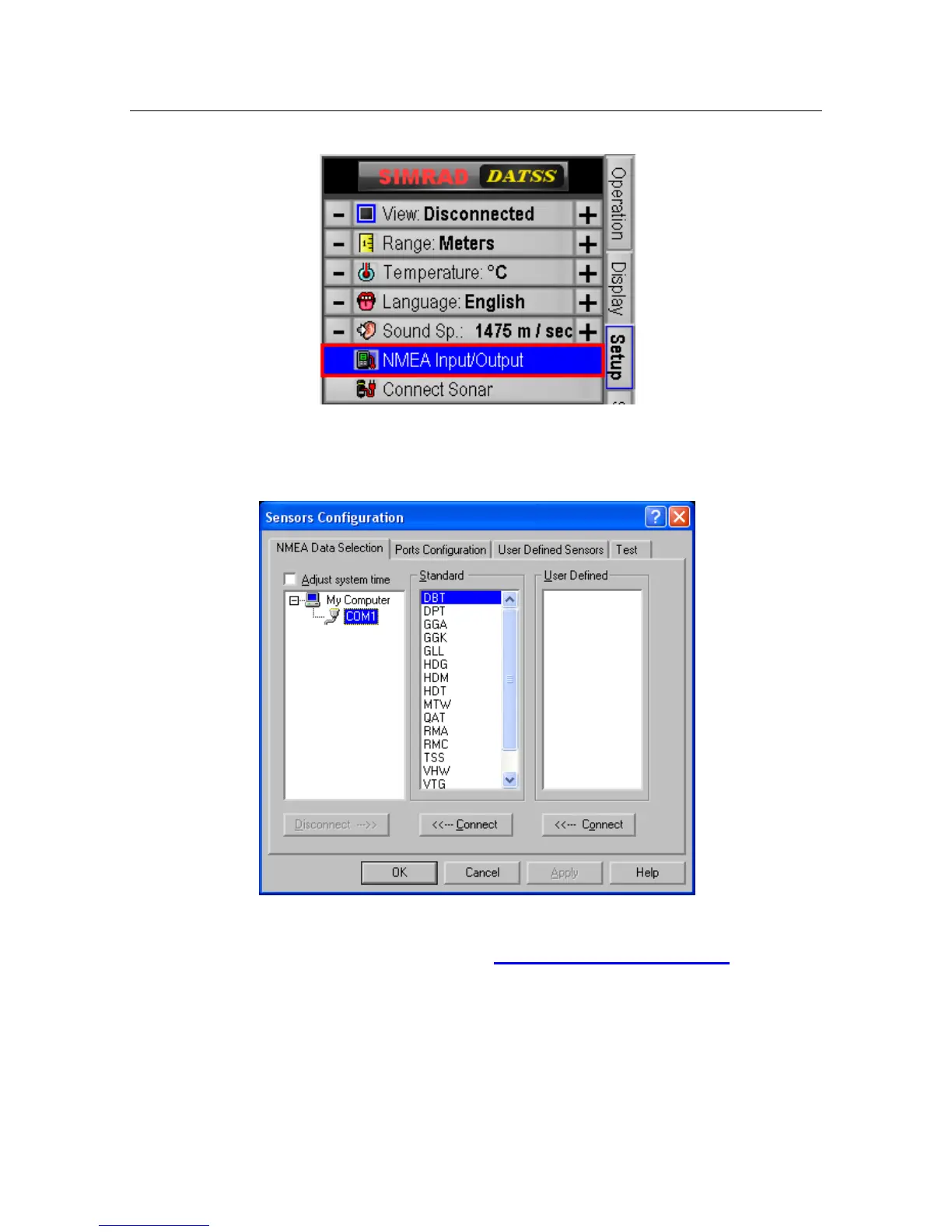FS 70 System Operation
974-24007001/5.0 29
1. From the Sensors Configuration page, select a COM port,
2. Select one or more of the NMEA standard in the "Standard" list, and click "Connect".
3. If you have "User Defined" sensors (see section Creating user defined sensors), select one
or more from the "User Defined" list, and click "Connect".
4. Select "Ports Configuration" tab to configure COM port parameters (see section Set up
COM port parameters.
5. Select "Test" tab to check if the sensor data is received from selected COM port. (See
section Check the Sensor Data)