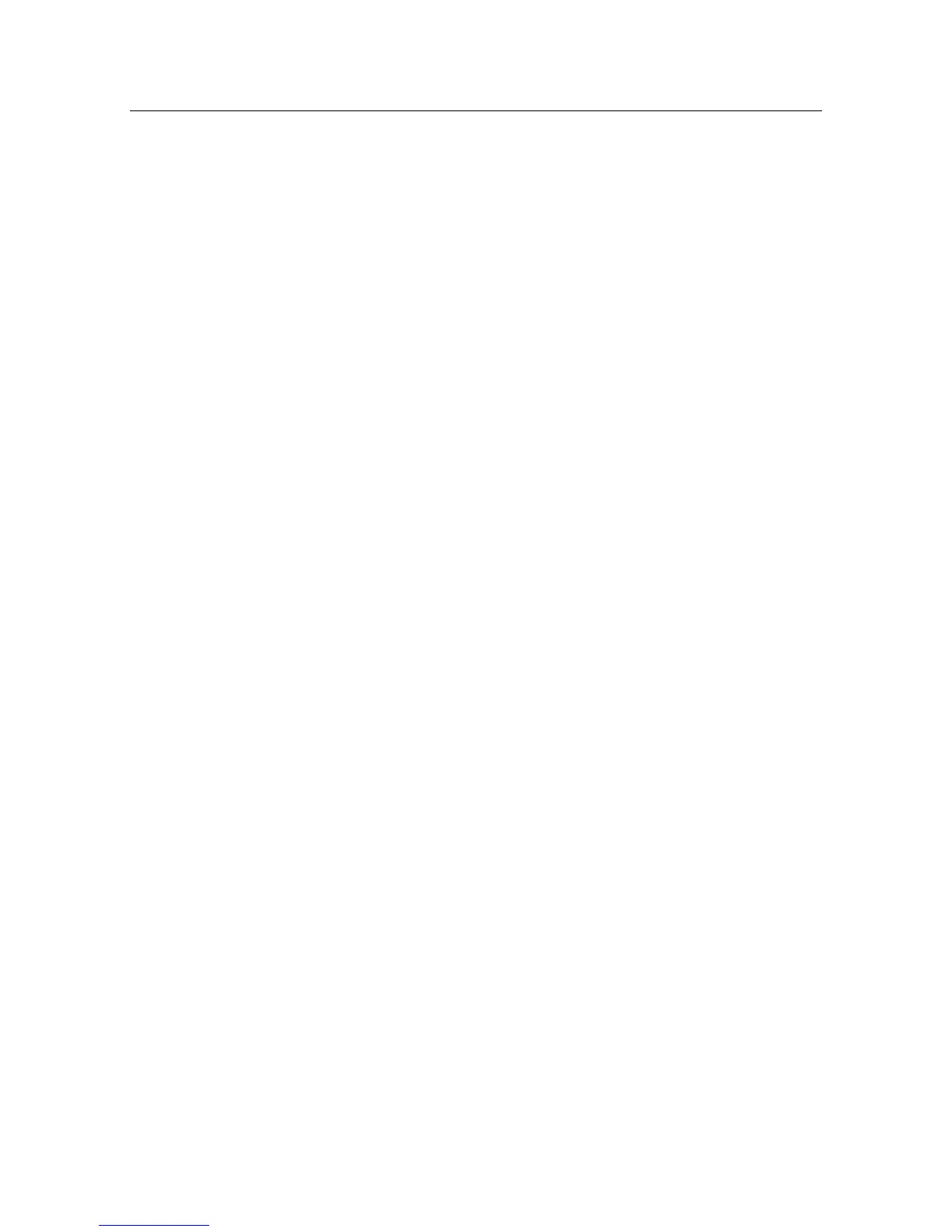FS 70 System Operation
974-24007001/5.0 23
Gain Limit
Select Default to use the default upper limit on TVG gain.
Select High to set the upper limit on TVG gain higher than default.
Select Low to set the upper limit on TVG gain lower than default.
TVG Type
Select 20log to use TVG A factor = 20
Select 30log to use TVG A factor = 30
Select 40log to use TVG A factor = 40
Select Test to select a simple ramped TVG curve.
Select User to allow a custom TVG curve to be defined.
TVG Curve
The TVG curve uses three different coloured lines to show the current settings graphically.
The solid green line shows the current TVG curve.
The dashed red line shows the upper limit for the TVG curve.
The position of the yellow line can be adjusted up or down with the slider control to the left
of the graph. The range and gain at the intersection of the yellow and green lines is shown
in the Range-Gain box.
The Settings controls allow a custom TVG curve to be defined. Four adjustable factors are
used to set the gain curve:
A factor represents spreading loss,
B factor represents one way absorption loss,
C factor represents a base or starting gain level.
L factor limits the maximum gain to reasonable levels
The equation used is:
Gain = A log(R) + 2BR + C
Gain = L, if Gain > L
Where R is proportional to time since transmission start (range)