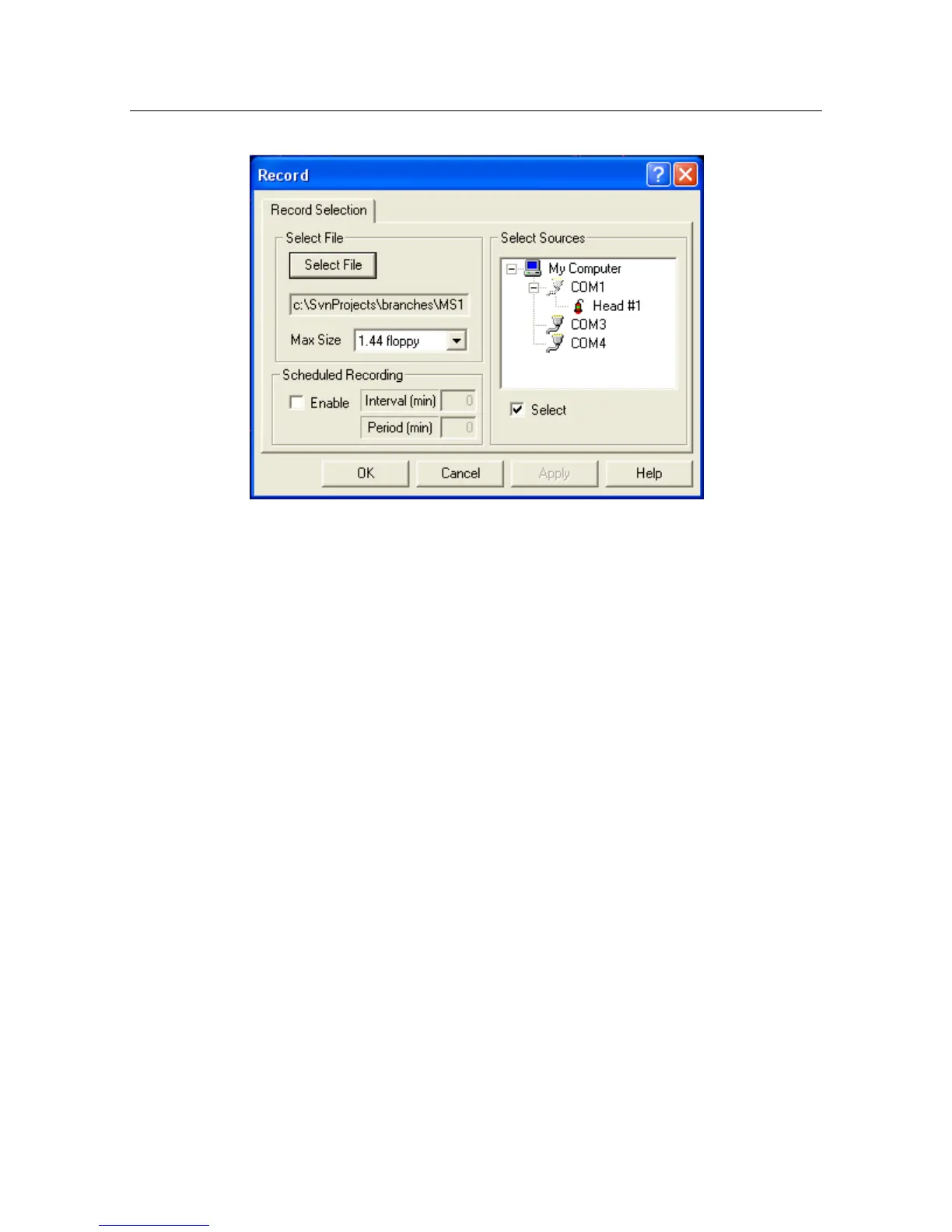FS 70 System Operation
974-24007001/5.0 35
Select File: The DATSS creates a unique name for each file based on the date and time. If
you do not want to use this name, click the Select File button to select a name for the file to
be recorded.
Use the Max Size control to set the maximum file size to be used. When this size is
reached, a new file will be started using the same name and a different extension as
follows:
- The first file will have the extension SMB.
- The next file will have the extension 001.
- The next file will have the extension 002.
Select Sources: Click on the sonar head that you want to record and then check “Select”
Scheduled Recording: The scheduled recording feature allows you to automatically record
data for a selected interval then pause for another interval. This cycle will repeat
continuously. Select Enable to enable scheduled recording. Set the number of minutes to
be recorded with the Interval (min) control. Set the number of minutes between recording
sessions with the Period (min) control. For example, to set the sonar head to run for 5
minutes and sleep for 25 minutes enter 5 min for interval, 30 min for period.