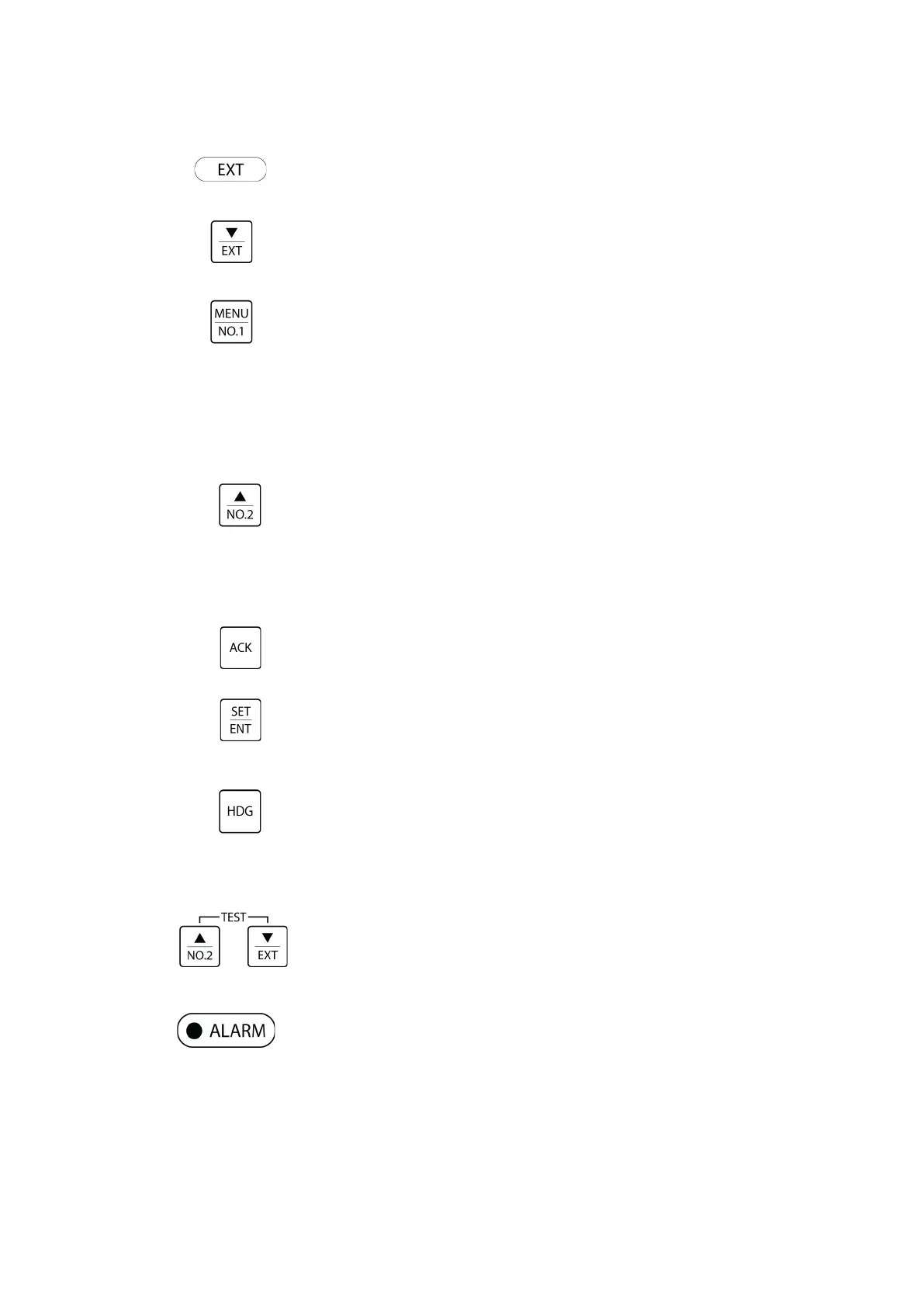Simrad GC80/85 Double System Controller
16
988-12721-001
EXT indicator
Not used.
▽/EXT key
Used to adjust the illumination and move the cursor down.
MENU/NO.1 key
Select to open the display menu list. Refer to “Display menu list” on page
18.
This key is also used to select the NO.1 gyrocompass as the primary
heading sensor. Press the MENU/NO.1 key and the HDG key
simultaneously.
Used to change data and input sources.
△/NO.2 key
Used to adjust the illumination and to move the cursor up.
This key is also used to select the NO.2 gyrocompass as the active heading
reference source.
Refer to “Select heading sensor” on page 20.
ACK key
Used to acknowledge alerts (buzzer stop).
SET/ENT key
Select to change the value. Select again to confirm the operation and
value.
HDG key
Used to change the primary heading sensor. Press simultaneously the HDG
key and the desired heading sensor button to change the primary heading
sensor.
Used to increase or decrease a parameter value.
Press both keys for lamp test and to set the display illumination as
described on page 21.
Alarm indicator
Used to indicate an alarm situation. Refer to “Alarm messages” on page 21.
