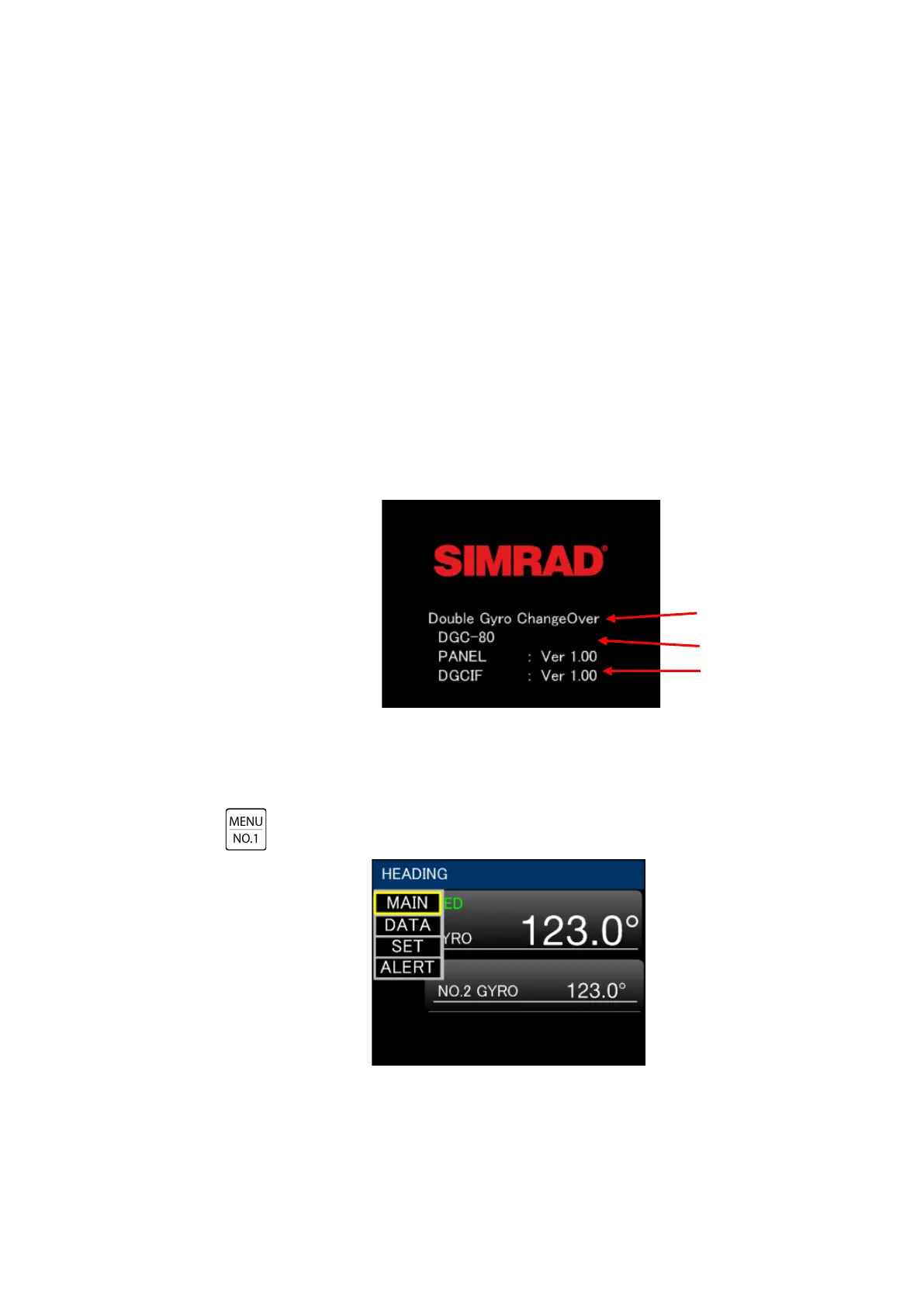Simrad GC80/85 Double System Controller
18
988-12721-001
Power OFF
When powering Off the system the internal switches SW101 (Gyro No.1)
and SW102 (Gyro No.2) can be turned to OFF. Power and signals from the
gyros will then be turned Off.
If gyros are to be stopped completely you must follow the stop procedure
explained in the GC80/85 Expanded MK2 User Manual.
4.2 Display
Start screen
Turn on NO.1 gyrocompass, NO.2 gyrocompass to start the unit. The start-
up screen is displayed for 3 seconds.
The unit name, model name, and software version are displayed on the
screen.
Display menu list
1 Press MENU/NO.1 to open the display menu list in the upper left
corner of the screen.
Re-press MENU/NO.1 to close the menu.
Unit name
Product model