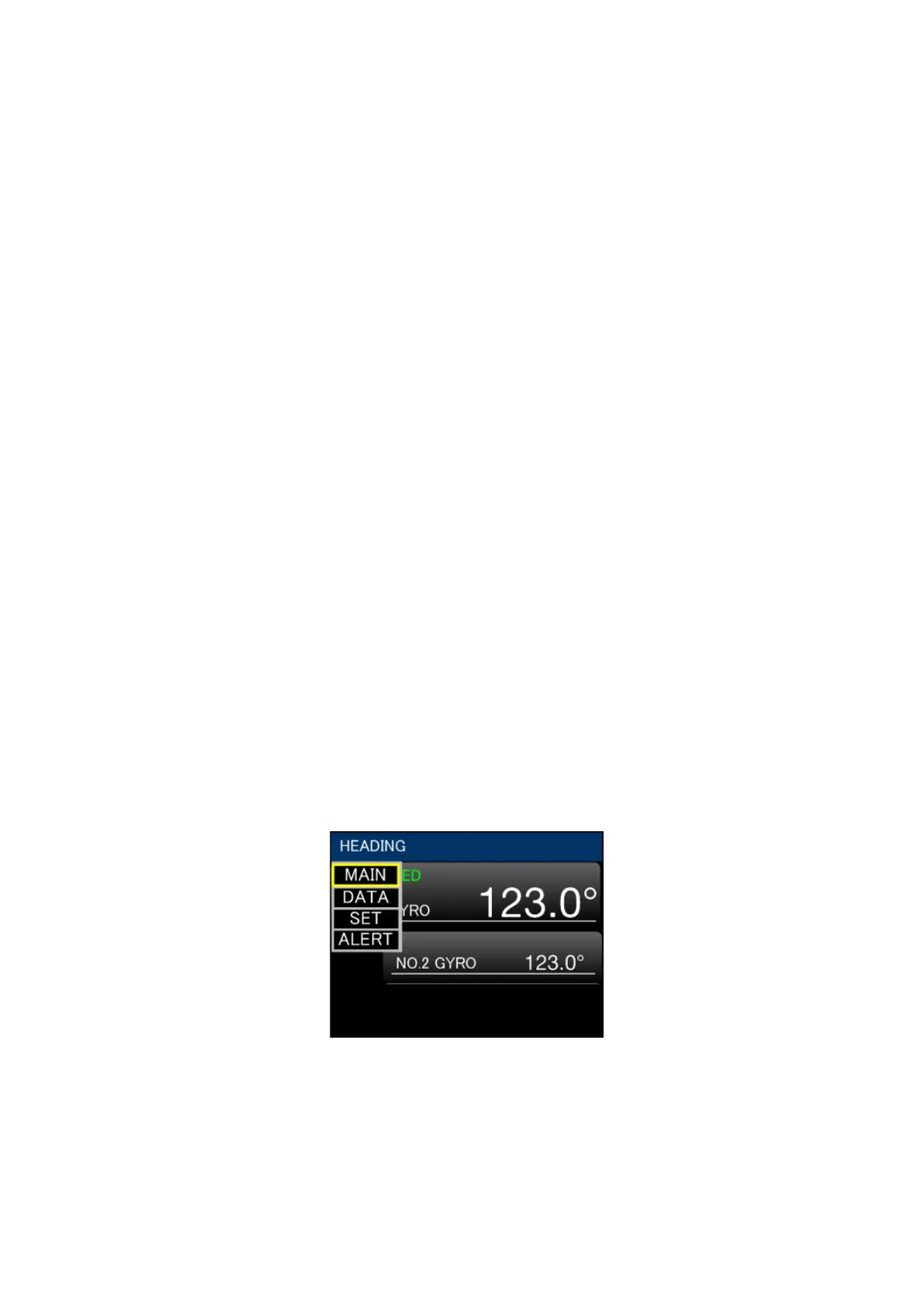Simrad GC80/85 Double System Controller
26
988-12721-001
5 If the fuse is blown, replace it.
6 Insert the fuse into the holder cap and into the fuse holder.
7 Turn clockwise while pushing down slowly.
8 When the fuse is inserted normally, the fuse holder is locked.
5.9 Storage and disposal methods
Storage
1 Turn “OFF” all power switches.
2 Storage temperature should be kept in the range of -20°C to +55°C.
- Do not keep the system in a place with high humidity to protect it
from rusting.
3 Keep corrosive gas, breed bacteria, insects, or small animals away
from the storage area.
4 Cover the system with plastic sheets or equivalents to keep away
dust.
5 When welding works are carried out near the system, be sure to
cover it with suitable protective sheets to prevent damage from
sparks.
Disposal
Dispose of the system in a proper manner as an industrial waste product in
accordance with the relevant laws and regulations.
5.10 Heading sensor parameter check
On the main screen, press MENU/NO.1 key to open the display menu
list in the upper left corner.
1 Press △/NO.2 key or ▽/EXT key and move the yellow frame to
<DATA>.
2 Press SET/ENT key to display the connected heading sensor.