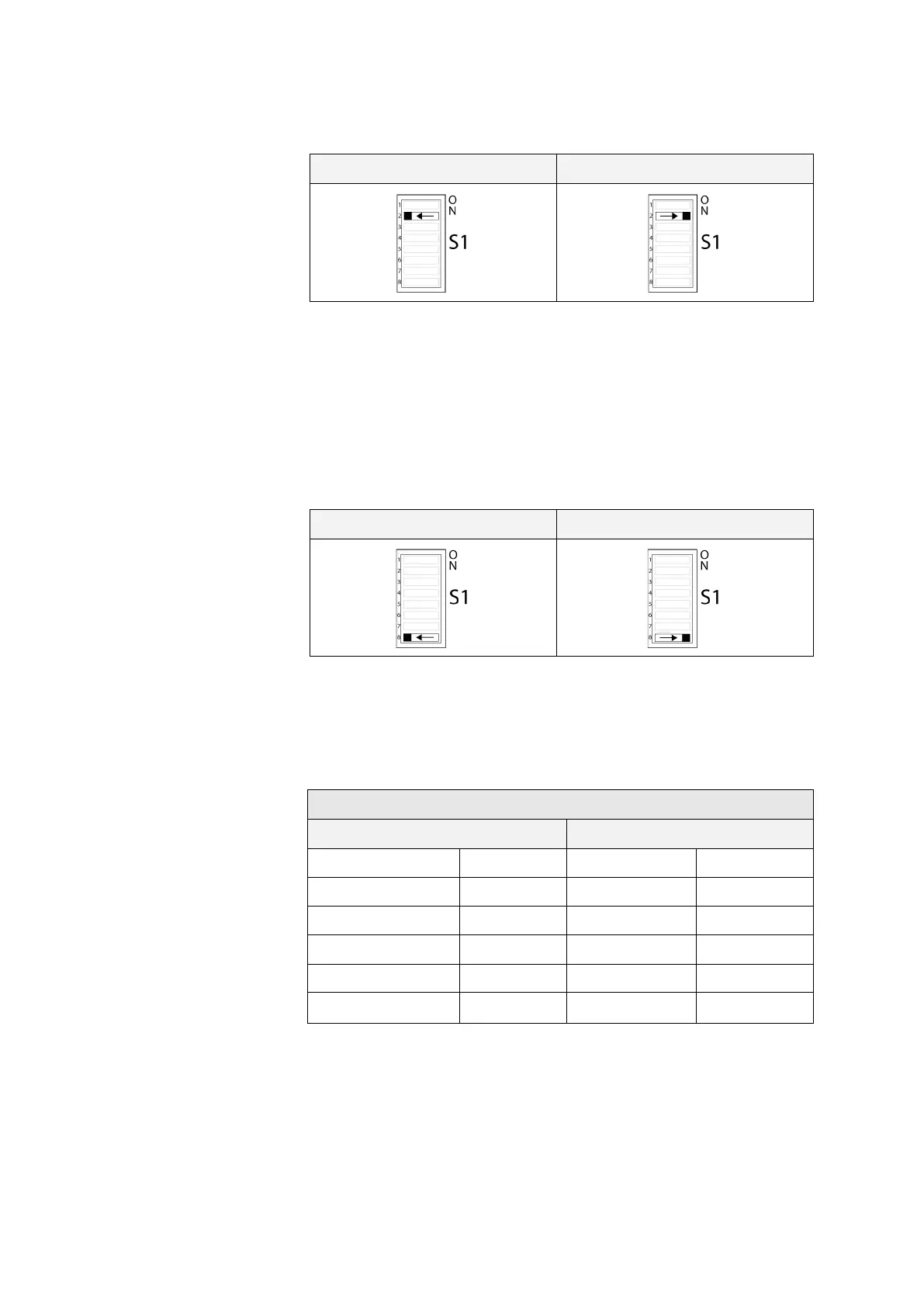Simrad GC80/85 Double System Controller
32
988-12721-001
6.6 Activating or deactivating the automatic switch
The Double Gyro system can have manual switch/selection of gyro sensor
or automatic switching when one of the gyro sources fails.
Selection is done by S1-8 on the DGCIF board located under the DGCT
board.
6.7 Expanded Control unit settings in a Double gyro system
When the Expanded Control unit is used with the Double System
Controller unit the following SCC PCB DIP switch settings are used.
ON
ON