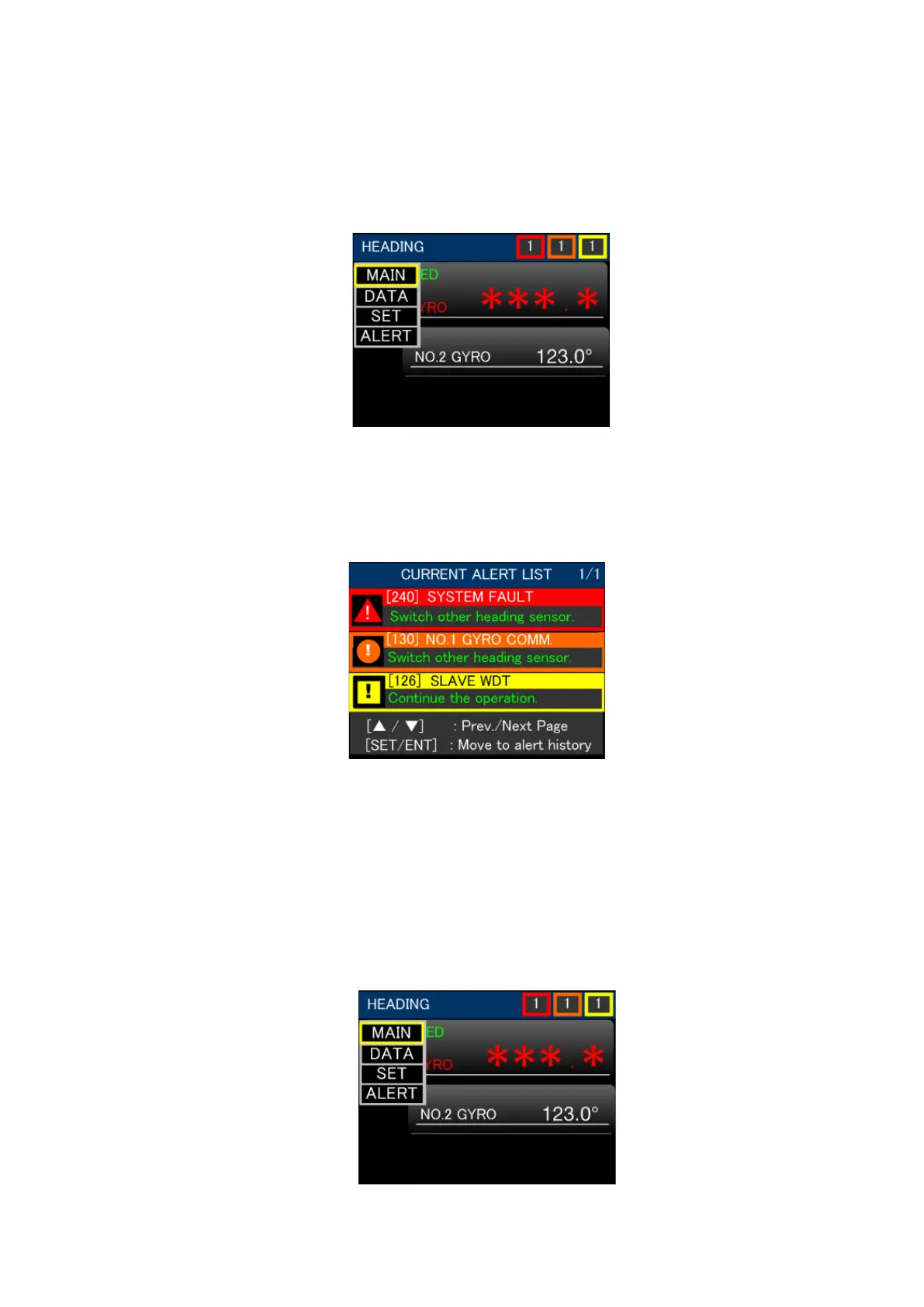Simrad GC80/85 Double System Controller
988-12721-001
71
Check alert screen
You can open the alert screen and display the acknowledged alerts.
1 Press the MENU/NO.1 key to open the display menu list.
2 Press the △/NO.2 key or the ▽/EXT key to move the yellow frame to
<ALERT> and press the SET/ENT key to confirm.
3 Active alerts are displayed in chronological order with the most
recent ones at the top.
Check alert list and alert history
After acknowledging the alert, you can check for active alerts and archived
alerts.
Note! Alert history shows up to 32 archived alerts.
1 Press the MENU/NO.1 key to open the display menu list.