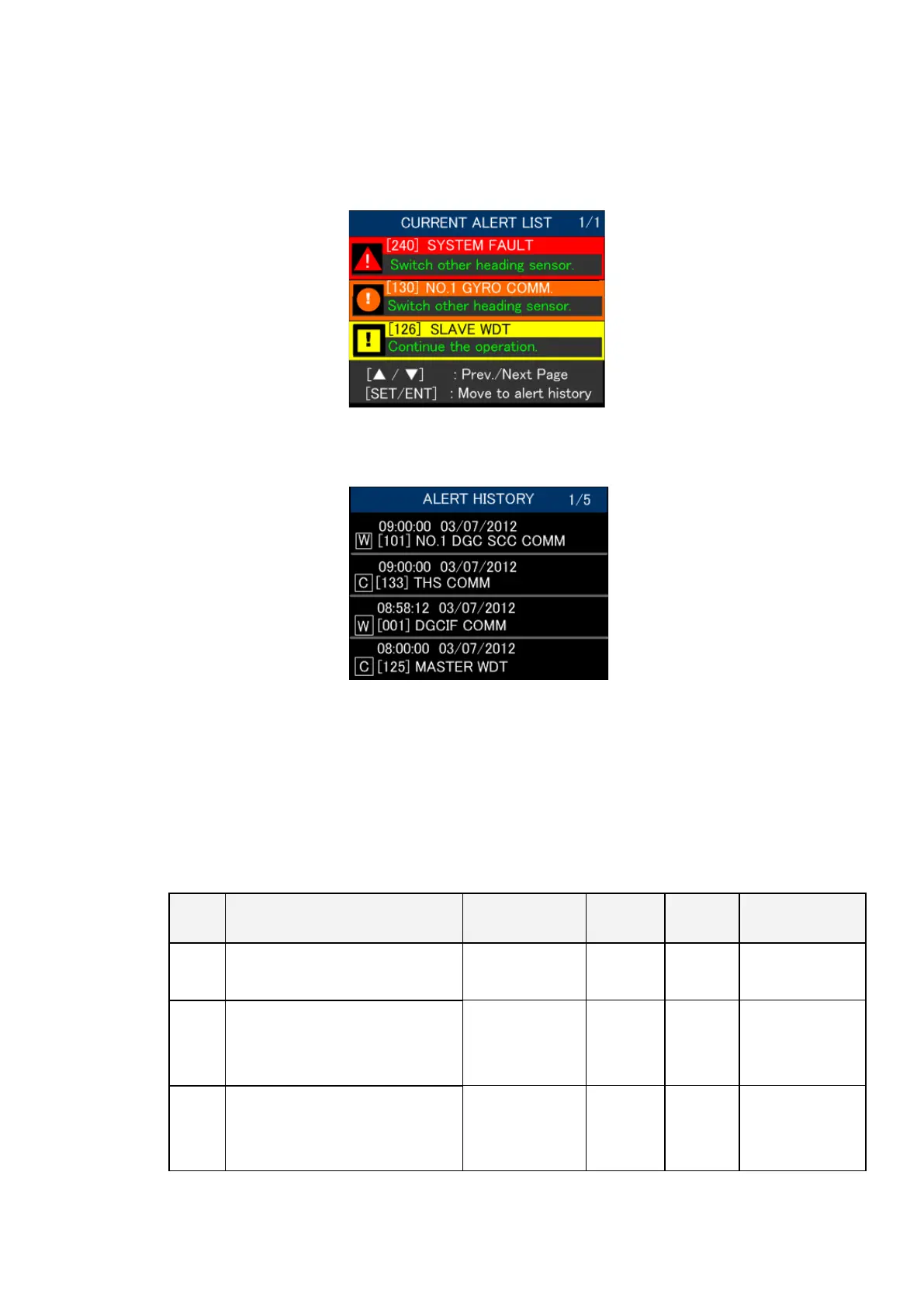Simrad GC80/85 Double System Controller
72
988-12721-001
2 Press the △/NO.2 key and the ▽/EXT key to move the yellow frame
to < ALERT >. Press the SET/ENT key to show the alert screen.
3 After acknowledging the alert, you can check for active alerts.
- Press the △/NO.2 and the ▽/EXT key to show more alerts.
4 Press the SET/ENT key to check archived alerts.
- The screen automatically returns to the main screen if there is no
key operation for 30 seconds or more.
5 Press the MENU/NO.1 key to go back to the current alert list.
12.3 Complete alarm code lists
Alerts detected on Double
Alarm
code
Name Detailed code*1 Priority Category Troubleshooting
240 SYSTEM FAULT E-1
Alarm
Warning
B TS-01
130 NO.1 GYRO COMM. E-1
Alarm
Warning
Caution
B TS-02
131 NO.2 GYRO COMM. E-1
Alarm
Warning
Caution
B TS-03