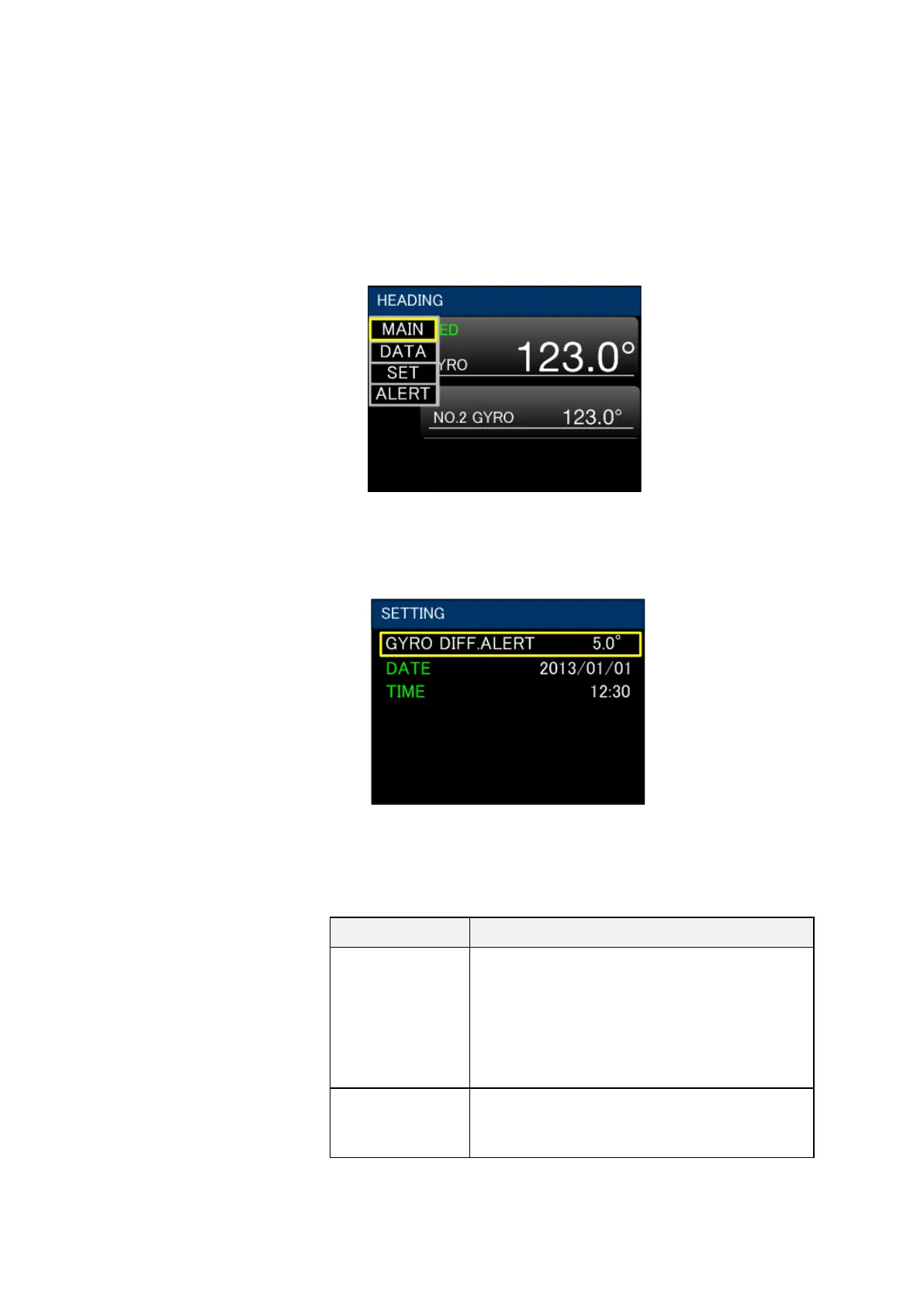Simrad GC80/85 Double System Controller
988-12721-001
33
6.8 Parameter settings
This section explains how to set the parameters.
1 On the main screen, press MENU/NO.1 key to open the display
menu list in the upper left corner.
2 Press △/NO.2 or ▽/EXT key and move the yellow frame to <SET>.
3 Press SET/ENT key to display the setting parameters.
4 Press SET/ENT key. The setting value starts blinking.
5 Press △/NO.2 or ▽/EXT key to change the value.
6 Press SET/ENT key to confirm the setting value.
PARAMETER DESCRIPTION
Gyro diff. alert
Set the threshold level of the gyrocompass heading
difference alert.
Adjustment range: 3.5 – 15.0 [deg.].
When the difference between two gyrocompasses
exceeds the threshold level, an alert is activated.
Date/time
This setting cannot be changed by the user.
Display UTC from GNSS.