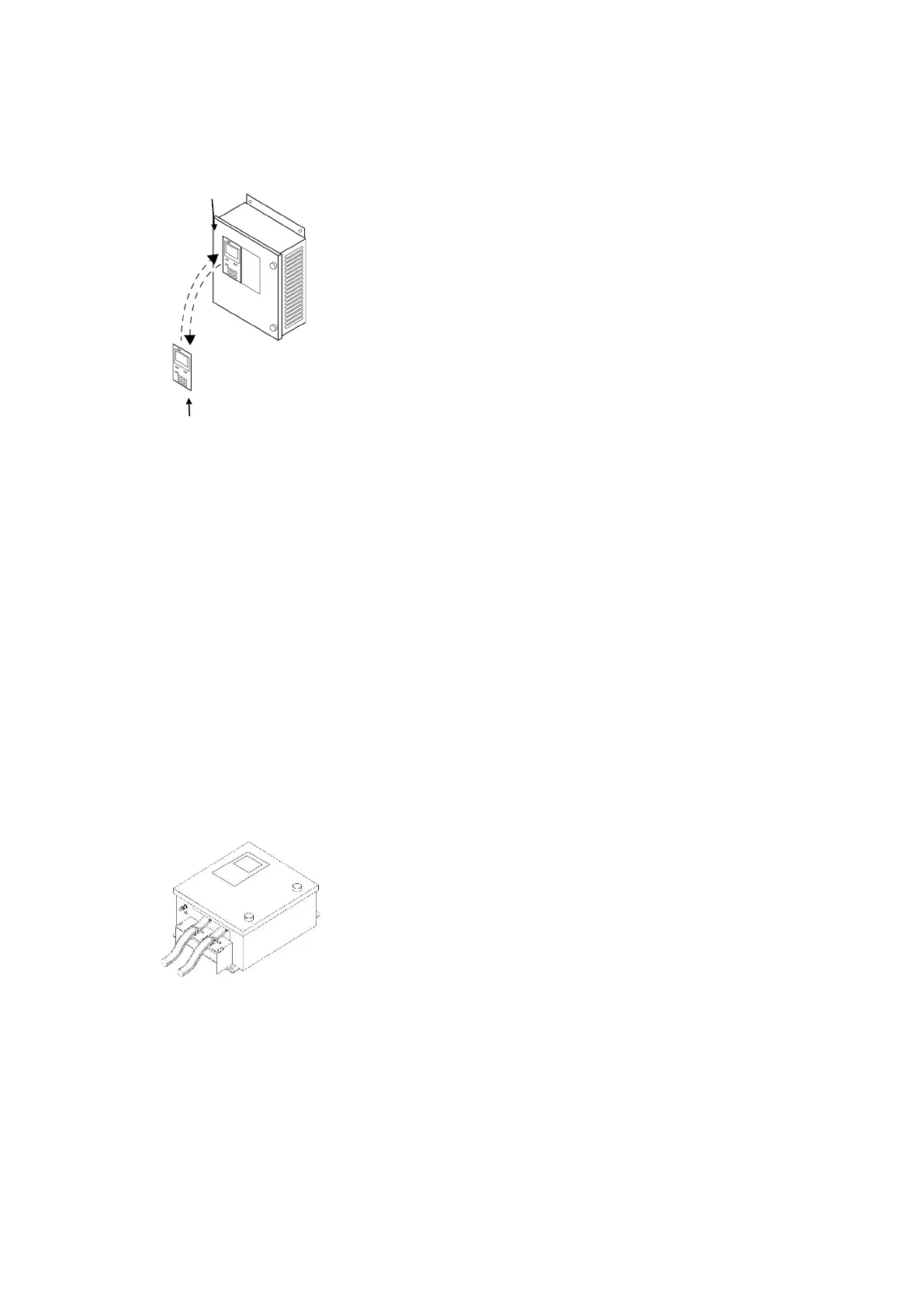Simrad GC80/85 Double System Controller
988-12721-001
29
Flush mounting the control panel
The control panel may be removed from the control unit and mounted in a
remote location by using the optional flush mounting kit (part number
000-15844-001).
The flush mounting kit includes:
- 1 blind panel for Double CP ext. mounting (part no: 000-15832-001)
- 1 frame for Double CP ext. mounting (part no: 000-15833-001)
- 1 harness for Double CP ext. mounting 2.8 m cable (part no: 000-
15834-001)
Use the following procedure when remotely mounting the control panel:
1 Unplug J71 from the ANNM board.
2 Loosen the 4 screws holding the control panel and remove the
panel from the front. Reuse the screws and mount the blind panel
from the remote mounting kit to the Control unit front/door.
3 Mount the Control panel in the mounting frame from the remote
mounting kit using 4 screws. The mounting frame must already be
mounted in the console.
4 Insert the plug on the 2.8 m cable, from the remote mounting kit, to
J71 on ANNM board and use terminal connectors and installation
cable to connect it to TB3 1-7 in the Double Control unit.
Refer to separate drawings for cable connections.
6.3 Cabling
Note! No cables are included when the gyro system is delivered from factory.
The wiring diagrams on page 40 onwards include cable specifications for
all cables.
Connect the power and the signal cables according to the wiring diagrams
on page 40 onwards.
To avoid cables to loosen due to vibration, the cables could be fastened to
the fixing device using wire strips as illustrated in the figure.
Control
Double Control
unit Control panel
