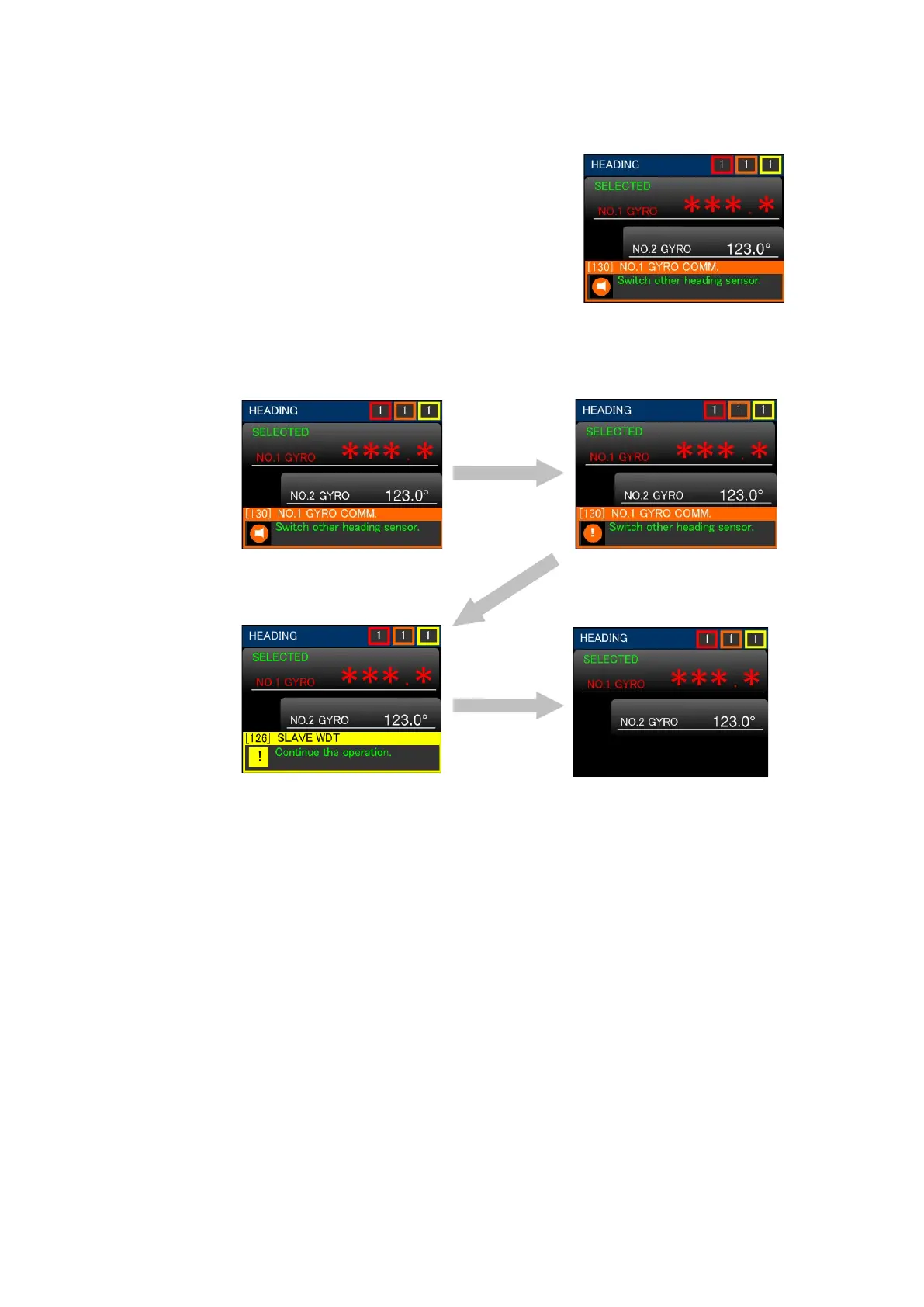Simrad GC80/85 Double System Controller
70
988-12721-001
3 Alert is acknowledged.
- The alert window disappears.
- The alert indicator stops blinking.
- The buzzer stops.
4 Check the acknowledged alerts.
- After acknowledging the cause of the alert, you can check which
alerts are still active.
Refer to “Check alert list and alert history” on page 71.
After acknowledging the alert, take appropriate measures following the
operating guidance.
Press and
hold ACK
for 3 sec.
Press and
hold ACK
for 3 sec.
Press ACK Press ACK
Press and
hold ACK
for 3 sec.
Press and
hold ACK
for 3 sec.
Press and
hold ACK
for 3 sec.
Press and
hold ACK
for 3 sec.
