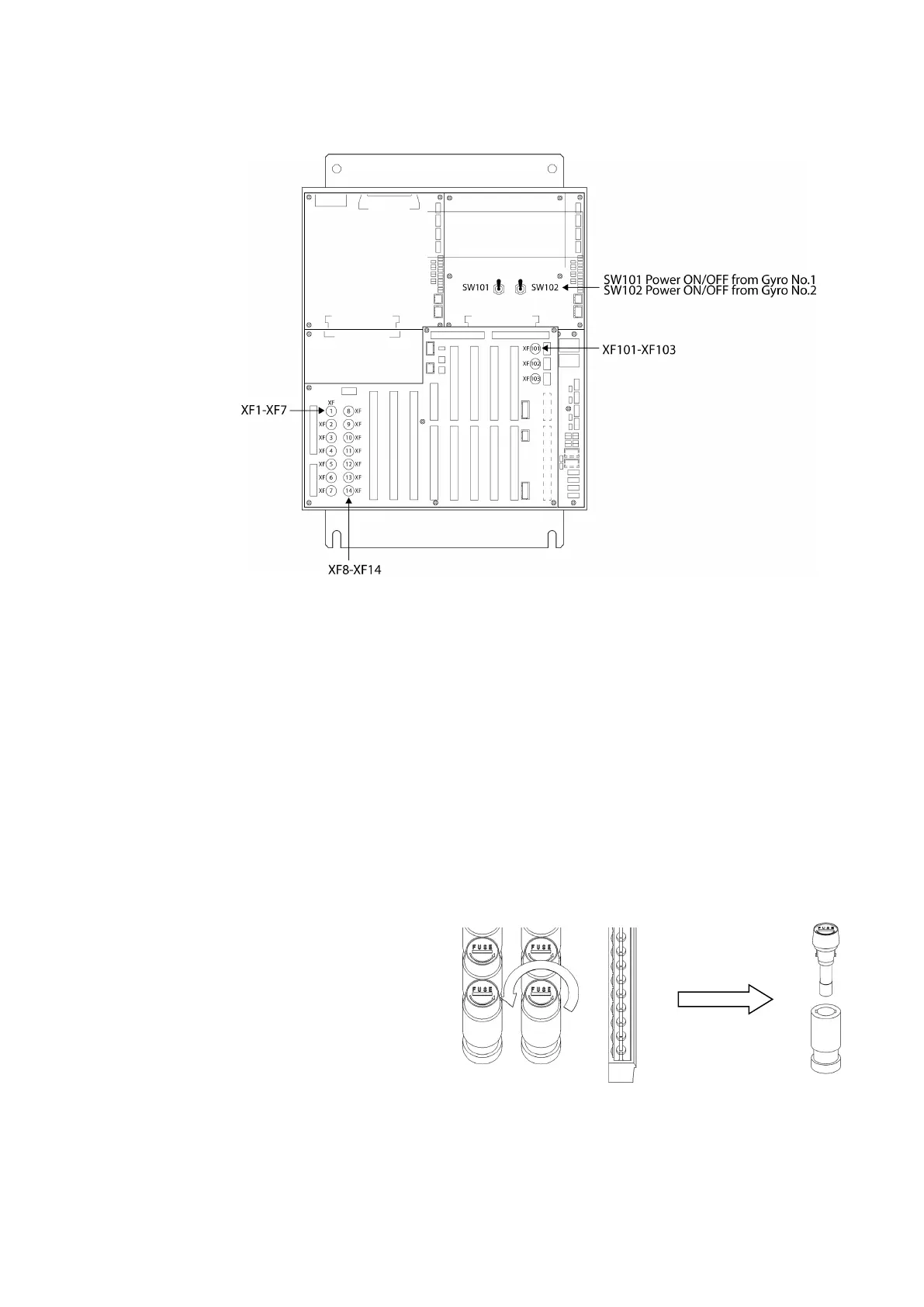Simrad GC80/85 Double System Controller
988-12721-001
25
WARNING Main power can cause electric shock. Do not touch any
terminal boards, even if unit power is OFF.
Caution
If a fuse is blown, replace it. Before replacing, make sure turn “OFF”
the power and disconnect the main power and the battery power fed
from the vessel’s distribution board.
1 Turn OFF the switch (breaker) fed from the vessel’s power (AC/DC
power).
2 If a fuse is blown, check the cause. Even though it is replaced with
the same capacity fuse and it works, the fuse is blown again unless
the cause is cleared. Consider that each fuse has certain different
characteristics in spite of the same capacity fuse.
3 To remove the holder cap, turn counterclockwise while pushing the
top of the fuse holder. Fuse is attached to the holder cap.
4 Check if the fuse is blown:
- You can see the elements inside the glass fuses.
- If the elements are cut, the fuse is blown.
