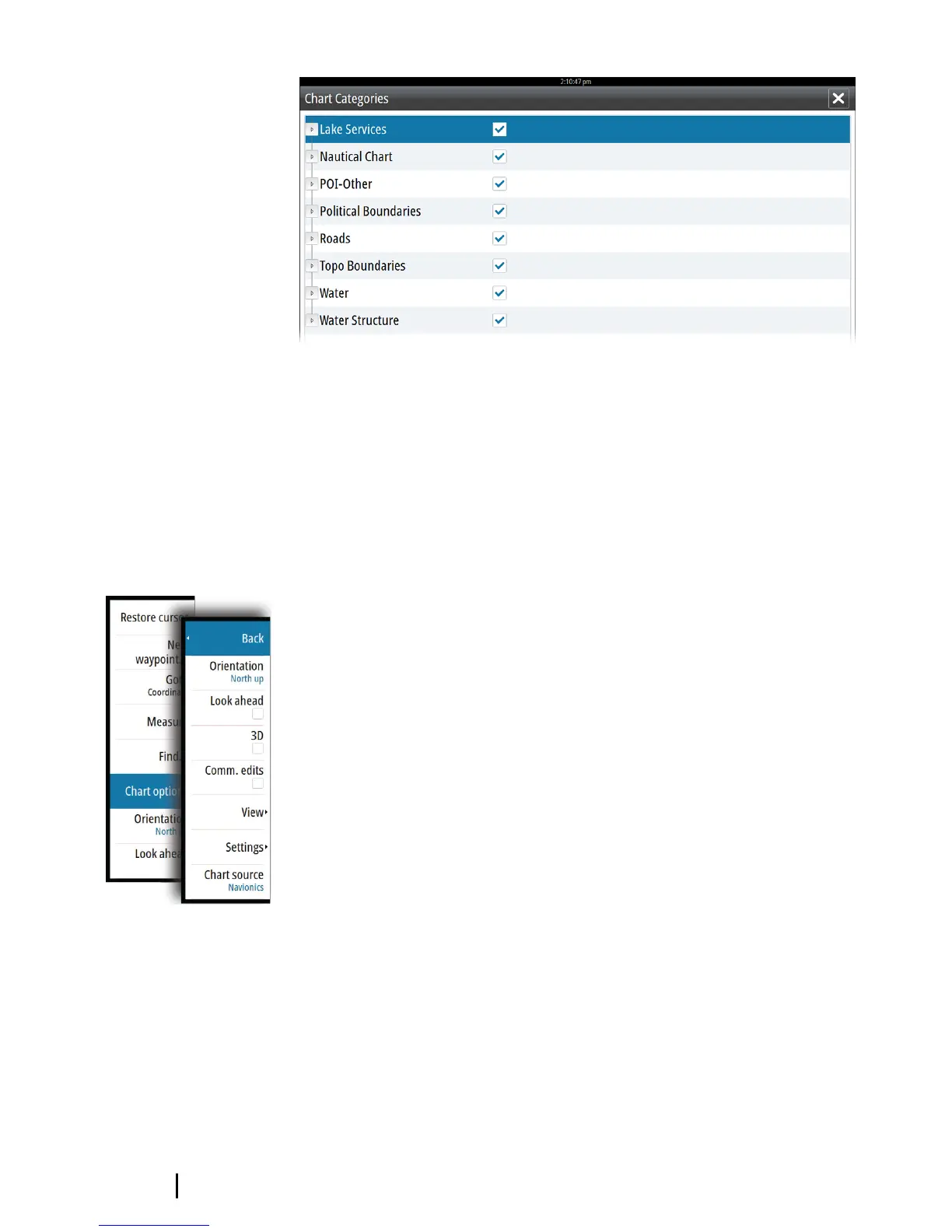Land Exaggeration and Water Exaggeration
Graphical settings available in 3D mode only. Exaggeration is a
multiplier applied to the drawn height of hills on land, and troughs
in water to make them look taller or deeper.
Navionics specific chart options
Orientation, Look ahead, 3D and change Chart source (previously
described in this section) are common for all chart types.
Community edits
Toggles on the chart layer including Navionics edits. These are user
information or edits uploaded to Navionics Community by users,
and made available in Navionics charts.
For more information, refer to Navionics information included with
your chart, or to Navionics website: www.navionics.com.
34
Charts | GO7 Operator Manual