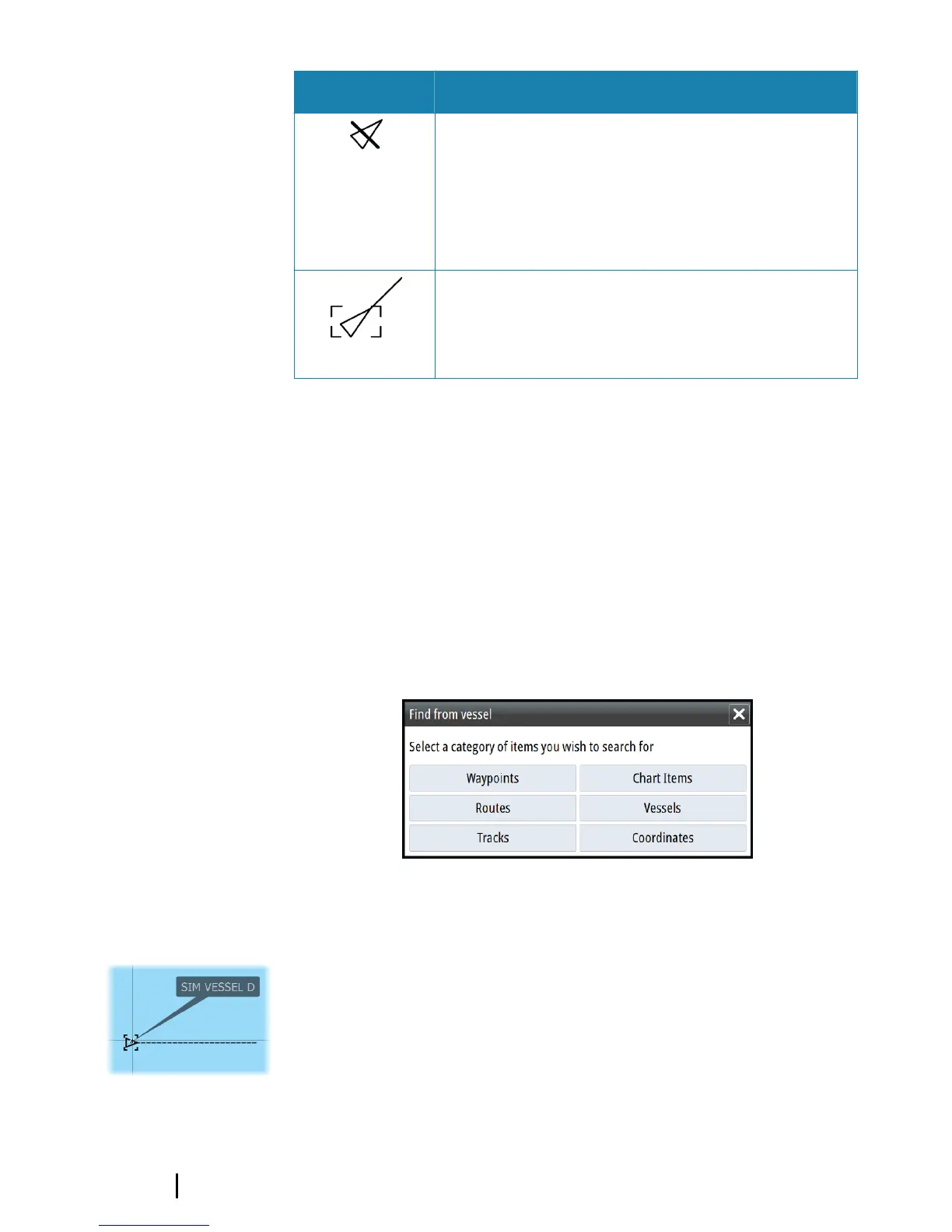Symbol Description
Lost AIS target.
When no signals have been received within a
time limit, a target is defined as lost.
The target symbol represents the last valid
position of the target before the reception of
data was lost.
Selected AIS target, activated by selecting a
target symbol.
The target returns to the default target symbol
when the cursor is removed from the symbol.
Viewing information about AIS targets
Searching for AIS items
You can search for AIS targets by using the Find option in the Tools
panel.
From a chart panel you can search for AIS targets by using the Find
option in the menu. If the cursor is active, the system searches for
vessels around the cursor position. Without an active cursor, the
system searches for vessels around your vessel's position.
Viewing information about single AIS targets
When you select an AIS icon on the chart panel the symbol changes
to Selected target symbol, and the vessel's name is displayed.
You can display detailed information for a target by selecting the
AIS pop-up, or from the menu when the target is selected.
88
AIS | GO7 Operator Manual