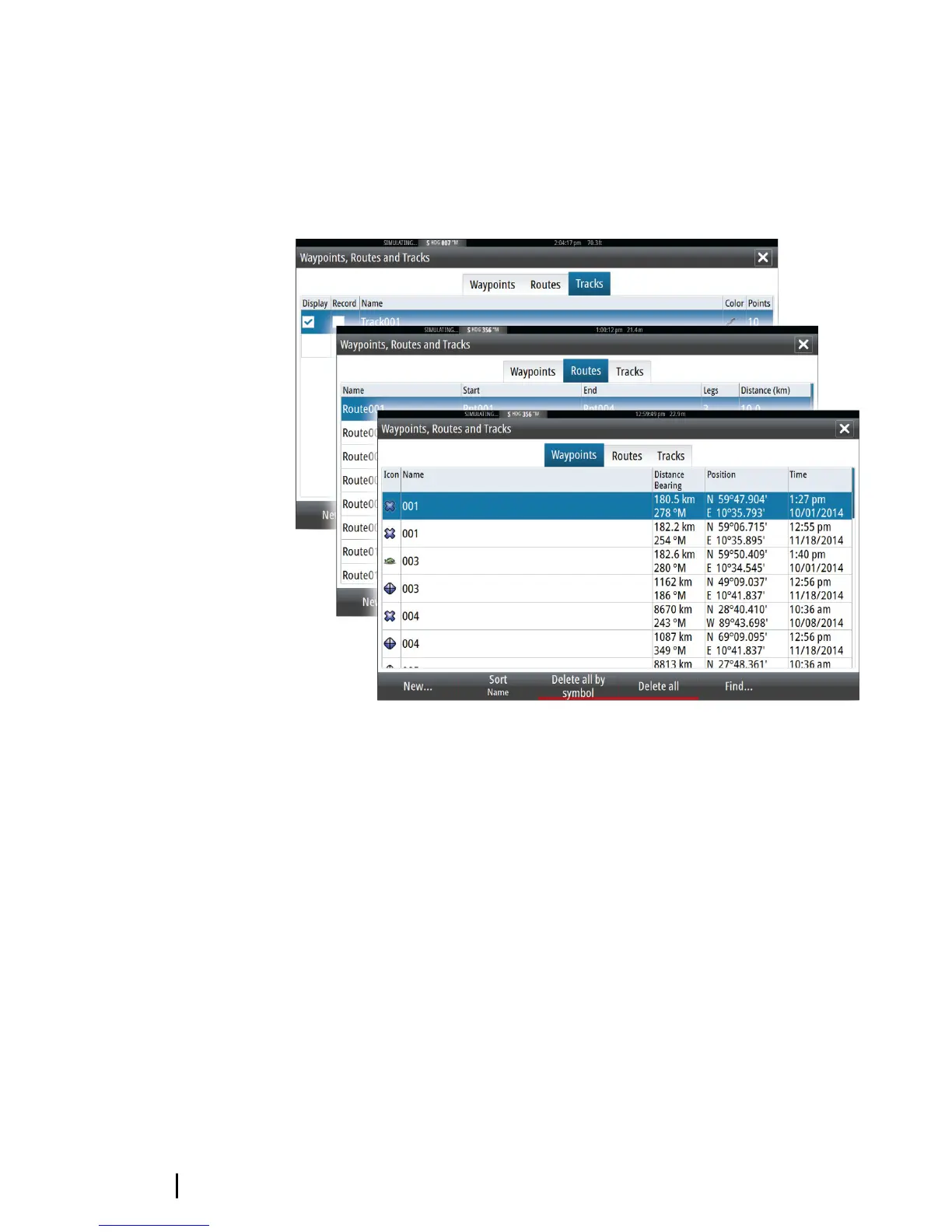Waypoints, Routes, and Tracks dialogs
The Waypoints, Routes, and Tracks dialogs give access to advanced
edit functions and settings for these items.
The dialogs are accessed from the Tools panel on the Home page.
50
Waypoints | GO7 Operator Manual