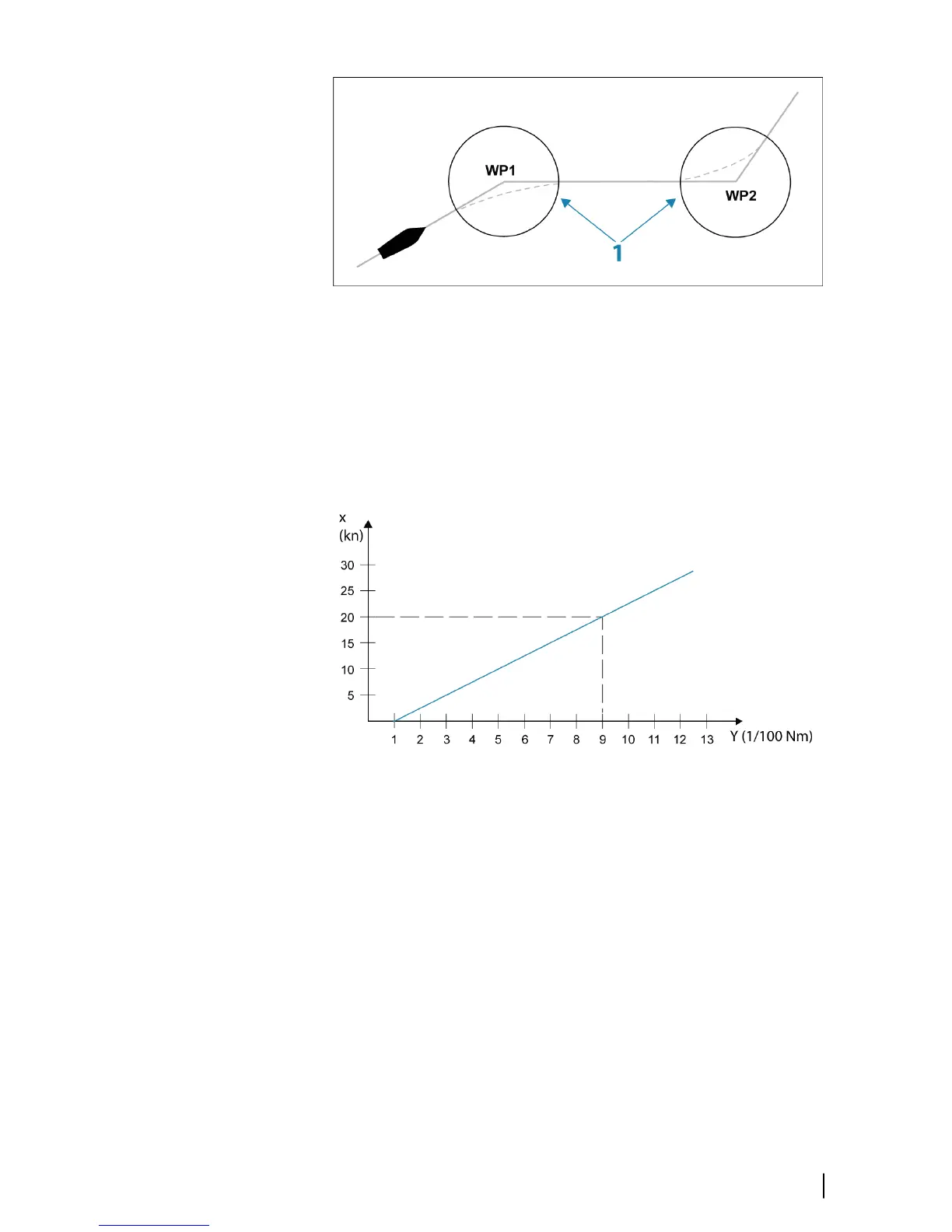The arrival circle (1) should be adjusted according to boat speed.
The higher the speed, the wider the circle. The intention is to make
the autopilot start the heading change in due time to make a
smooth turn onto the next leg.
The figure below may be used to select the appropriate waypoint
circle when creating the route.
X axis = Boat speed in knots
Y axis = Arrival circle, radius in 1/100 Nm
Example: With the speed of 20 knots you should use a waypoint
circle with radius 0.09 Nm.
Ú
Note: The distance between any waypoints in a route must
not be smaller than the radius of the waypoint arrival circle
when using automatic waypoint shift.
WIND mode
Ú
Note: The WIND mode is only available if the system has
been set up for sailboat in the Autopilot Commissioning
dialog.
Autopilot | GO7 Operator Manual
65