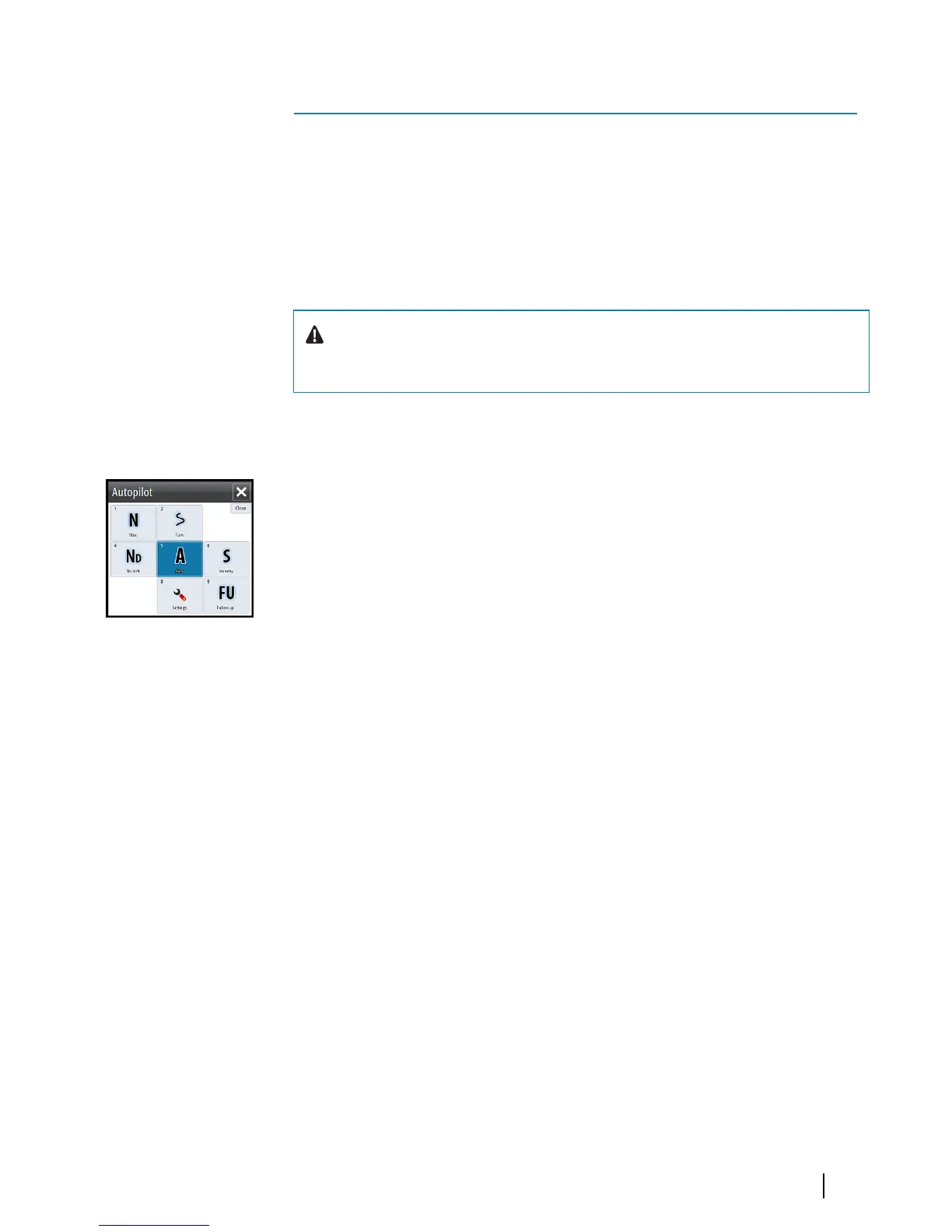Autopilot
If an AC12N, AC42N or SG05 autopilot computer is connected to the
system, autopilot functionality is available in the system.
An Autopilot is designed to maintain an accurate course in various
sea conditions with minimal helm movements.
Safe operation with the autopilot
Warning: An autopilot is a useful navigational aid,
but DOES NOT replace a human navigator.
Activating the autopilot
You activate the autopilot from any panel by selecting the autopilot
tile in the Instrument bar, followed by selecting a mode in the
Autopilot Controller.
Switching from automatic mode to manual
steering
You switch the autopilot to STBY mode from any automatic
operation mode from the autopilot pop-up.
7
Autopilot | GO7 Operator Manual
57
