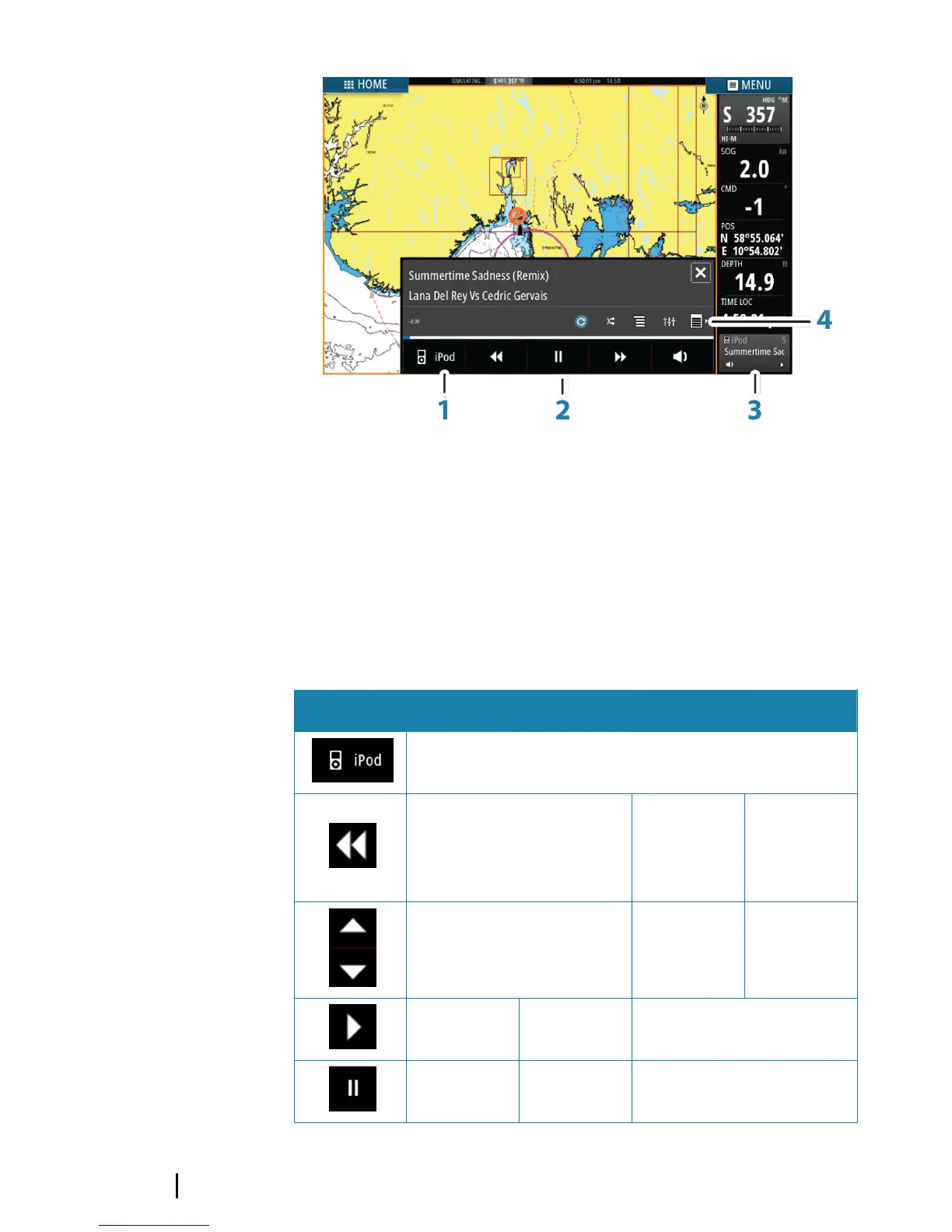1 Audio source
2 Audio control buttons
3 Audio tile
4 Audio tools
Audio control buttons
Icon Tuner VHF DVD Playback
Select to display the list of available sources
Select to select previous/
next frequency
Press and hold to tune in
a channel
Select to
rewind/play
fast forward
Select to
select
previous/
next track
Select to select next/
previous favorite channel
N/A N/A
N/A N/A Select to start
N/A N/A Select to pause playback
98
Audio | GO7 Operator Manual