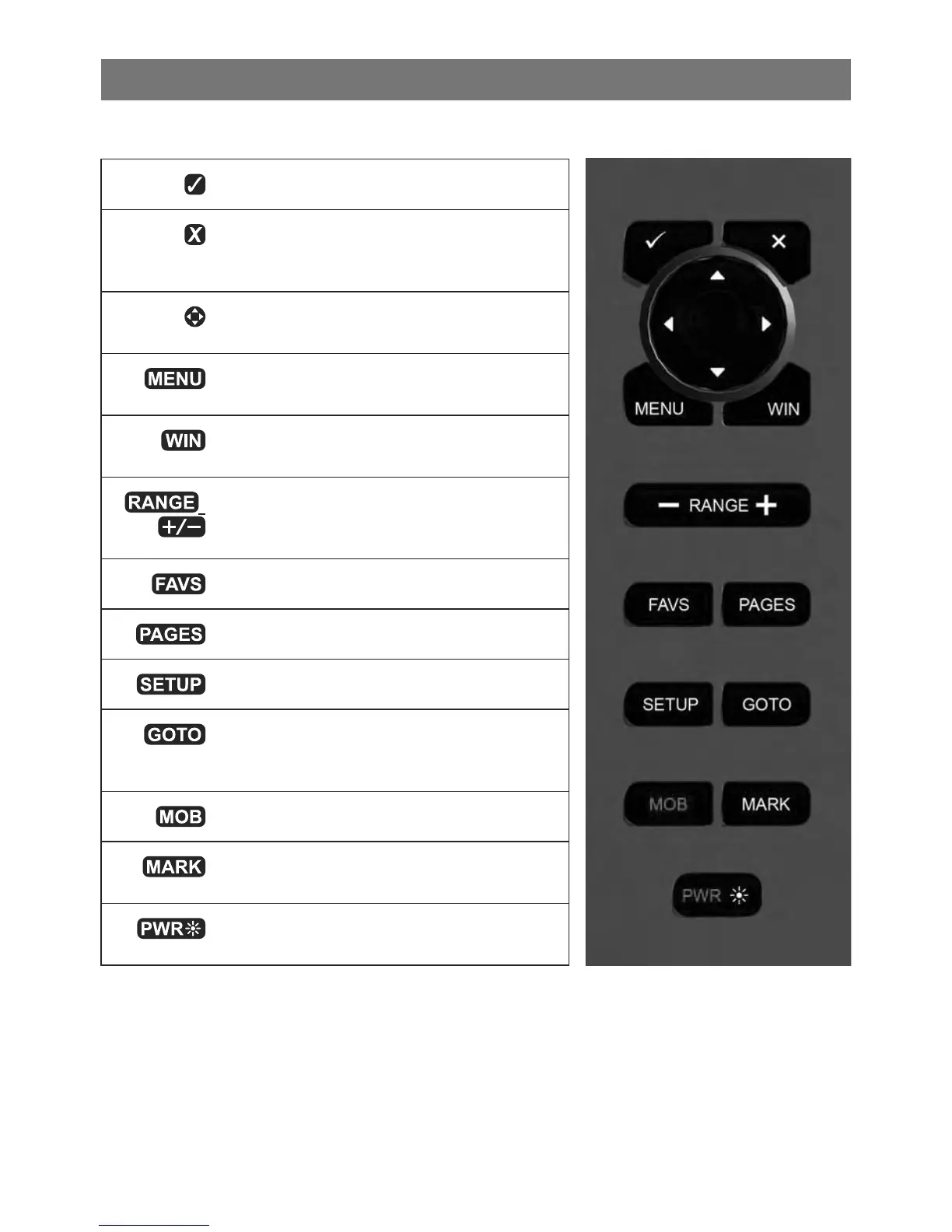Basic Operation3
Overview of the NX40/45 keys
Enter, or accept changes.
Cancel, or go back to an earlier menu
or window. In chart mode centers
chart at boat’s position.
Cursor keys, to move the cursor or the
highlighted selection.
Show a menu of the options for the
current active window.
Switches interface control to the next
window in your display page.
,
Increases / Decreases chart or
depth scale; increases / decreases
miscellaneous values.
Accesses your saved, favorite pages.
Switches through your saved pages..
Takes you to the Setup menu directly.
Start navigating to a point, waypoint
or along a route. Also selects a
echosounder operating mode.
Man Overboard.
Marks a waypoint on the active chart
window.
Activates / Deactivates the unit; Adjust
backight and night pallete.