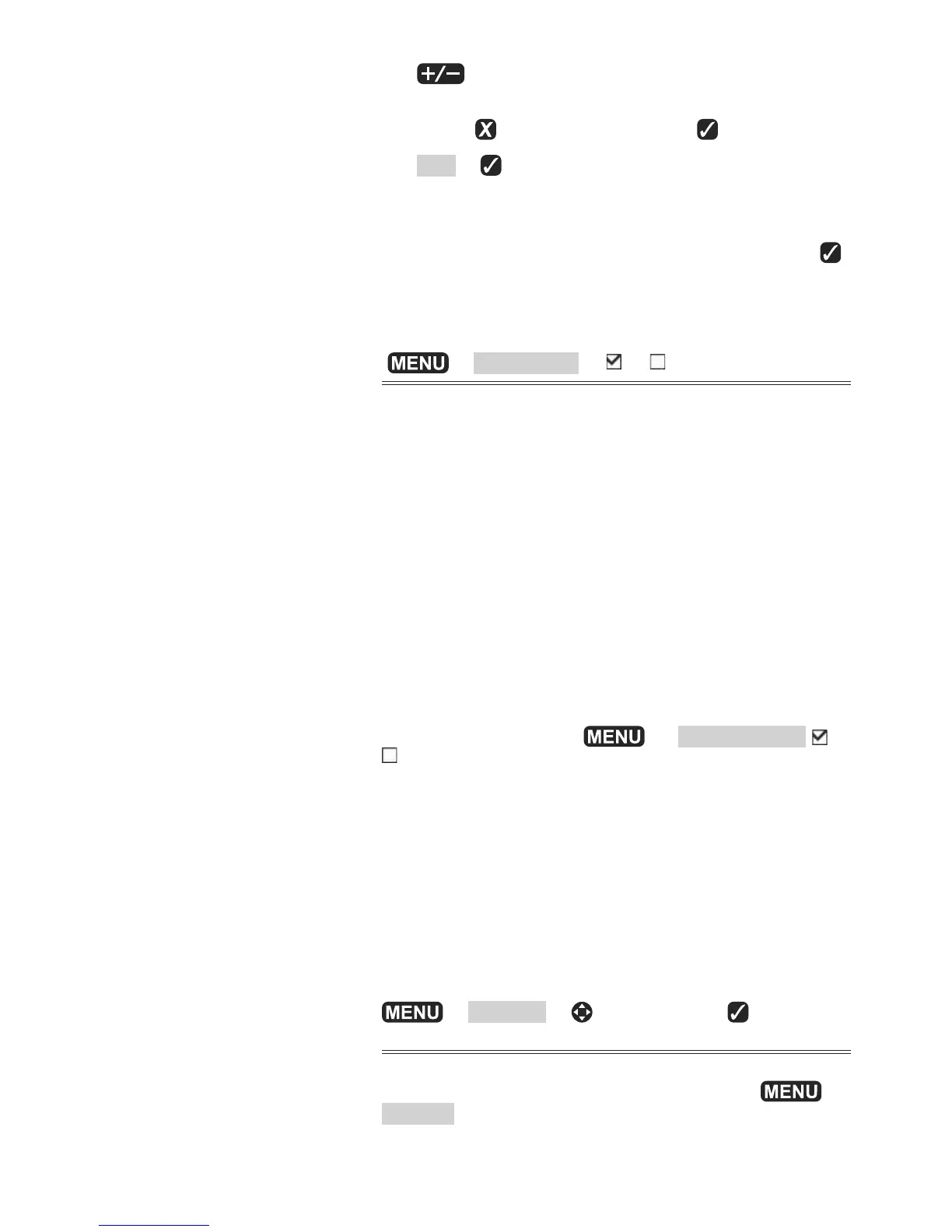• to page up and down.
For Ports by name: to search for a different port •
name,
. > change the name > .
•
item > .
The chart window changes to show the item in the •
middle of the window.
To see stored information about the item, press •
.
3-2-5 Perspective view
To turn perspective view on or off
> Perspective to or .
3-2-6 Turn the radar overlay on or off
If you have a radar installed, you can overlay the radar
screen on your chart screen. This is extremely useful
because it can help you to:
interpret the radar image by matching the radar •
targets with charted objects
quickly identify objects that are not on the chart, •
such as other boats
The range, rotation, mode, and center position of the
radar are all adjusted automatically to match your
chart.
To turn the radar overlay on or off:
From the chart window
> Radar Overlay or
.
An extra menu item will them be shown to control the
radar and overlay.
3-3 Distance & bearing calculator
The distance and bearing calculator can plot a course of
one or several legs and show the bearing and length of
each leg, as well as the total distance along the course.
The completed course can be converted into a route.
To use the distance and bearing calculator
> Distance > to a position >
(repeat last
two steps as necessary.)
You can remove the last entry using
>
Remove.
Each leg’s course and bearing is shown as entered,
including total distance for the route.