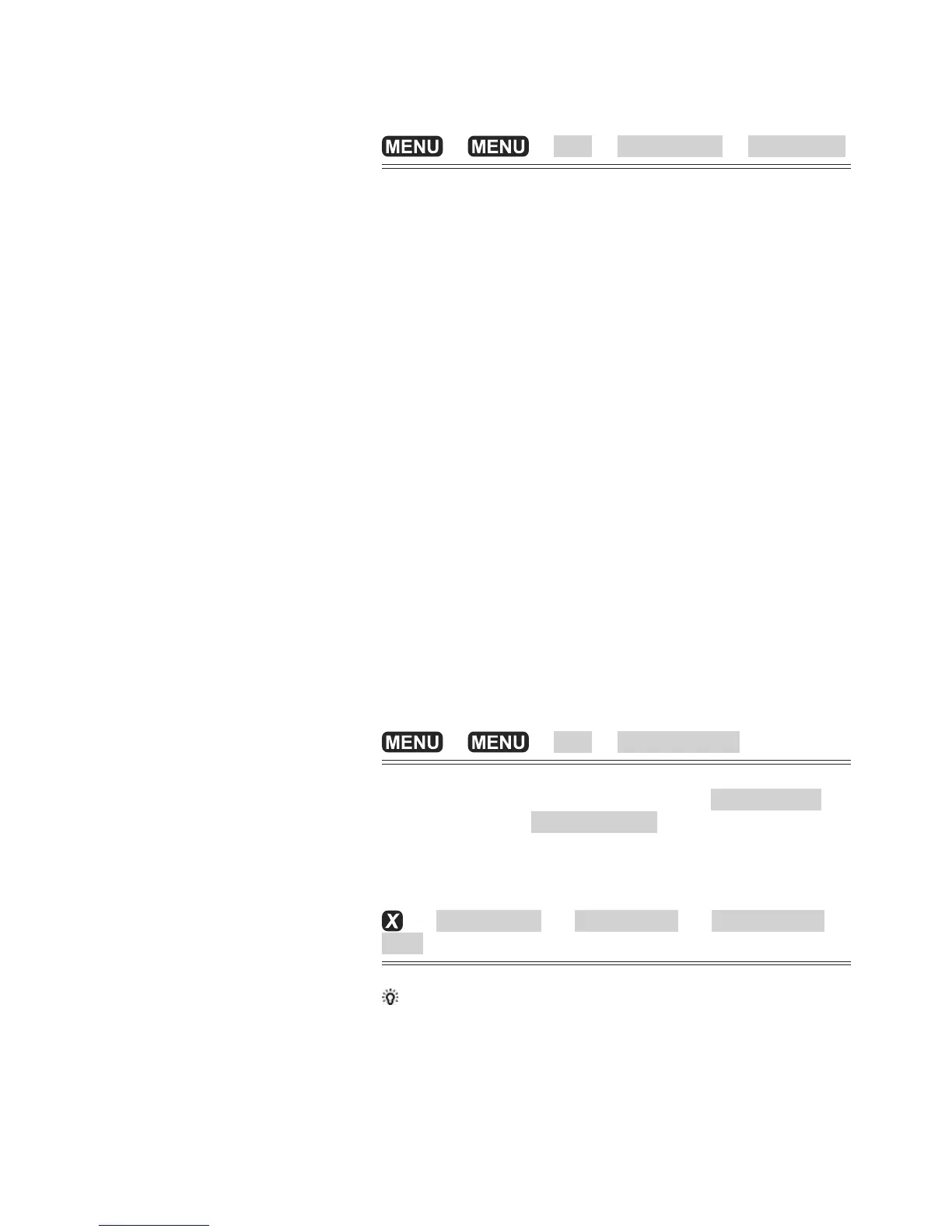13-4 Low fuel alarm
To set a low fuel alarm
> > Fuel > Setup tanks > Tank alarm
Select and enter a fuel level to trigger the low fuel alarm;
or enter zero to disable the alarm.
On a multi-tank boat, select the tank to set the alarm
for.
When a low fuel alarm is set, the alarm’s fuel level is
shown on the fuel display tank levels as a red bar. The
alarm can also be set using the Alarms setup menu.
13-5 Boat speed sensors
13-5-1 Selecting a boat speed sensor
The fuel calculations can use boat speeds from the GPS,
or from a paddlewheel sensor or pitot sensor if these
optional sensors are installed:
Paddlewheel and pitot sensors measure the speed •
through the water; GPS speed is speed over ground;
these sensors can give different values for Range,
Economy and the fuel consumption curves.
A pitot sensor is more accurate than a paddlewheel •
sensor at high speeds but is not accurate at low
speeds. A paddlewheel sensor is more accurate than
a pitot sensor at low speeds.
To select an optional speed sensor
> > Fuel > Speed source
To use a paddlewheel or pitot sensor > Water speed. To
use GPS speed > Ground speed
If you have both a paddlewheel sensor and a
pitot sensor
> Smart Craft > Speed type > Paddlewheel or
Pitot
Tip: You can select a different speed sensor during
a trip.