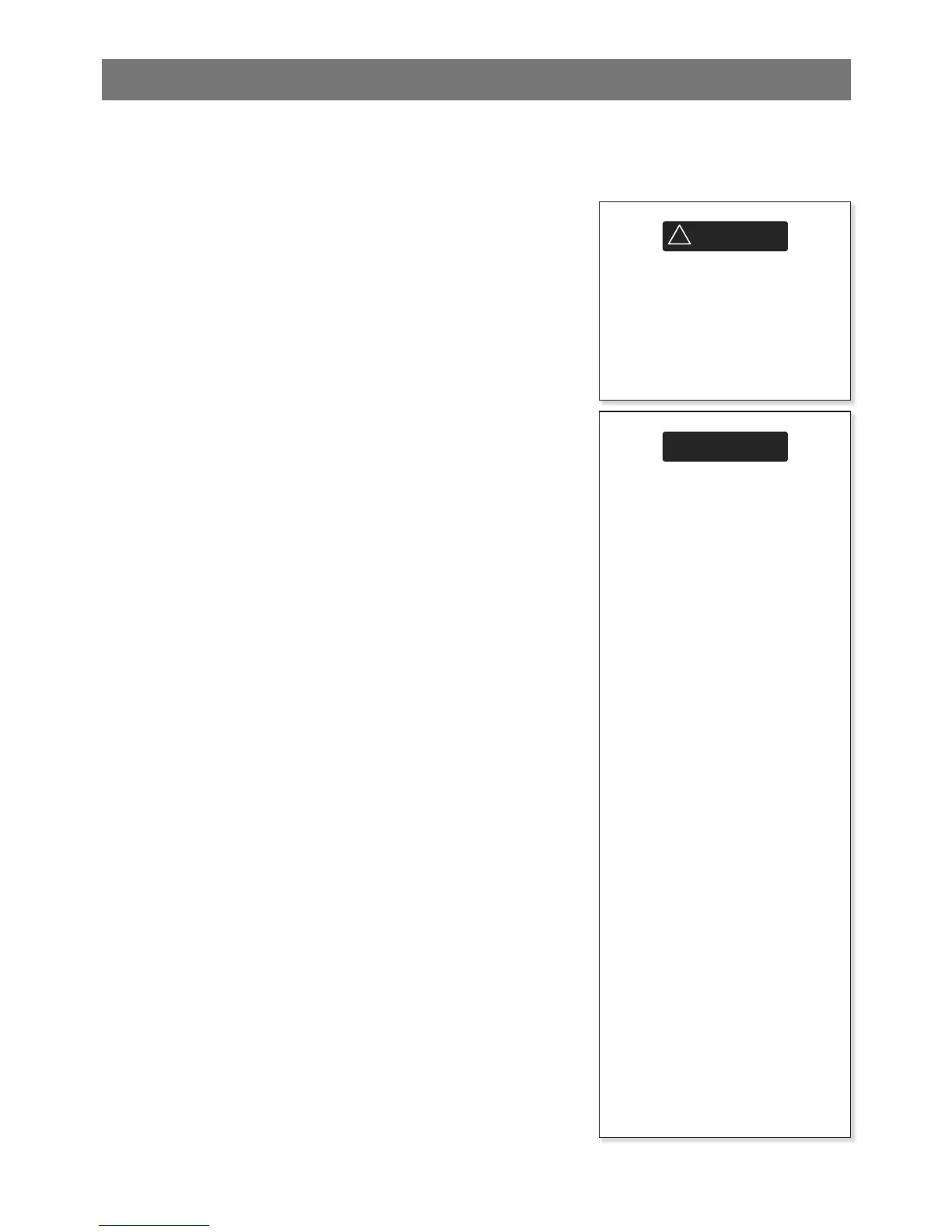Do not mount any part
where it can be used as a
hand hold, where it might
be submerged or where
it will interfere with the
operation, launching or
retrieving of the boat.
To help ensure proper
operation, do not mount
any part or cable within
0.5 m (20”) of the plane of
a radar antenna or within
1 m (3 ft) of a compass
or source of electrical
noise, such as engines,
uorescent lights, and
power inverters.
When tting a cable, do
not crush or strain the
cable. Secure the cable at
regular intervals. Ensure
no connectors or exposed
terminals are in wet area.
If the cables supplied are
too long, do not shorten
the cable; instead coil
the cable. Most cables
can be extended with
Simrad extension cables.
Do not t more than one
extension cable.
19-1 Installation: What else comes with my
NX40/45?
NX40/45 display unit.•
cover for display unit (Place over display when not in •
use).
Front Bezel (Fit this after installing the display •
unit).
Power cable.•
Mounting bracket and locking knobs.•
Bracket mounting screws (5 x14 Gauge self tapping •
screws).
Flush mounting screws (4 x 8 Gauge self tapping •
screws).
SimNet power cable w/termination.•
AT40 SimNet converter.•
Simrad wallet - Contains the following items:•
Flush mounting template.•
LCD cleaning cloth.•
Warranty card.•
NX40/45 Installation and operation manual.•
19-2 Installation: Options and Accessories
Replacement paddle wheel.•
C-MAP™ NT MAX, NT+ or NT chart SD cards.•
Optional sensors and instruments
External alarms: Lights or echosounders in the boat to
sound alarms through the boat.
GPS or DGPS antenna
Echosounder transducer: For depth sounding and sh
nding.
Speed, Depth and Temperature transducers
Fuel sensors: For fuel functions. The unit can use these
optional fuel ow sensors, tted to one or two engines:
Simrad petrol/gasoline sensors •
SmartCraft fuel sensors •
SmartCraft: With one or two SmartCraft capable
Mercury petrol/gasoline engines, the unit can display
engine data and trim and can control troll speed.