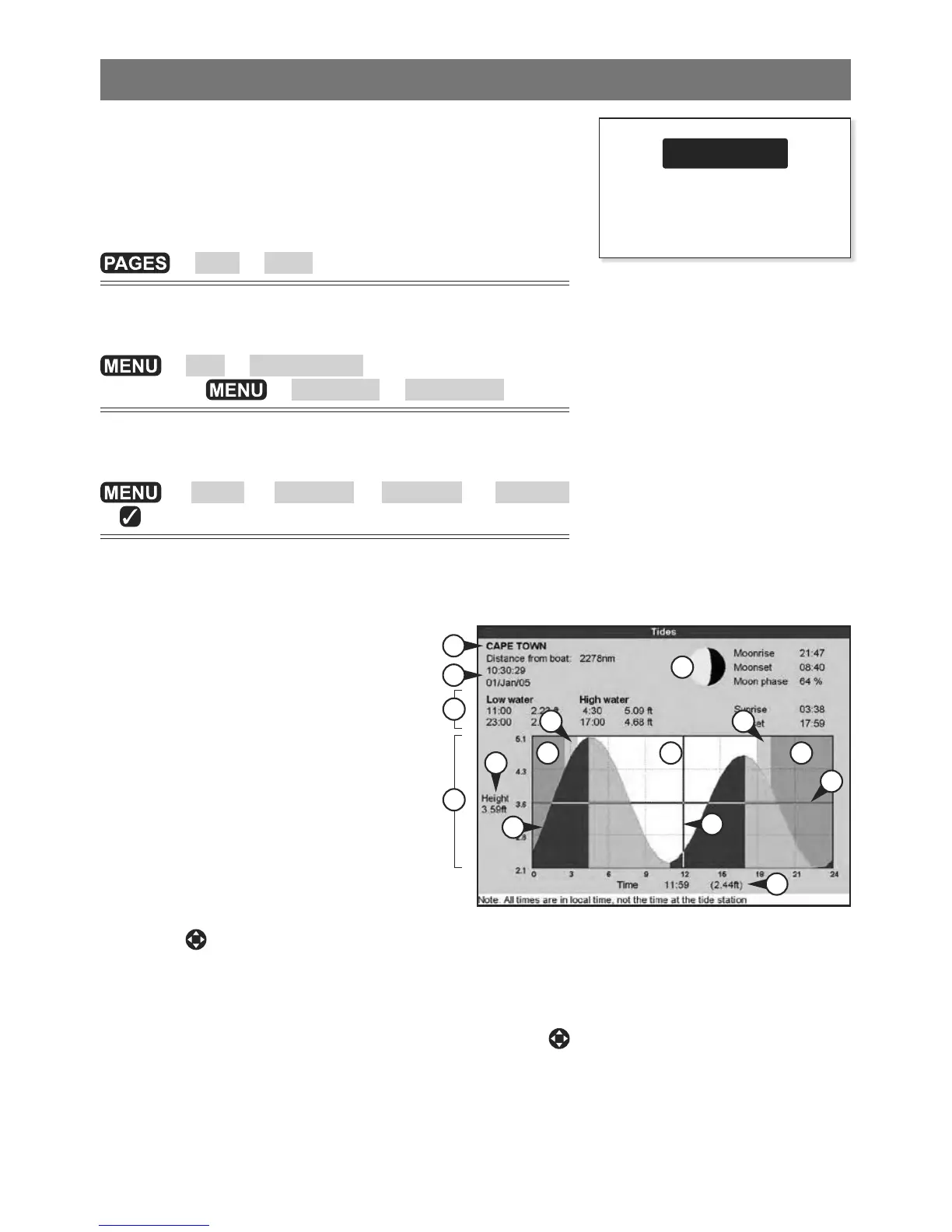Tides window15
The tides window is available on Chart cards. The tides
window shows tide information at a tide station for the
selected date.
To show the tides window for the nearest tide
station
> More > Tides
To go to the tides window for any tide station
> Find > Tide stations > Select the tide station
to display >
> Chart info > Tide height
Choosing the date of the tide chart
> Today > Next day > Prev day or Set date
>
The tides window shows data for the chosen •
date
A Tide station name and distance
from boat
B Current time and chosen date for
display
C Tide chart
D Night
E Dawn
F Day
G Dusk
H Tide height
I Time cursor, a vertical dotted line.
Press
left or right to move cursor sideways
J Time of cursor and tide height at that time
K Data for the chosen date
L Tide height cursor, a horizontal dotted line. Press
up or down to move cursor up and down.
M Height of cursor on the tide chart
N Moon phase for moon at the current time on the
chosen date