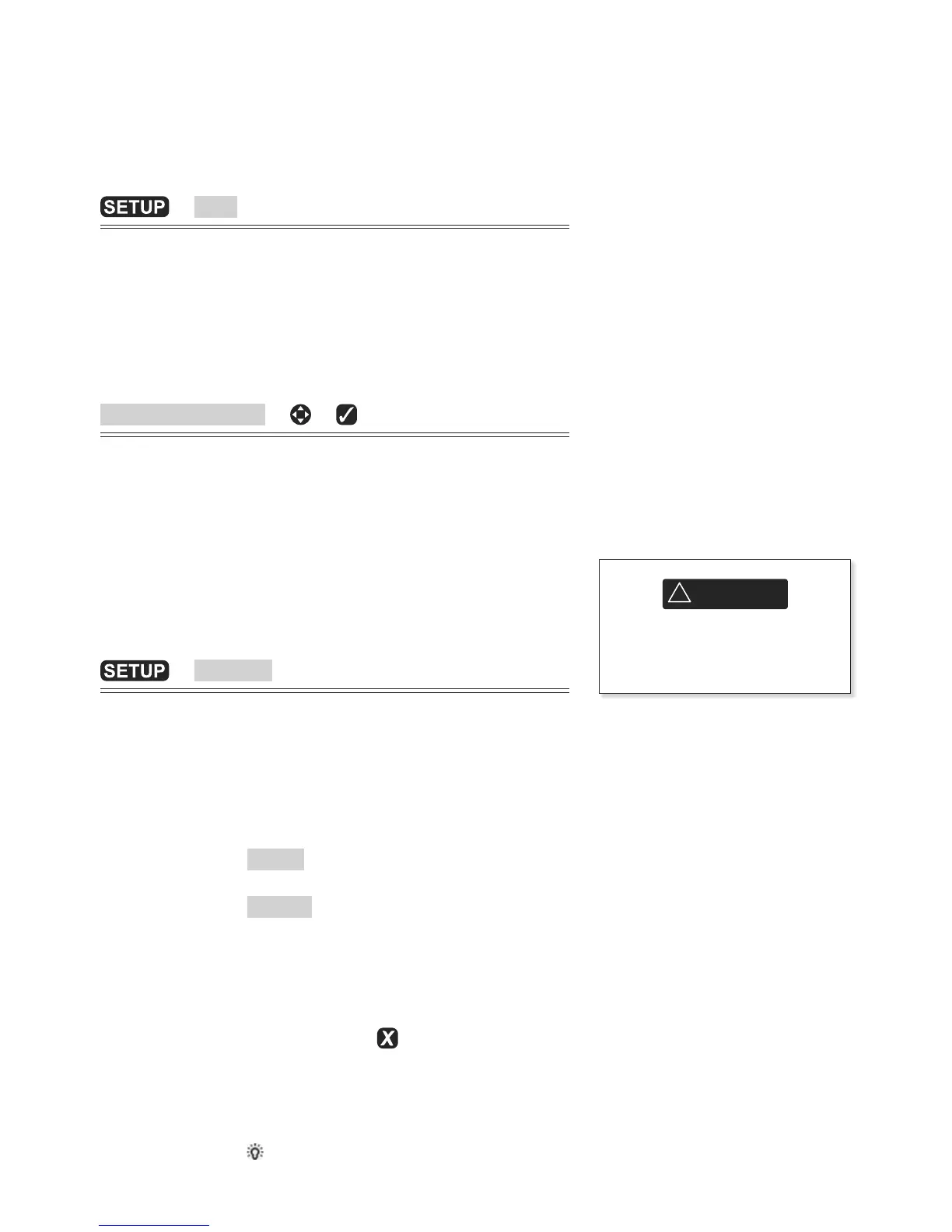of the boat below the transducer.
Speed range The maximum reading to display on
an analog boat speed gauge. Choose
a range suitable for your boat.
18-14 Setup > Time
> Time
Local offset The difference between local time
and UTC (GMT). Change local offset
when daylight saving time starts and
ends. The range is 0 to ± 13 hours, in
30 minute steps.
To setup local offset
Select Local offset > >
Time format The options are 24 hour or 12 hour.
Date format The options are dd/MMM/yy, MMM/
dd/yy,
dd/MM/yy or MM/dd/yy.
18-15 Setup > Favorites
See section 2.
18-16 Setup > Simulate
> Simulate
Simulate
Mode There are two choices for Mode:
Normal - Simulates the boat moving
from the selected start point at the
given speed and heading. The options
required for Normal are:
Speed: The simulated boat speed to
use.
Course: The simulated course over
ground.
Note: To select the start point, go to
the chart window before starting the
simulation. Then:
To start the simulation from the boat
position, press
to switch to center
on boat mode.
To start the simulation from a
different point, move the cursor to
that point on the chart.
Tip: To calculate a course, use the