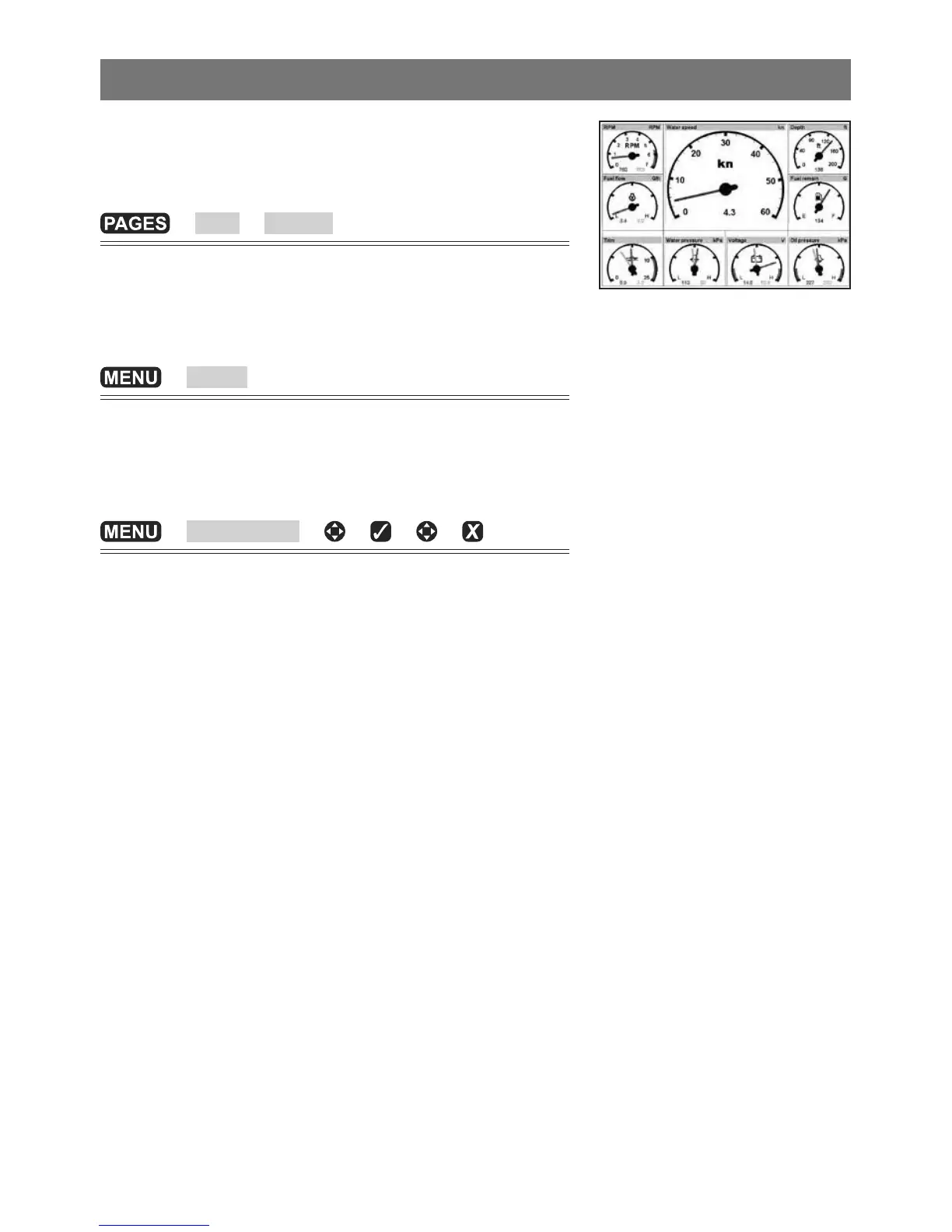Gauges window12
The Gauges window shows boat data, such as water
speed, as analog gauges.
To select the Gauges window
> More > Gauges
Before using the Gauges window, set Speed range, Max
RPM and Max fuel ow.
To select a layout from the Gauges window
> Layout
The Gauges window can show one of four gauge
layouts.
Changing data shown in the gauge layout
> Gauge setup > > > >
You can change the data shown on each gauge in a
layout.