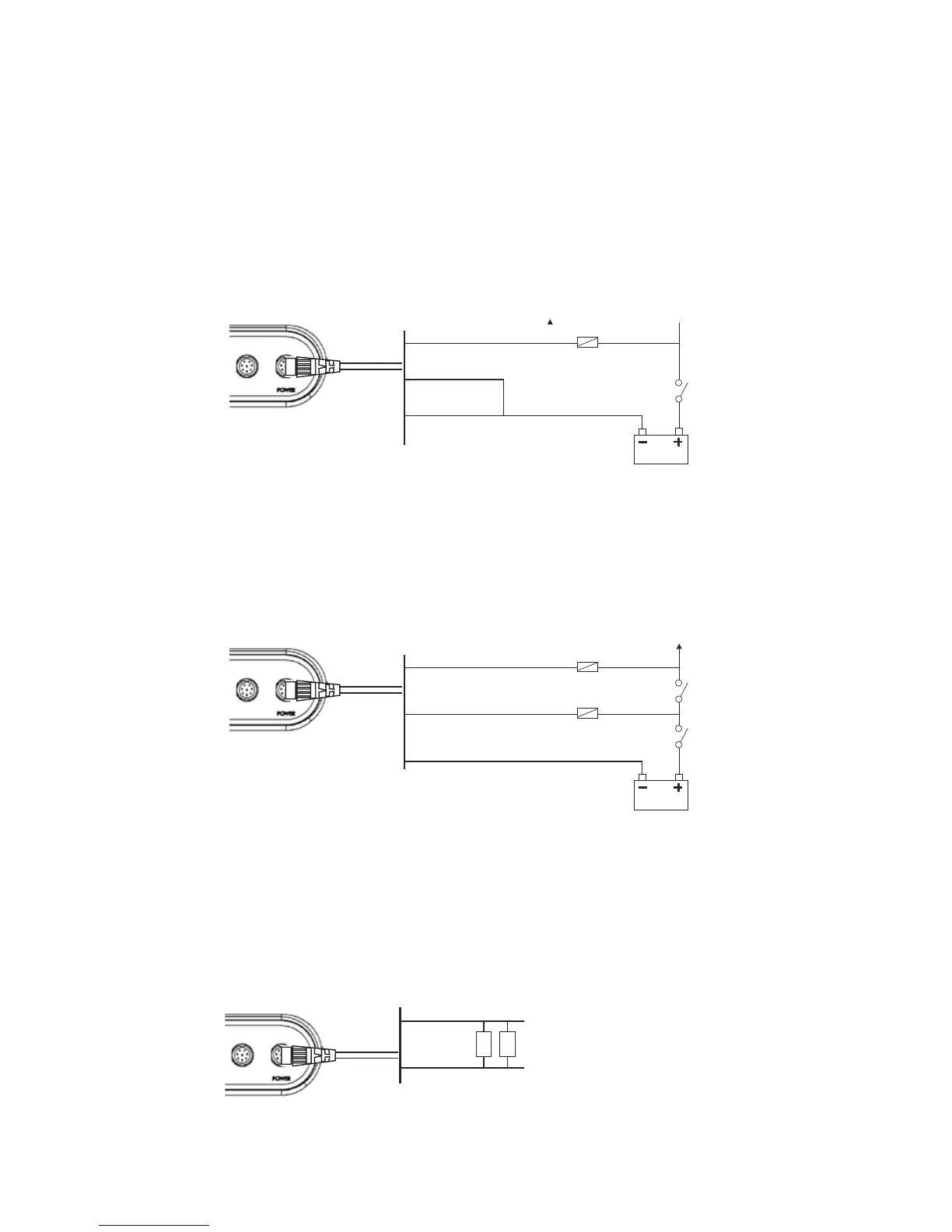Auto power•
When wired for Auto Power On the unit will turn on when
the ignition switch is on, if you would like the unit to turn
off when the ignition switch is off then set the unit for
Auto Power Off
Wire any external alarm beepers or lights. The alarm •
output switches to ground to sound the alarm. If the
current is more than 200 mA, t a relay.
Connect the power/data cable to the black display unit •
connector; turn the collar to lock the connector.
Black
Power cable
Yellow
Red
Black
Ignition
Ignition switch
Main switch
12/24 V DC
Fuses 2A
19-4 Installation: Power cable
The power cable has a black locking collar and ying
leads.
Wire the unit for auto power to have the unit turn •
on with the boat’s ignition switch or to record engine
hours or if the unit must add up the total fuel used
(for example if Simrad petrol/gasoline fuel sensors
are installed or if SmartCraft is installed without fuel
tank level sensors). Otherwise wire for basic power.
Basic power•
Power cable
Red
Yellow
Black
Main switch
12/24 V DC
Fuse 2A
Black
Black
External beepers
or lights
Power cable
Red
Green