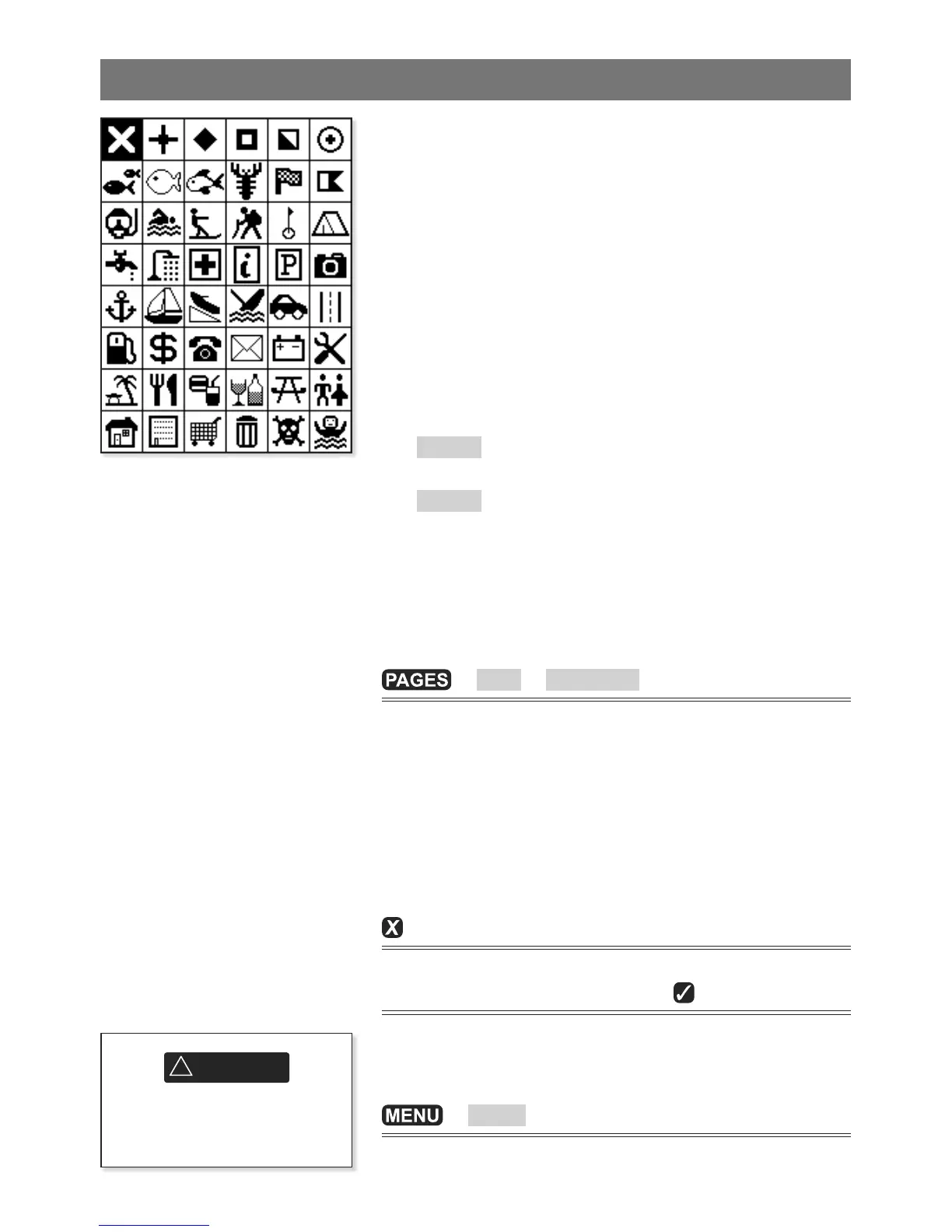Do not create a navigation
waypoint on land or in
dangerous water.
Navigation: Waypoints7
A waypoint is a position that you can set on the electronic
chart, for example a shing spot or a point on a route.
The unit can have up to 3000 waypoints. A waypoint can
be created, changed or deleted.
A waypoint has:•
A name (up to eight characters).•
An icon showing what kind of waypoint it is. The •
available icons are:
A position.•
A color for the waypoint symbol and name on the •
chart.
A type:•
•
Normal: A normal waypoint can be navigated to or
included in a route.
•
Danger: A danger waypoint is a point to avoid. If
the boat comes within the danger radius of a danger
waypoint the unit can sound an alarm.
A display option:•
Controls how the waypoint is shown on the chart:•
6-1 Waypoints window
> More > Waypoints
The waypoints window is a list of the waypoints that
have been entered, each with waypoint symbol, name,
latitude and longitude, distance and bearing from the
boat, type and display option.
6-2 Managing waypoints
Creating and editing a new waypoint from the
chart window
to switch the chart to center on boat mode OR;
Move the cursor to new location >
.
Creating a new waypoint from the waypoints
window
> Create