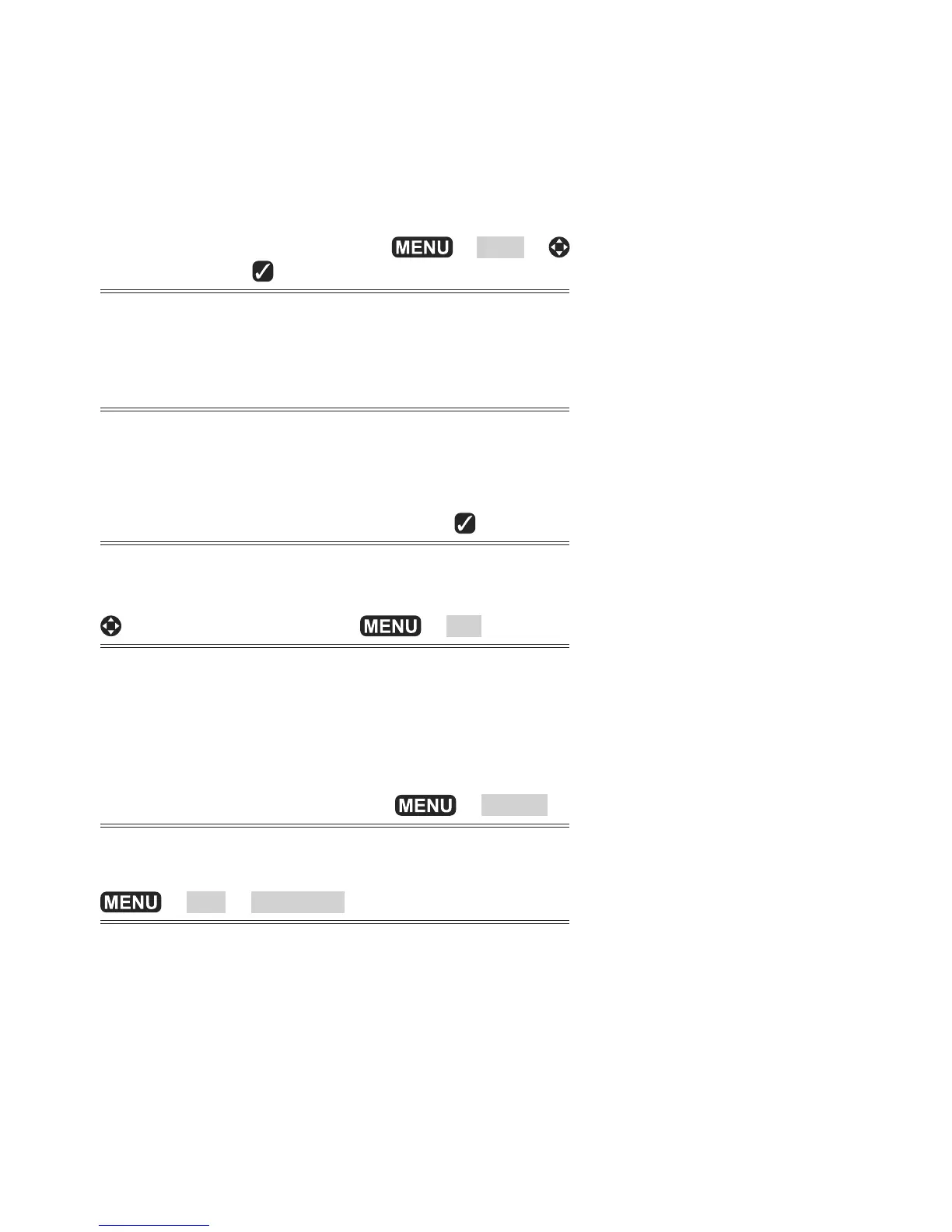A new waypoint, with a default name and data, is created
at the boat position.
Note: Waypoints can also be created when a route is
created.
6-2-2 Moving a waypoint
Moving a waypoint from the chart window
Move the cursor to the waypoint >
> Move >
to new location >
Moving a waypoint from the waypoints window
Edit the waypoint and change the latitude and
longitude.
6-2-3 Editing a waypoint
Editing a waypoint from the chart window
Move the cursor to the waypoint to edit >
Editing a waypoint from the waypoints window
to highlight the waypoint > > Edit
6-2-4 Displaying a waypoint on the chart
This goes to the chart window, and shows the selected
waypoint at the center of the window.
In the waypoints window:
Move the cursor to the waypoint
>
> Display
In the Chart window:
> Find > Waypoints
Select a waypoint from the list. The unit switches to the
chart window, with the selected waypoint at the center
of the chart.
6-2-5 Deleting a waypoint
A waypoint can not be deleted if the boat is navigating
to it or if the waypoint is used in more than one route. A
waypoint that is used in one route can be deleted.