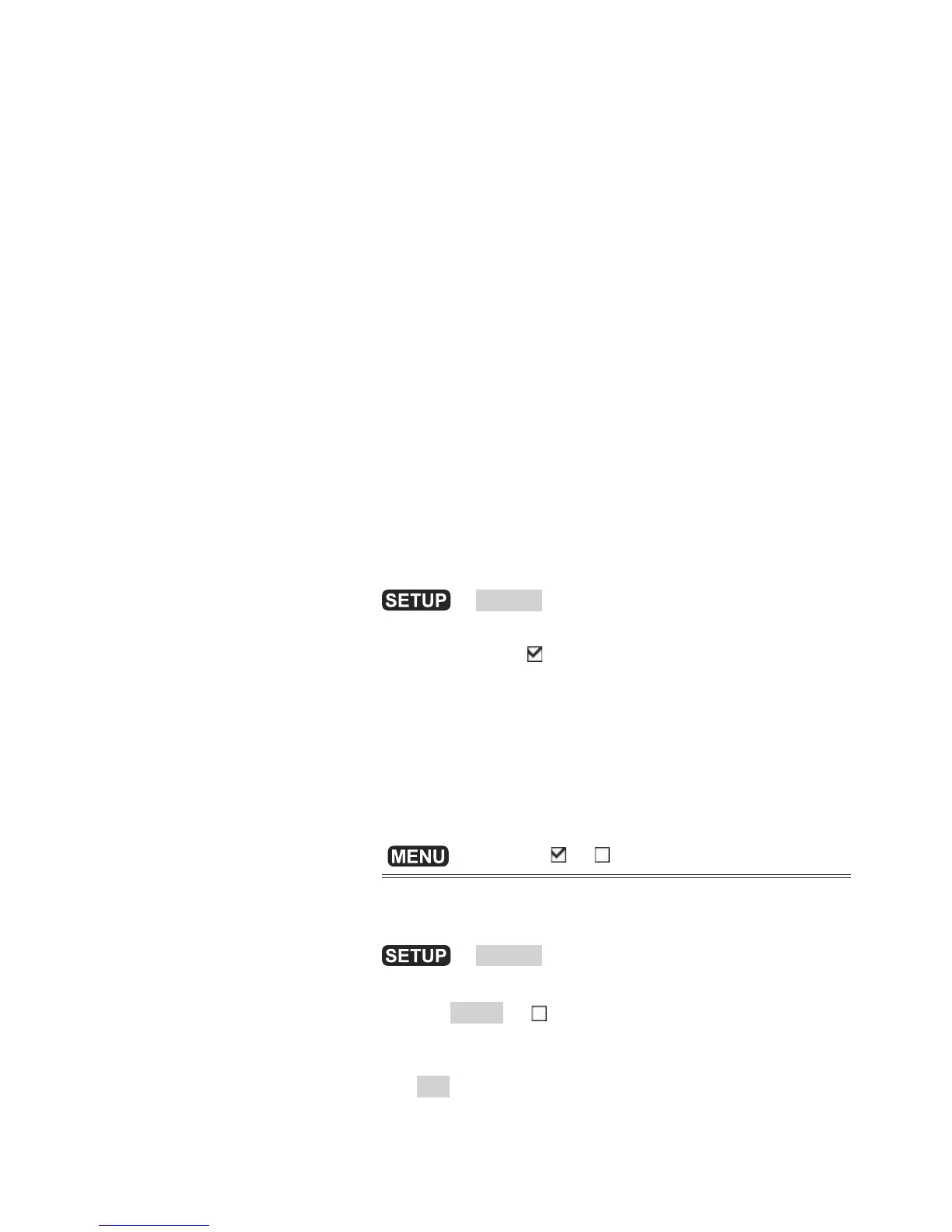17-2 Radar modes
There are four radar modes:
• Disabled. This saves on power consumption and
magnetron usage. If the radar is disabled, it has to
warm up and enter standby mode before it can start
transmitting.
• Warming. The radar on and is warming up. This can
take up to 90 seconds, depending on your scanner
type.
• Standby. The radar is on and is warmed up. It is
ready to start transmitting immediately.
• Transmitting. The radar is actively sending and
receiving microwave radio pulses. An open array will
be rotating.
If you want to save on power but be able to start
transmitting immediately, use standby mode.
17-3 Enabling the radar functionality
When the radar is enabled, it will turn on, warm up, and
enter standby mode.
To enable the radar functionality
> System
Set Radar to • .
The radar immediately turns on and enters warm-up •
mode. A message shows how long this will take.
When the warm-up period is complete, the radar •
enters standby mode and is ready to transmit.
17-4 Selecting standby mode or transmit
mode
> Transmit or (standby mode)
17-5 Disabling the radar functionality
> System
Set • Radar to .
A warning message appears. If you are sure that •
you want to disable the radar functionality, select
Yes.