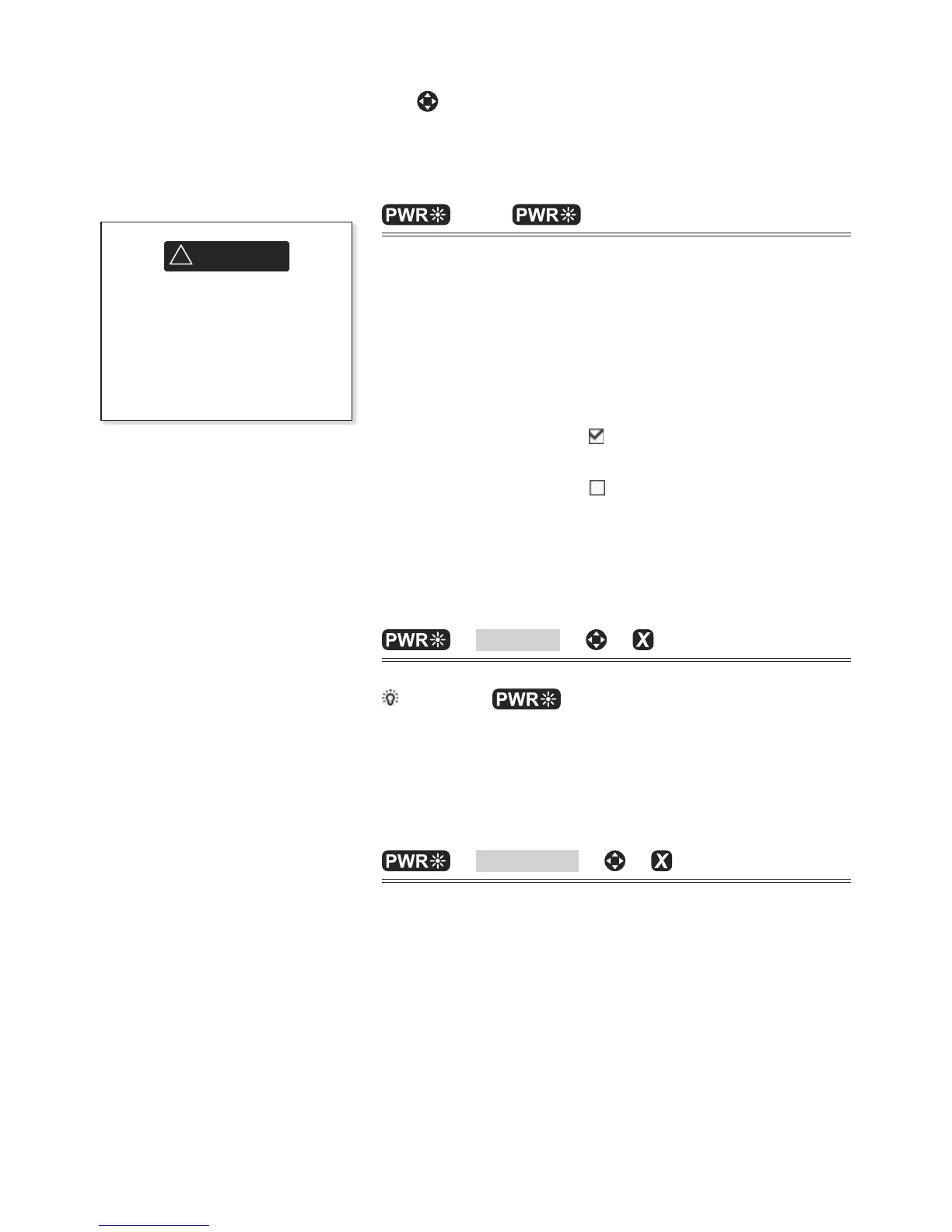If the unit is not wired for
auto power then the unit
does not record engine
hours and will not record
fuel consumption if not
powered.
To change a slider value
•
left or right to chane the value.
2-2 Turning on and off / auto power
Turning on/off manually
/ Hold
2-2.1 Auto power
If the unit is wired for auto power, then:
The unit automatically turns on when you turn the •
boat’s ignition switch on.
You can not turn the unit off while the ignition switch •
is on.
If Auto power off is •
, the unit automatically turns
off when you turn the boat’s ignition switch off.
If Auto power off is •
, the unit stays on when you
turn the boat’s ignition switch off. You can now turn
the unit off manually.
2-3 Backlight and night mode
Accessing backlight control
> Backlight >
>
Tip: Press twice to give the brightest screen,
with maximum backlight.
Night mode
Night mode sets the color palette for all windows.
To change to Night Mode
> Night mode > >