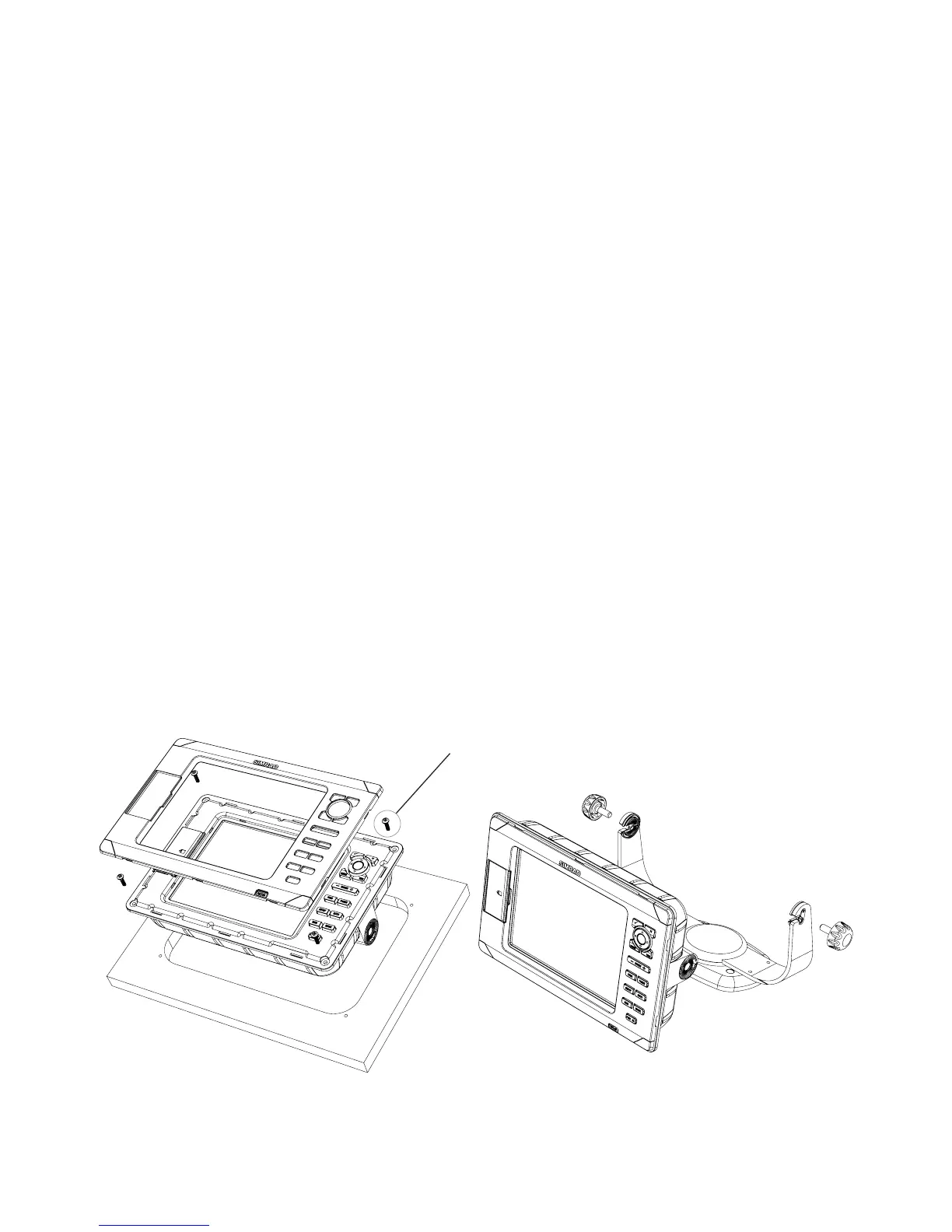Note: the 5 x 14G self tapping screws are for bracket
mounting only.
To nish off the installation rmly clip the front bezel •
in place.
Bracket Mounting the NX40/45
An alternative to ush mounting the NX40/45 is to
bracket mount the unit. This method has the advantage
that the display can be easily removed when it is not in
use. The display may be tilted for best possible viewing
angle when bracket mounted.
Note: The mounting bracket does not allow for rotation
of the unit to the left and right.
Use the mounting bracket as a template to mark the •
5 positions of the screw holes.
Select a suitable drill bit (note: larger diameter pilot •
holes may be required if mounting to berglass) and
drill 5 pilot holes in the marked positions.
Secure the mounting bracket using the 5 x 14G self •
tapping screws.
Slide the NX40/45 into the mounting bracket and •
secure in place with the bracket knobs.
To nish off the installation rmly clip the front bezel •
in place.
Mounting bracket
Knob
Bezel 8 gauge screws
Dash