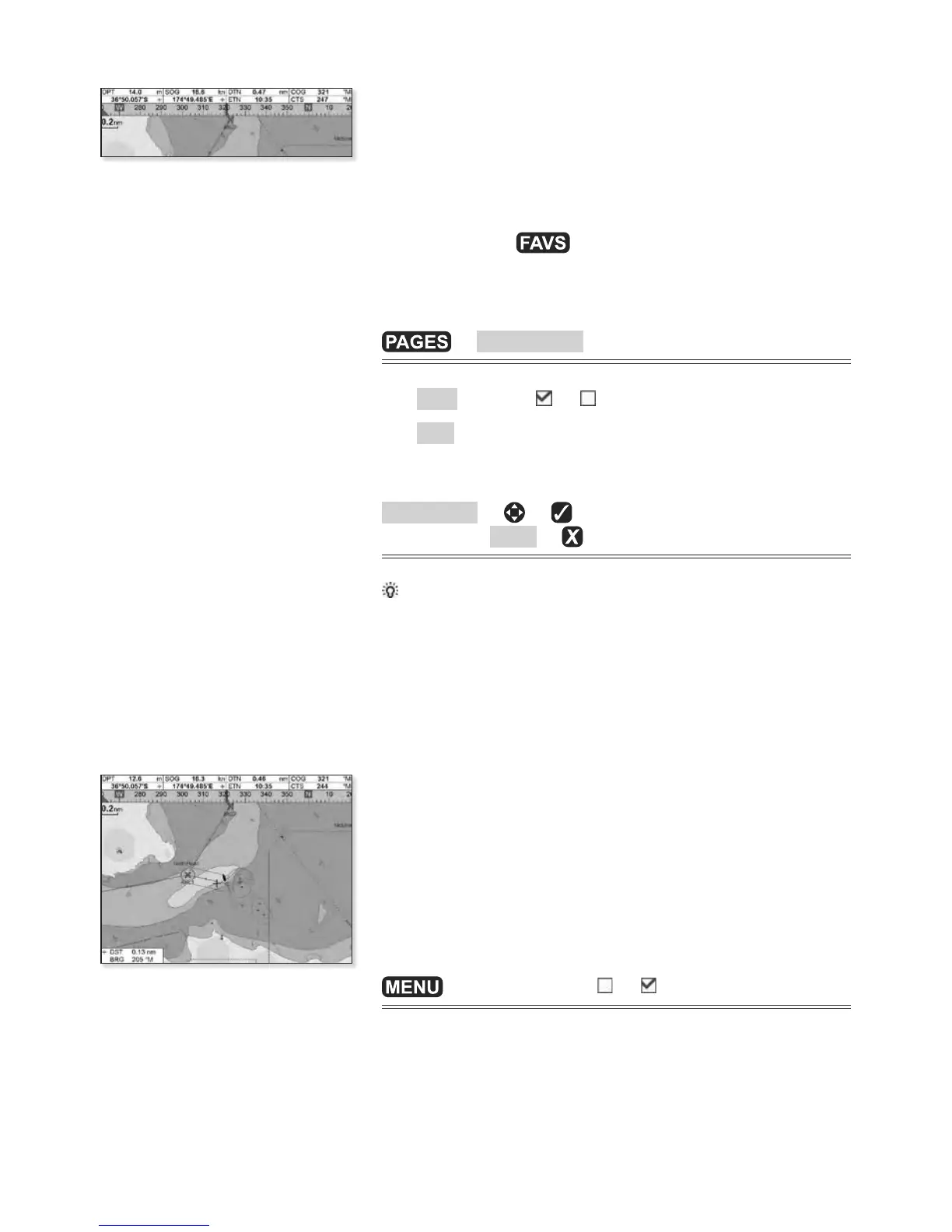2-7-3 Data header
The pages can show data at the top, called the data
header.
When you select a window from the page menu the •
NX40/45 shows an appropriate data header for the
window.
Each favorite page has its own data header. When •
you press
to recall a favorite page, the
NX40/45 recalls the favorite pages data header.
Setting the data header for a page
> Data header
• Data > select or .
•
Size > select the size to show.
To change the data shown:
Data setup > > to show a menu of data items >
data item or
None >
Tip: The data header will change when you select
another page. To set a data header that you can recall
later, set the header as part of a favorites page (see
below).
Favorites pages and data headers
To set a data header for a favorites page, follow the steps
to add a favorite. Set the data header for each favorite
as described above.
2-7-4 Compass
The compass always shows the boat’s course over ground
(COG), a black symbol in the middle. When the boat is
navigating to a point, the compass also shows bearing to
the destination (BRG), a red symbol.
In this example, BRG is 260°M and COG is 321°M.
To turn the compass off or on
> Data Header > or