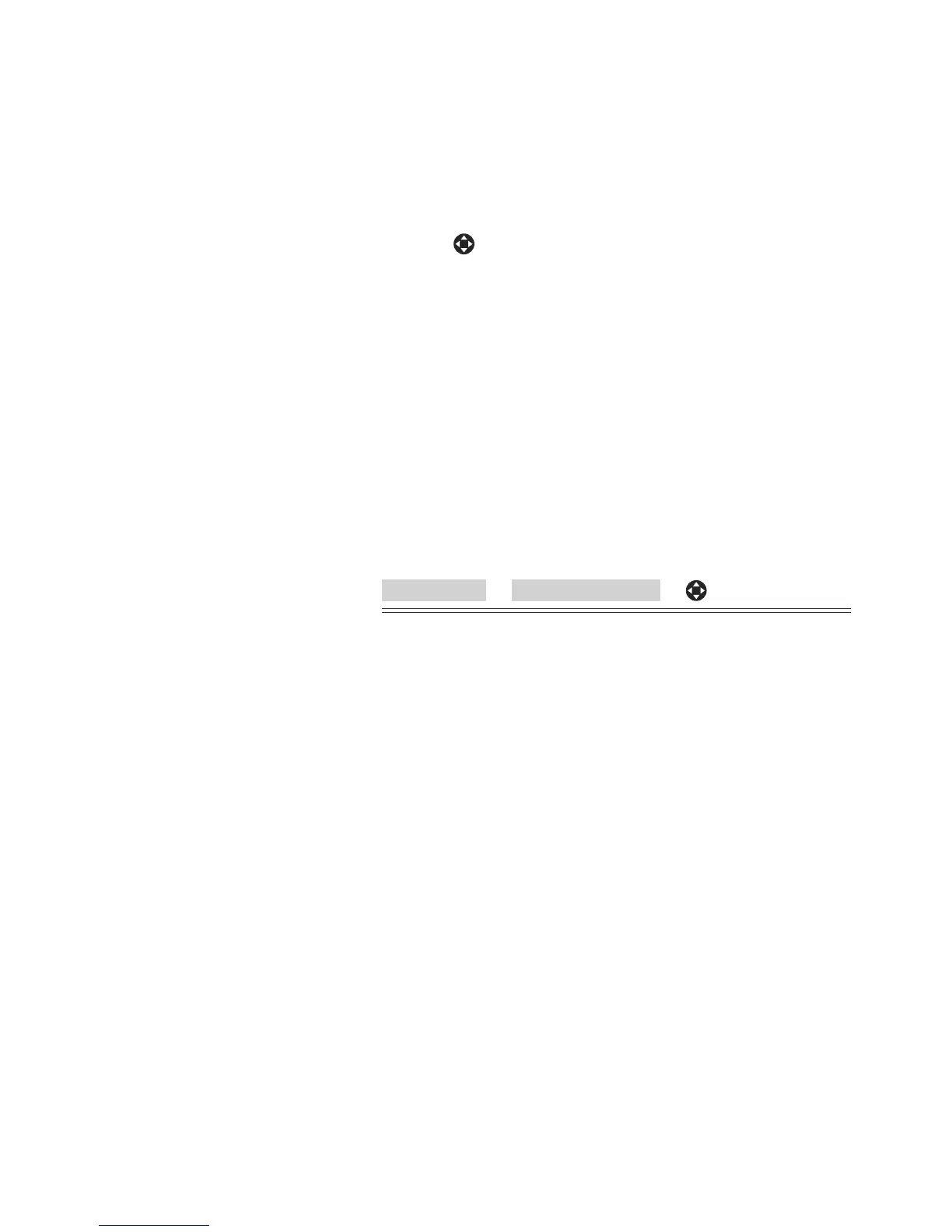iv • OUT RANGE The distance between the outer
boundary and your boat.
v • WIDTH The angular width of the radar guard
zone (in degrees).
vi • BEARING The bearing of a line drawn from your
boat through the center of the radar guard zone (in
degrees).
Use •
left and right to select a parameter.
17-11-5 Adjusting the sensitivity of the
alarm
You can set the sensitivity of the alarm for the radar guard
zones, to dene the size of the target that will trigger the
alarm. The size of target is shown as a percentage.
100% is maximum sensitivity, meaning that very small
targets will trigger the guard zone alarm. 0% is minimum
sensitivity, meaning that only very large targets will
trigger the alarm.
The same sensitivity setting is applied to both of the
radar guard zones if both are turned on.
To set the alarm
Guard Zone > Alarm sensitivity >